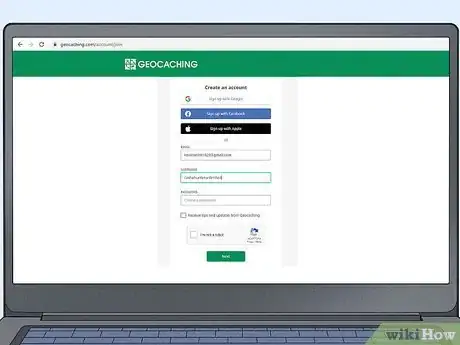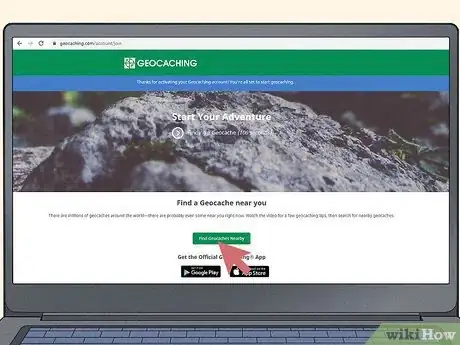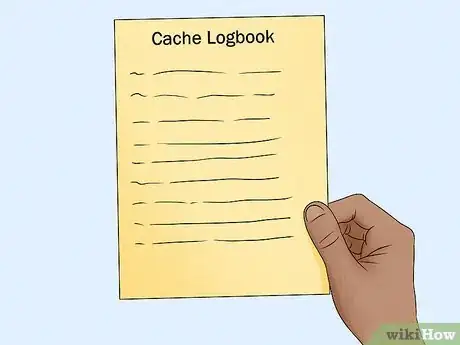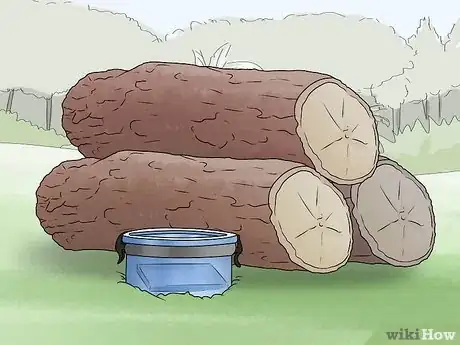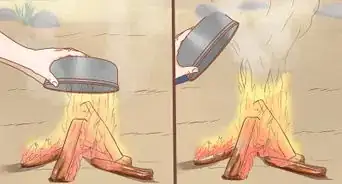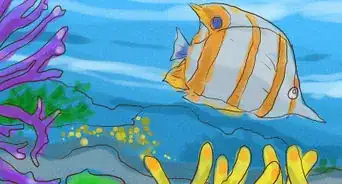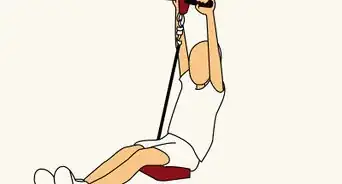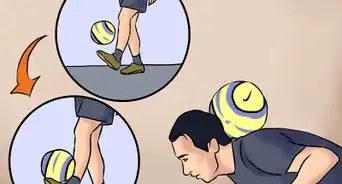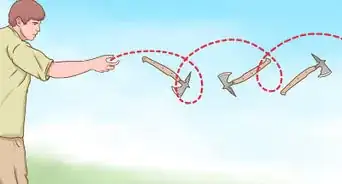wikiHow is a “wiki,” similar to Wikipedia, which means that many of our articles are co-written by multiple authors. To create this article, 80 people, some anonymous, worked to edit and improve it over time.
wikiHow marks an article as reader-approved once it receives enough positive feedback. In this case, 90% of readers who voted found the article helpful, earning it our reader-approved status.
This article has been viewed 449,984 times.
Learn more...
Geocaching is a fun outdoor activity that involves using a hand-held GPS to guide you to a hidden container (or "cache"). We'll show you everything you'll need to get started with geocaching, including what materials you'll need, geocaching etiquette, and what to do once you've found a cache.
Steps
-
1Acquire a GPS receiver (or a smartphone like an Android/iPhone, or tablets with GPS). You can purchase, rent or borrow one. You can also download the Geocaching intro app onto your smartphone.
- Certain models have the capability of "paperless geocaching" described in the Tips section, below.
-
2Create an account with a cache listing site. Some sites offer completely free access to the caching data and all site features, but some sites offer "premium" member status to access certain features. There are caches on several different sites, so explore them and decide which you prefer.Advertisement
-
3Find a list of caches near you using the search feature on the website. Geocaches are hidden everywhere, so wherever you are, there are sure to be some for you to find.
-
4Choose a cache which interests you. Record any details or hints on a notepad or by printing the page out. Be sure to check the difficulty rating. You may not want to search for a cache that's too difficult if you are just starting out.
-
5Create a waypoint in your GPS unit for the cache, using the latitude and longitude coordinates from the cache webpage. You may also be able to transfer the cache's coordinates to your GPS using the supplies connection cable if you have the correct software.
-
6Bring a small item for trading at the cache. It should be something you are willing to give away, but might be of some interest or value to another person. Some caches follow themes, so be sure to bring something according to that theme if you plan to trade.
-
7Make your way towards the cache. You can use your GPS unit's "navigate" feature (or equivalent) to produce an arrow on the screen pointing you to the waypoint you have just created.
-
8Identify the cache. Caches come in all shapes, sizes, and colors; so be on the lookout.Take note of the precise way the geocache has been hidden once you find the cache. You will need to replace it in an identical fashion. But remember, geocaches are never hidden underground!
-
9Open the cache and browse the trinkets and goodies within it. Consider if you would like to take anything in exchange for the cache item you have brought along with you. You should always trade something of equal or greater value to keep the sport fair and honest. You are not required to make a trade if you don't want to. Alternatively, you can help "restock" a poorly filled cache by leaving your item and taking nothing.
-
10Find the logbook within the cache. Make a new entry in the book noting the date and your caching site username. If the logbook is particularly small, as in a micro or nano cache, sign only your initials.
-
11Return the cache. Close the cache securely and hide it in the exact same place and manner in which you found it for the next person.
-
12Return home and log into your chosen caching website. Find your chosen cache once again and use the "Log Your Visit" feature (or equivalent) to record that you found the cache. Include the same kinds of details that you wrote in the cache logbook.
Community Q&A
-
QuestionWhat do BYOP and PNG mean?
 Christian VihstadtCommunity AnswerBYOP stands for "Bring Your Own Pencil." PNG stands for "Park N Grab," which means the cache is very easy to find.
Christian VihstadtCommunity AnswerBYOP stands for "Bring Your Own Pencil." PNG stands for "Park N Grab," which means the cache is very easy to find. -
QuestionI am going on a beach vacation. Should I consider doing this on the beach?
 Community AnswerSure, feel free to do this wherever you like!
Community AnswerSure, feel free to do this wherever you like! -
QuestionHow do I know where to start if I live in a small town?
 Community AnswerYou can check geocaching.com, where you can find a map of the caches in your area. On the main page top bar, click on "Play," then "View Map." It is free to start an account, and then you can download coordinates to your GPS or download the free app onto your phone (iOS or Android).
Community AnswerYou can check geocaching.com, where you can find a map of the caches in your area. On the main page top bar, click on "Play," then "View Map." It is free to start an account, and then you can download coordinates to your GPS or download the free app onto your phone (iOS or Android).
Things You'll Need
- A Global Positioning System Receiver, also known as a GPSr or simply a GPS unit or a GPS enabled Phone
- Details of the geocache from the caching site
- Cache items for trading
- Pen or pencil
- Outdoor wear
- Insect repellent
- Sunscreen
- Walking/hiking shoes
- Flashlight
Entering Coordinates
- Be sure to double check the entry of coordinates into your GPS unit. A typo can send you hunting in the wrong direction. Many GPS offer a link cable to your PC so that you can download the waypoint directly to your GPS unit.
- The same position on Earth can be expressed in many very different ways. The two things that affect this are:
- Map Datum: Various world surveys, map systems, and world-shape mathematics express the same position as very different expressions. Geocaching uses the popular WGS84 datum, so ensure that your GPS is configured accordingly. For example purposes, the following locations are all the same point on Earth expressed in only three of the many available datums:
- WGS84: Used by the NAVSTAR GPS System
- NAD83: Almost equivalent to the WGS84 Map Datum, but used on newer topographical maps
- NAD27, or for the continental US, NAD27CONUS, used on older USGS topographical maps
- Coordinate Format: For WGS84, the same coordinate can be expressed in slightly different formats. Ensure that your GPS uses the same format that your geocaching website does. It is helpful to think of this in the same way you might express how much change is in your pocket (ie: one might say that they have $1.35, or 1 dollar, 3 dimes, and 1 nickel). For example, the same position on earth can be expressed as:
- N 44.659234deg, W 63.326711deg - this is in "degrees" or DD.DDDDDD format since it only contains one number (degrees) each for latitude and longitude
- N 44deg 39.55404', W 63deg 19.60266' - this is in "degrees, minutes" or DD MM.MMMMM format since it contains degrees and minutes (')
- N 44deg 39' 33", W 63deg 19' 36" - this is in "degrees, minutes, seconds" or DD MM SS format since it contains degrees, minutes ('), and seconds (")
- Map Datum: Various world surveys, map systems, and world-shape mathematics express the same position as very different expressions. Geocaching uses the popular WGS84 datum, so ensure that your GPS is configured accordingly. For example purposes, the following locations are all the same point on Earth expressed in only three of the many available datums:
Trackable Items
- Some popular items found in caches are "trackable" items, such as "Travel Bugs ®", "Traveler Tags" or geocoins. A tracking number on the item is used to log the trackable items journey from cache to cache on a website.
- A Travel Bug is a metal tag engraved with a unique tracking number.
- Traveler Tags can be any item with a tracking number written on it.
- Many Geocoins are also trackable.
- Many Trackable items have a particular mission or theme that the owner who created and released the trackable item wishes it to accomplish. For example to be transported across the country to reach another geocacher in another region.
- If you take a trackable item, it is your responsibility to help it to accomplish its goal or move it to another cache.
Terms and Expressions
- Common acronyms for logbooks and your online log:
- TNLN - Took Nothing, Left Nothing
- TFTH - Thanks For The Hike
- TFTC - Thanks for the Cache
- SL - Signed Logbook.
- Muggle - a non-geocaching person which may endanger the cache if they learn about it. You want to make sure that when you bring the cache out into the open, there is nobody around to see you. In addition, re-hide it the same way you found it. Destroyed caches are often said to be "muggled".
- Plundering - Plundering caches is rather like muggling caches, but in a different way. When a cache is plundered, the cache has been taken completely.
- PNG means park n grab, which means it's an easy cache near a road or parking lot. These are often hidden in lamppost skirts.
Warnings
- Before you leave to go geocaching, tell somebody where you're going and when you expect to be back. It may be helpful to leave a copy of the cache details with them. In case you get lost, this individual will have specific coordinates to help in a search effort.⧼thumbs_response⧽
- Make sure to focus on your surrounding area more than your GPS unit. Only periodic checks of your instrumentation are necessary. It is far more important to stay safe and watch where you are going.⧼thumbs_response⧽
- Always carry a compass. It not only helps you find the cache by using magnetic bearings, but if your GPS ceases functioning, you will have a backup method to find your way out of the woods.⧼thumbs_response⧽
- Learn how to use all the features of the GPS unit properly before venturing out. Many GPS units have a "bread crumb" or "track back" feature which will allow you to retrace your footsteps if you become lost. Familiarize yourself with this feature before venturing out, as it may save your life. In fact, it is a good idea to take your GPS unit's manual with you, just in case you get lost and need to know how to access a certain feature.⧼thumbs_response⧽
- In this era of heightened security you need to consider the environment when you plan your cache placement. For example you should not hide containers near areas or buildings that may be considered terrorist targets. If you cause an unintended bomb scare you could face fines, criminal charges, or will be required to pay restitution for public expenses.⧼thumbs_response⧽
- Do not place food or potentially harmful items in caches. Broadly, these contain anything that could attract animals (i.e.: food) as well as anything that is not considered child-friendly (i.e., knives, alcohol, tobacco, weapons, pornography, drugs, etc.). If you see some of these items in a cache, you may remove it, and report it to the cache owner when you return home to log your visit.⧼thumbs_response⧽
- Bring a flashlight regardless of the time of day you are going geocaching. If you are lost in the woods beyond daylight hours, a flashlight will make finding your way (as well as being found) a lot easier.⧼thumbs_response⧽
- Never leave without reading the entire cache description. It often contains specific warnings about terrain, any possible hazards or unsafe areas, and legal issues about which private land to avoid.⧼thumbs_response⧽
- Once you are forced to leave an area you are familiar with and venture into the woods, create another waypoint. If worse comes to worst and you get disoriented or lost, you can always navigate back to this waypoint.⧼thumbs_response⧽
- It is your responsibility to obey local laws. There is more than one approach to a cache. For example, NO caching site can give you the right to trespass through private land. If you suspect that your course may lead you through somebody's backyard, find an alternate route.⧼thumbs_response⧽
- Carry basic first aid and survival kits for use in case of emergencies.⧼thumbs_response⧽
- Don't forget to bring along water and snacks.⧼thumbs_response⧽
- Bring lots of extra batteries for your GPS, flashlight, and anything else you might be relying on to help you. The small cost is worth preventing getting lost. NiMH rechargeable batteries are a cost effective and environmentally friendly option.⧼thumbs_response⧽
- Check the weather forecast before you go and pay special attention to the UV index, wind speed and direction, chances of precipitation, and the forecasted low temperature. Dress and appropriately and bring the clothing, sunscreen, and rain protection that you are likely to need. The most common mistakes by outdoor novices are:
- Wearing jeans: Jeans are strongly discouraged as they "wick" moisture from the pant legs, take a long time to dry, and do not keep you warm.
- Many people underestimate on how muddy (or at least wet) their feet are going to get, so wear a good pair of outdoor hiking boots. A pair of extra socks doesn't take up much space and can help immensely when your feet get wet.
- Planning for the cold and rain: Remember to protect your extremities in cold conditions (i.e., your feet by wearing wool or fleece socks, your hands by bringing a pair of good gloves or mitts, your ears and head by bringing a warm toque). Dressing in layers allows you to adjust to changing conditions.
- Planning for the sun and UV: Even if it cloudy, UV rays are damaging your skin. Geocaching is a lot of fun and you may stay out much longer than you had intended, so wear a hat and apply sunscreen.
⧼thumbs_response⧽