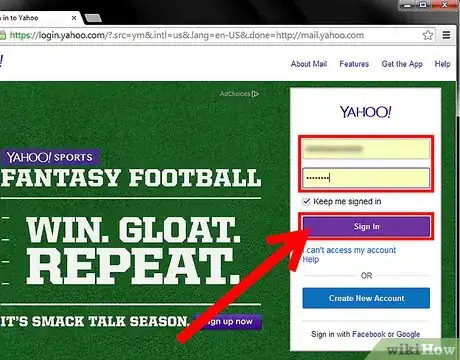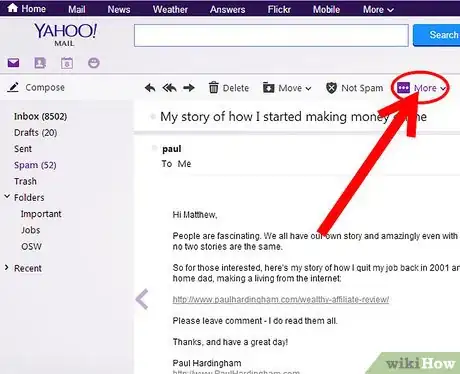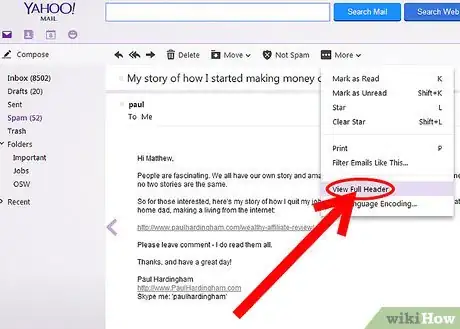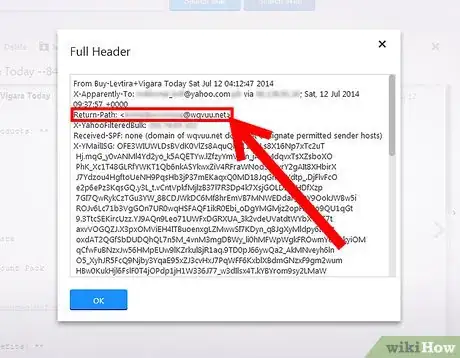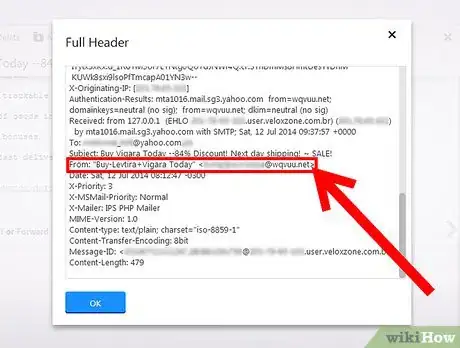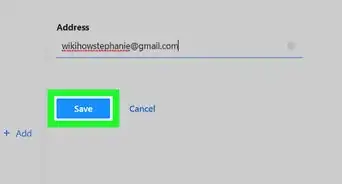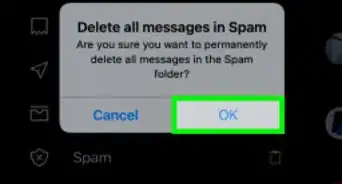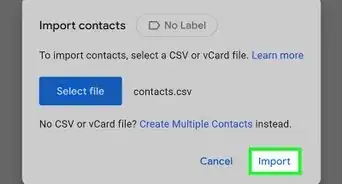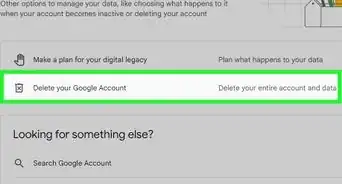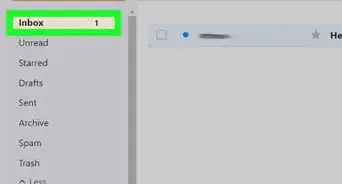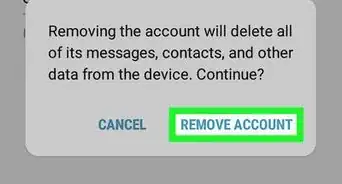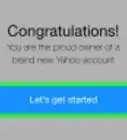X
wikiHow is a “wiki,” similar to Wikipedia, which means that many of our articles are co-written by multiple authors. To create this article, volunteer authors worked to edit and improve it over time.
The wikiHow Tech Team also followed the article's instructions and verified that they work.
This article has been viewed 37,056 times.
Learn more...
This article will teach you how to find the "hidden" e-mail address of a sender from their Yahoo message.. It's easier than you think. Scroll down to step 1 to start learning how to do it.
- This article assumes that you have the latest version of Yahoo mail installed on your computer.
Steps
-
1Log in to your Yahoo e-mail
-
2Find a More button on the toolbar, and click on it to see a pull-down menuAdvertisement
-
3Click on "View Full Header" option
- A "full header" window opens up
-
4Scroll to the string called "return-path" and find the e-mail address there
-
5If this string doesn't show the e-mail address, scroll down the window until you find the strings "From" or "Reply to" . Both of them show the sender's email
Advertisement
Community Q&A
-
QuestionHow can I find someones address from there Email
 Community AnswerYou can't. The only way it is possible is if the person shares their email with you.
Community AnswerYou can't. The only way it is possible is if the person shares their email with you.
Advertisement
About This Article
Advertisement