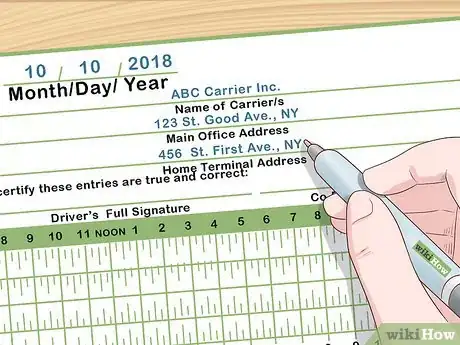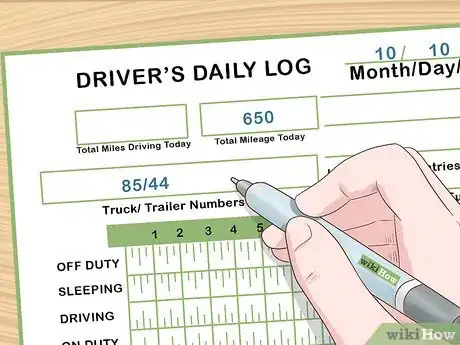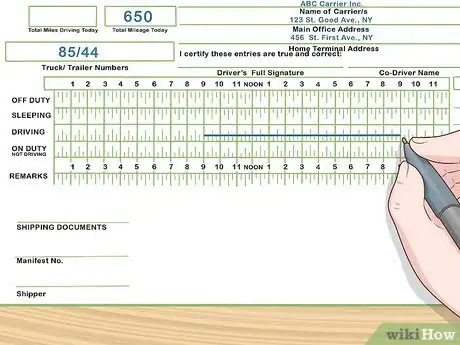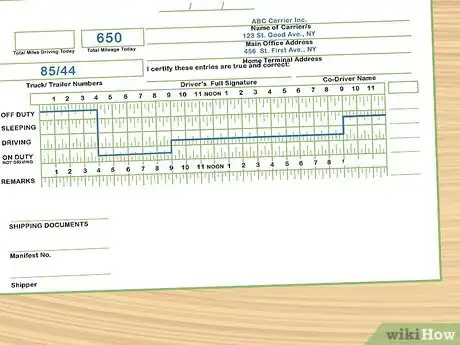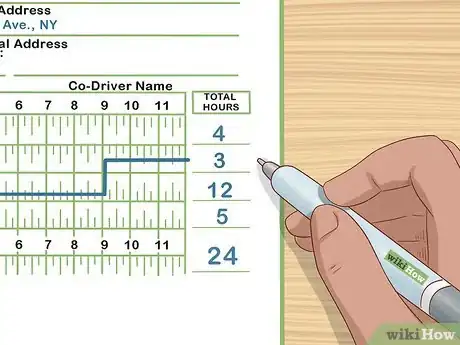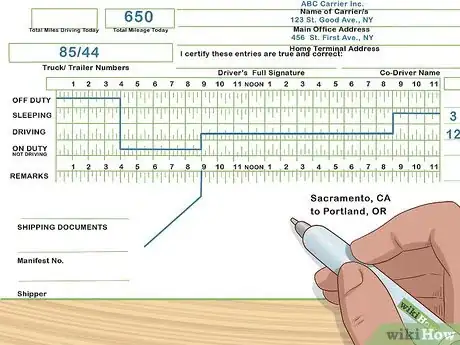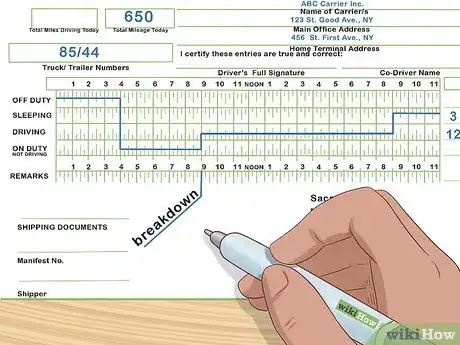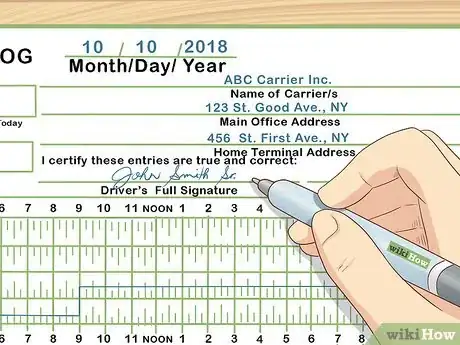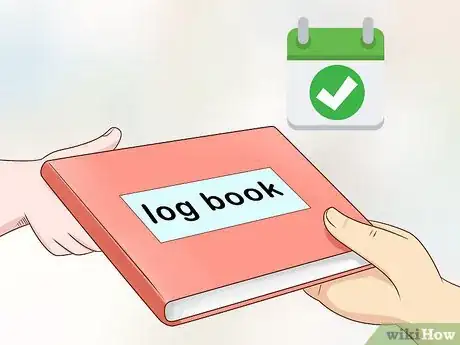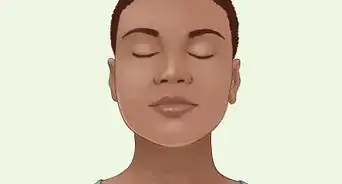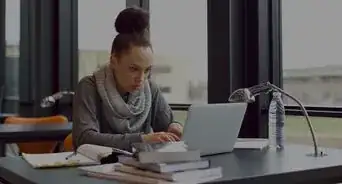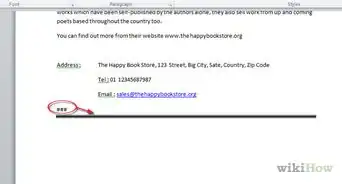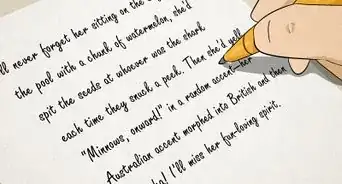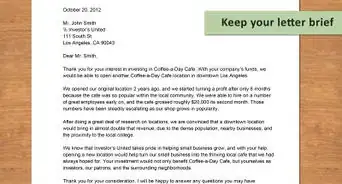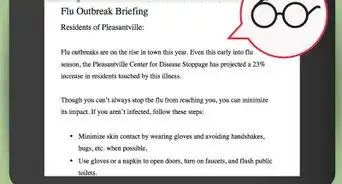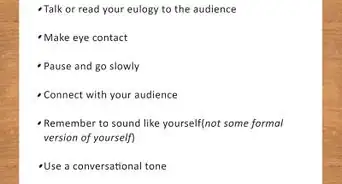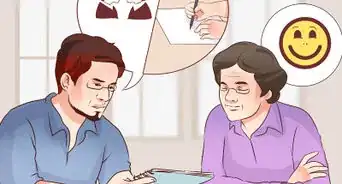This article was co-authored by wikiHow Staff. Our trained team of editors and researchers validate articles for accuracy and comprehensiveness. wikiHow's Content Management Team carefully monitors the work from our editorial staff to ensure that each article is backed by trusted research and meets our high quality standards.
There are 10 references cited in this article, which can be found at the bottom of the page.
This article has been viewed 95,705 times.
Learn more...
A logbook is a written account of the hours you work while driving a truck, bus, or ferry. In general, each logbook is set up with the same basic information, and they provide a record of your work activity. Include details such as your name, date, company address, hours on duty, hours sleeping, and hours driving. Once you know the basics, completing a log book is a snap, whether using a paper book or an electronic version.
Steps
Completing the Daily Logs
-
1Check with your employer to see if you should use electronic logging. By law, many companies must transfer to the electronic system by the end of 2019, if they don’t use an electronic system already. This varies from country to country, so ask your supervisor or scheduling manager for more information. They can inform you of when you must update to the electronic system and provide you with detailed instructions on how to sign up and use the software.[1]
- The information recorded with the electronic system is the same as with the paper book, but it is easier to provide more precise information with the electronic version.
- The electronic system often uses a website or GPS application where you can easily keep track of your shift information.
- Some countries account for a “phased-in” period, where the electronic system is slowly introduced and integrated.
-
2Fill in the date, carrier name, main office address, and terminal address. List the month, day, and year at the top of the log in the appropriate box. Then, look for the “Name of carrier” box, and write out the name of your company. Underneath this, list the full address of your company office, followed by your home terminal address. Typically, your main office and home terminal address are the same.[2]
- If you mainly work from a different terminal than the main location, write out the correct address in the “Home terminal address” box.
- When you do this, spell out city names completely, rather than listing abbreviations. Abbreviate the states to save room if you’d like.
- You can also list your employee ID number if listed on your time log.
Advertisement -
3Include the total miles driven and the truck or trailer number. Once you’ve added the date and company address information, look for the box that reads “Total mileage today,” and write out the distance you traveled in this shift. Underneath of this is typically a box for you to enter the number of your truck or unit.[3]
- For instance, write “650” for total distance and “85/44” for the truck number.
- If you have a shipping documents number include that in the appropriate box as well.
-
4Draw a line through the section that represents your work-time activity. The log book is set up with 4 sections of 24 boxes, and each box represents an hour. The 4 sections break down into 4 categories: off-duty, sleeping, driving, and on-duty (not driving). Line your pen up with the correct box and section, and draw a horizontal line based on the time you performed the task.[4]
- For example, if you drove from 9:00 am to 1:00 pm, draw a line through these 4 hours.
-
5Extend the line into the other sections as your shift continues. When you complete another work-time task, draw the line from the first section into the next section. You want the line representing hours worked to be continuous, rather than chopped up by section. Do this for all 24 hours of the day.[5]
-
6Note the total number of hours worked for each of the 4 sections. After you draw your line, count up the total number of hours spent off-duty, sleeping, driving, and on-duty. Write this in clear, legible numerals, rounding to the nearest 15 minutes. Then, count your hours to make sure they total 24.[6]
- If your total hours are less than 24, you counted your hours incorrectly. Adjust the timing per task until you have 24 total hours on your log.
-
7Write your departure and arrival cities at the bottom of the log. After you complete the hours worked, jot down the name of the city where you began your shift, and then write down the city where you ended your shift. When you write out the city, do not use abbreviations. You can abbreviate the state, however.[7]
- For example, write “Sacramento, CA to Portland, OR.”
-
8Complete the “Remarks” section with helpful or required trip details. Not every company requires you to fill out the remarks section, but this is your chance to give your employers more information regarding your shift. Consult your employer to determine what rules and regulations are required to record. At the time an incident or event occurs, write a short description or note. Draw a long dash through the extra sections if you don’t have to fill it out.[8]
- For example, indicate breakdowns and accidents by the time and location it took place. Write out the words “breakdown” or “accident” rather than abbreviating it, as well as the city name. You can abbreviate the states.
- You can also leave a note recording the nearest milepost to give your employers more information about your locations.
Submitting the Log Book
-
1Sign your log before you submit it. After you complete the daily log, scribe your full signature on the “Driver’s full signature” line. Write your signature in cursive. If you have a co-driver, you should also list their name on the appropriate line, usually next to your signature.[9]
-
2Submit your log book within the appropriate timeframe for your location. Each country and company has different laws regarding when and how often to submit your logs. Ask your supervisor how often you should submit your log book, depending on governmental regulations and protocols. Most companies have you submit your log books at the end of the work week.[10]
- For example, many companies have you submit your logs each week.
-
3Give your log book to your supervisor in person. To turn in your log book, be sure you follow the specific instructions provided by your employer. Typically, you can give the log book to your scheduling manager or supervisor in person. There may be a drop slot you can use if your supervisor is not there.[11]
-
4Make corrections to your logbook if sent back by your employer. If you forgot to complete a box or wrote out information incorrectly, your supervisor returns your logbook for you to edit. Make the correction indicated on each time log, and sign your initials next to it. Then, return this to your employer.[12]
- For example, you may have missed shipping documentation or perhaps your driving hours do not add up correctly.
Warnings
- If you violate your company’s rules regarding logbooks, you can get a penalty of $1,000-10,000 (£778.42-7784.25), depending on the circumstances. As a result, maintaining your log is very important to ensure you don’t get fined.⧼thumbs_response⧽
References
- ↑ https://www.fmcsa.dot.gov/hours-service/elds/implementation-timeline
- ↑ https://www.smartdrivetest.com/logbooks-united-states/how-to-fill-out-the-logbook-form-correctly
- ↑ https://youtu.be/j3Eejpseogw?t=19s
- ↑ https://www.smartdrivetest.com/logbooks-united-states/how-to-fill-out-the-logbook-form-correctly
- ↑ https://youtu.be/j3Eejpseogw?t=2m7s
- ↑ https://www.thetruckersreport.com/how-to-fill-out-a-truck-driver-log-book/
- ↑ https://youtu.be/j3Eejpseogw?t=1m22s
- ↑ https://www.truckingtruth.com/cdl-training-program/page97/what-information-must-the-logbook-include
- ↑ https://youtu.be/j3Eejpseogw?t=3m54s