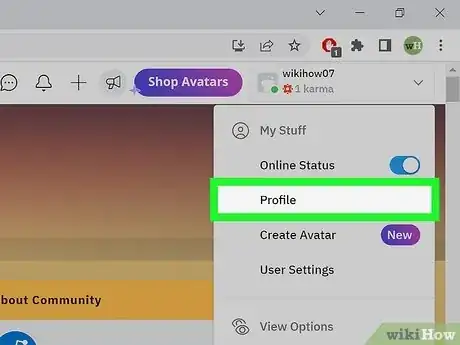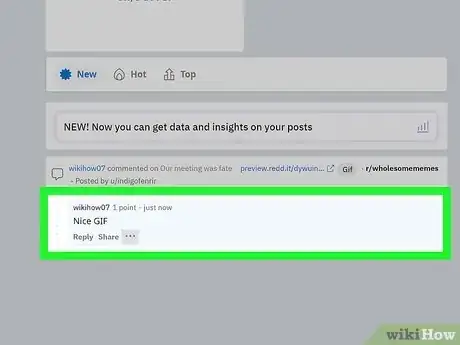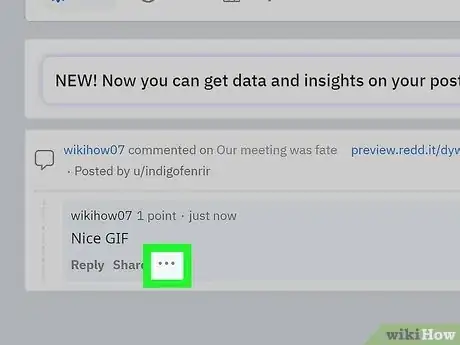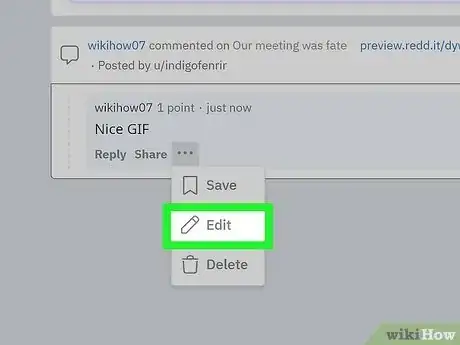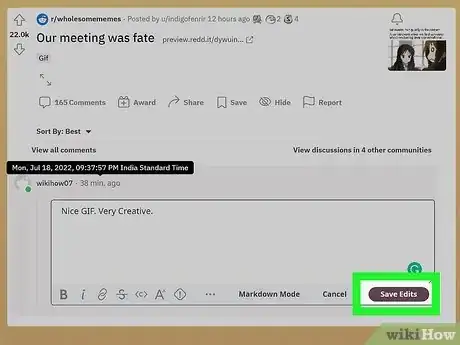Explore this Article
Co-authored by
wikiHow Staff
X
This article was co-authored by wikiHow Staff. Our trained team of editors and researchers validate articles for accuracy and comprehensiveness. wikiHow's Content Management Team carefully monitors the work from our editorial staff to ensure that each article is backed by trusted research and meets our high quality standards.
The wikiHow Tech Team also followed the article's instructions and verified that they work.
This article has been viewed 54,684 times.
Learn more...
This wikiHow teaches you how to edit one of your previous text posts and change its body text on Reddit, using a desktop internet browser.
Steps
1
Go to your Reddit profile.
2
Find the comment you want to edit.
3
Click the three dots on the comment.
4
Click the "Edit" option."
-
This opens your post for editing. You can now use all of the available editing tools to make changes to your original post.
- You can't edit the title of a post. If you've made a mistake in your post title, you can delete the post, and make a new one on the same subreddit.
- You can only edit text posts. Reddit doesn't allow you to edit an image you've previously posted.
5
Edit and save your post.
You Might Also Like
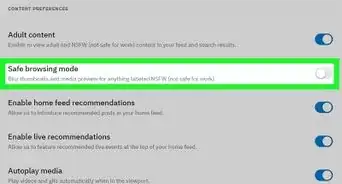 Turn Off Reddit's NSFW Filter to Unblur Adult Photos & Posts
Turn Off Reddit's NSFW Filter to Unblur Adult Photos & Posts
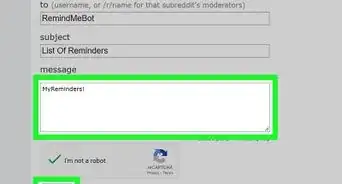 How to Use the RemindMeBot on Reddit: Quickstart Guide
How to Use the RemindMeBot on Reddit: Quickstart Guide
 How to Gain Karma on Reddit: Everything You Need to Know
How to Gain Karma on Reddit: Everything You Need to Know
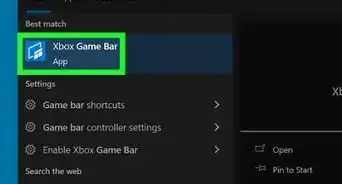 How to Download Reddit Videos with Audio: 7 Free Downloaders
How to Download Reddit Videos with Audio: 7 Free Downloaders
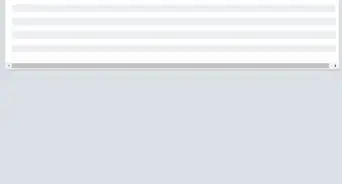 3 Easy Ways to Delete Your Reddit History Forever
3 Easy Ways to Delete Your Reddit History Forever
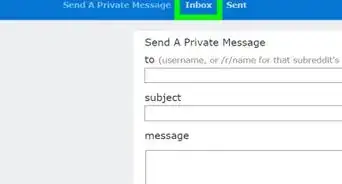 Request to Join a Private Subreddit: A Step-by-Step Guide
Request to Join a Private Subreddit: A Step-by-Step Guide

How to
Use Reddit
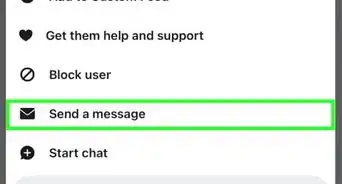
How to
Send Messages on Reddit

How to
Upload Videos to Reddit
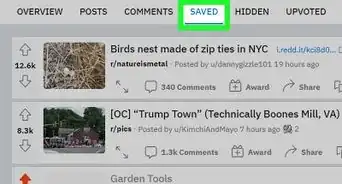
How to
View Saved Posts on Reddit on PC or Mac
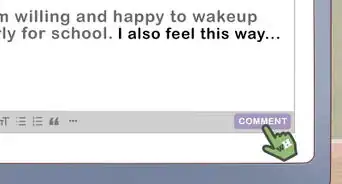
How to
Quote on Reddit
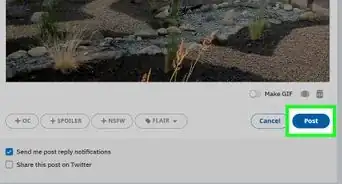 How to Share an Online Video in a Reddit Post
How to Share an Online Video in a Reddit Post
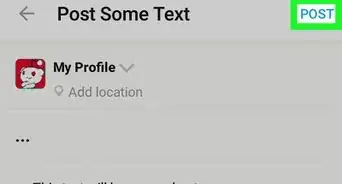
How to
Cross Out Text on Reddit on Android
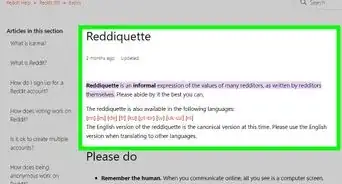 How to Post on Reddit: Complete Step-by-Step Guide
How to Post on Reddit: Complete Step-by-Step Guide
Advertisement
About This Article

Co-authored by:
wikiHow Staff
wikiHow Staff Writer
This article was co-authored by wikiHow Staff. Our trained team of editors and researchers validate articles for accuracy and comprehensiveness. wikiHow's Content Management Team carefully monitors the work from our editorial staff to ensure that each article is backed by trusted research and meets our high quality standards. This article has been viewed 54,684 times.
How helpful is this?
Co-authors: 4
Updated: July 18, 2022
Views: 54,684
Categories: Reddit
Advertisement