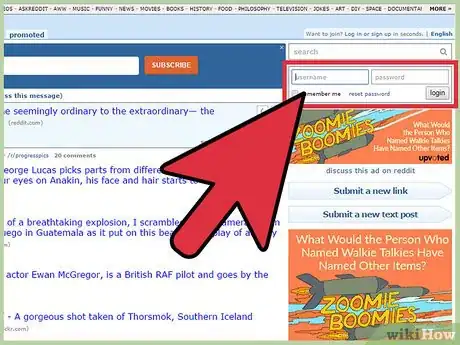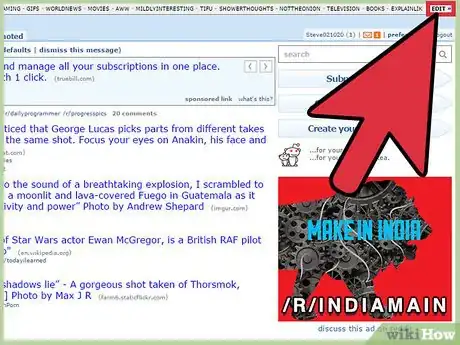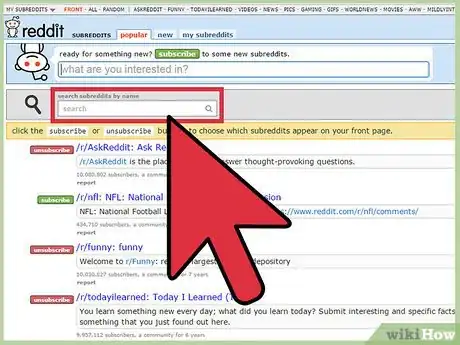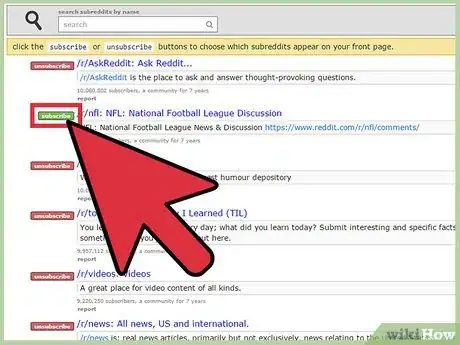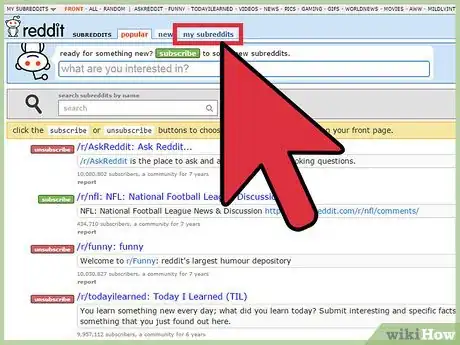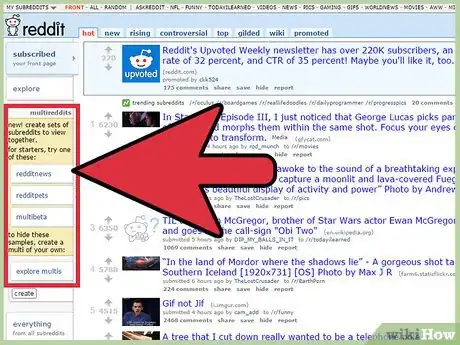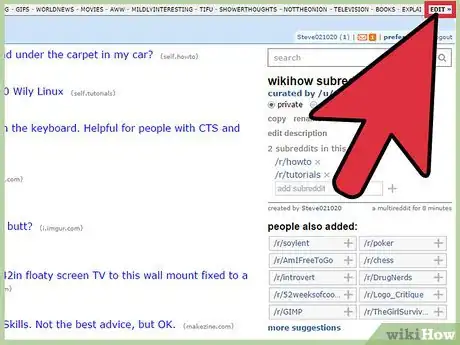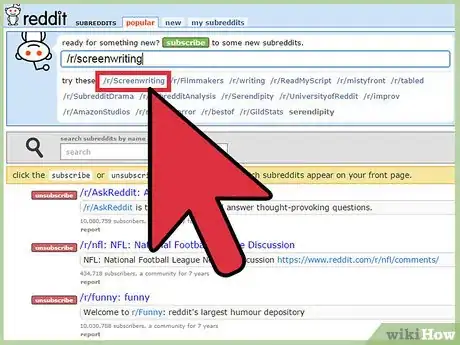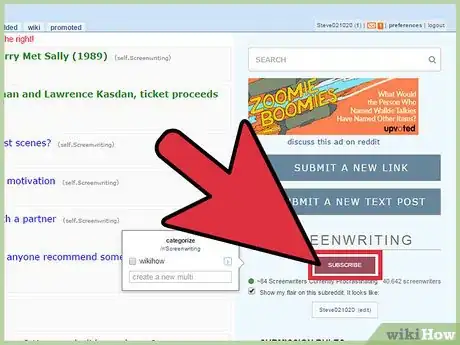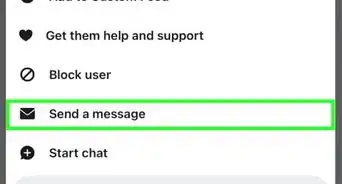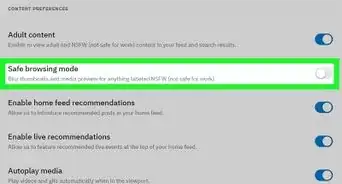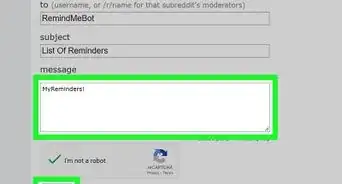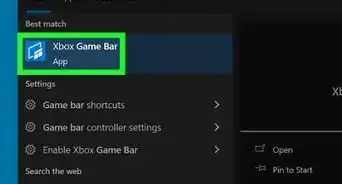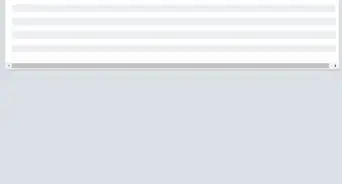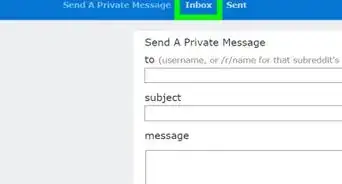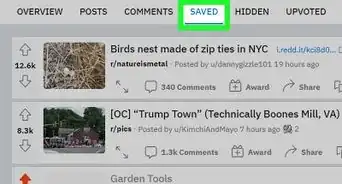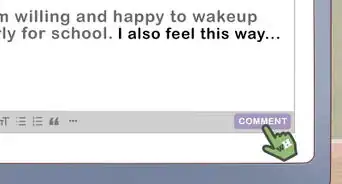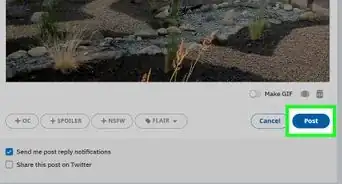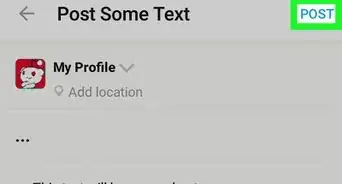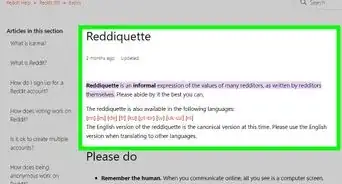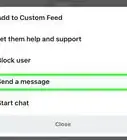X
wikiHow is a “wiki,” similar to Wikipedia, which means that many of our articles are co-written by multiple authors. To create this article, volunteer authors worked to edit and improve it over time.
This article has been viewed 80,094 times.
Learn more...
The joy of Reddit isn't just how much information is hidden away, waiting to be explored; it's the ability to tailor and customize the site to provide just the sorts of links, news, videos, and music that you want. Subscriptions are the subreddits (specialized boards, like "Photography," "World News," "Funny," etc.) that show up on your main page. Editing them to fit your personality and interests is what makes the site so powerful.
Steps
Method 1
Method 1 of 2:
Adding and Dropping Subscriptions
-
1Log onto Reddit. If you don't already have an account, make one. They are simple to set-up and totally free. Without an account, you cannot edit subscriptions.[1]
-
2Click on "Edit >>" in the upper right corner. It should be right above "preferences. This page will detail all the subreddits, allowing you to search, add, and drop them.Advertisement
-
3Search for your interests in the top bar. If you know about specific subreddits you want to subscribe to, type them into the the bar labeled "Search subreddits by name." If you're new to the site and don't know what you want, use the top bar to search for your interests, such as "movies," "news," "environment," etc.
- Almost any interest in the world has a subreddit. Still, if you still don't find what you want, you can always create a new one.
- All subreddits come in the following URL format — www.reddit.com/r/NAME_OF_SUBREDDIT.[2]
-
4Add a new subscription by clicking on the green "Subscribe" button. This automatically adds it to your interests. It should also appear on the top bar.
-
5Click on "My subreddits" near the top of the page to delete subscriptions. The button is a tab at the top of the page next to "Popular" and "New." This will show all of the subreddits you currently subscribe to.
-
6Click on the red "Unsubscribe" button to remove the board from your subscriptions. You can always add it back later. This will not remove the subreddit from any multireddits you have it in, however.
Advertisement
Method 2
Method 2 of 2:
Managing Diverse Subscriptions
-
1Use "multis" to make specialized playlists of subreddits. If you're on Reddit all the time, you might want to organize your subreddits into something more manageable. Say, for example, you love film, and subscribe to five or six different film boards. However, you're also looking to stay current on the news, and your front page is a jumble of movies, reviews, news bulletins, and opinion pieces. A "multi" lets you group all of your movie subscriptions and news subscriptions onto separate pages, making them easier to manage.[3]
-
2On the main page, click on "Create multi" from the left-hand bar. Click on the word "Reddit" in the upper left corner to return to the main page. There should be a bar on the left, with the word "Multireddit" near the middle. Underneath that is the word "Create." Click here to make your first multireddit.
- If this bar doesn't appear at first, click the small triangles on the far left edge of the screen to make it pop up.
-
3Give the multireddit a name. Once you hit enter, you're brought to a page that lets you input all the subreddits you want. Put in as many as you can think of now — you can always add more later. Type in your interests and hit enter to add them. Reddit will also offer similar suggestions.
-
4Click on "Edit" in the top right corner to explore more subreddits. This brings you to your subreddit page. You can add or subscribe to as many subreddits as you want. Search for boards similar to your interests at the top — this is a good time to flesh out your interests. For example, if you want a film multi, you might search "movies" and find /r/movies, /r/screenwriting, /r/Netflixbestof, etc. that you never knew existed.
-
5Click on the actual link in blue, not the subscribe button, to visit subreddits directly. This brings you to the actual subreddit. From here, you can not only subscribe but add the subreddit directly to your multis.
-
6Hover over the green "subscribe" button on the subreddit. You'll see a pop up of all the multis that you've created. This makes it easy to add new subreddits right to a multi.[4]
Advertisement
References
- ↑ http://marketersguidetoreddit.com/how-to-customize-the-front-page-of-reddit/
- ↑ https://www.reddit.com/subreddits/
- ↑ https://www.reddit.com/r/blog/comments/1iwd5i/new_create_and_share_your_own_collections_of/
- ↑ https://www.reddit.com/r/blog/comments/1iwd5i/new_create_and_share_your_own_collections_of/
About This Article
Advertisement