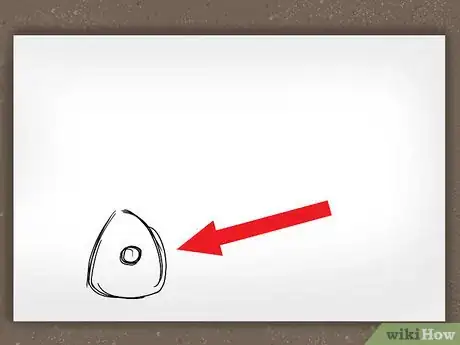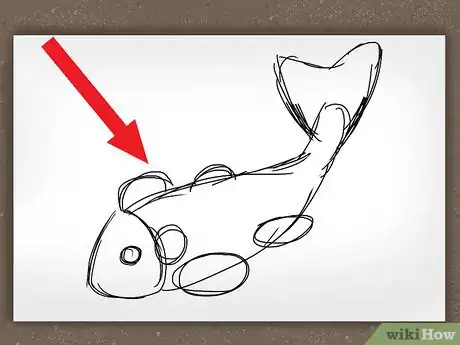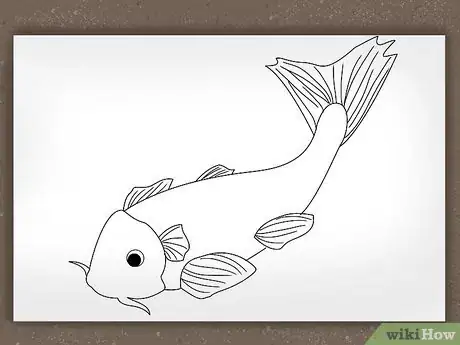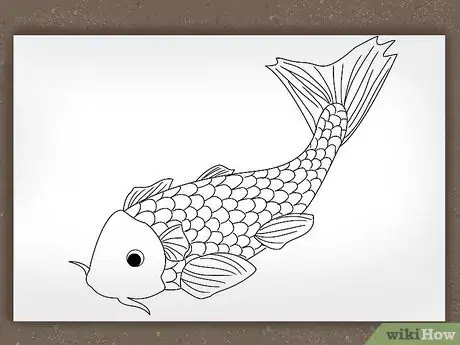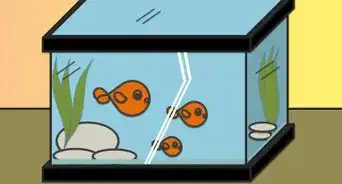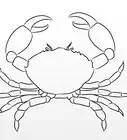X
wikiHow is a “wiki,” similar to Wikipedia, which means that many of our articles are co-written by multiple authors. To create this article, 13 people, some anonymous, worked to edit and improve it over time.
This article has been viewed 170,211 times.
Learn more...
Koi is an ornamental variety of the Carp fish species. Because the Japanese pronunciation of the kanji “love” is the same as “Carp”, the Koi fish has become a symbol of love and friendship in Japan., as well as a popular tattoo motif. Want to draw a koi fish of your very own? We've got you covered with a quick, easy-to-follow tutorial. Grab your pencil and get ready to make a splash on your sketch paper!
Steps
Community Q&A
-
QuestionHow do I draw the tail right? It's so hard!
 Community AnswerIf you look at a picture of one and follow that, it might help. If you really need to draw the tail, and you can't make it where the fish is swimming off the page, then you can print a picture and then trace the outline, and then personalize it.
Community AnswerIf you look at a picture of one and follow that, it might help. If you really need to draw the tail, and you can't make it where the fish is swimming off the page, then you can print a picture and then trace the outline, and then personalize it.
Advertisement
About This Article
Advertisement