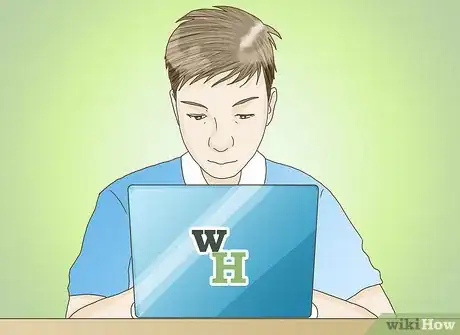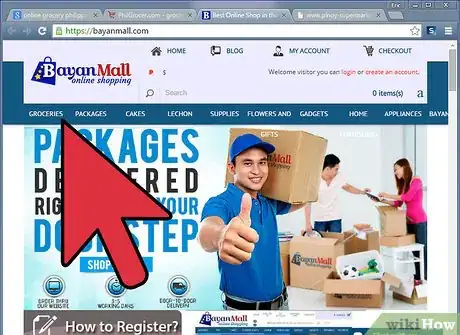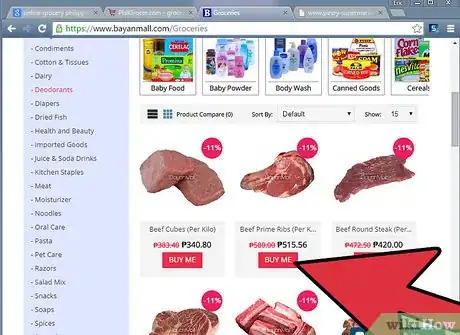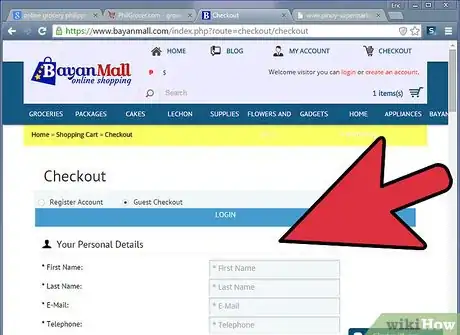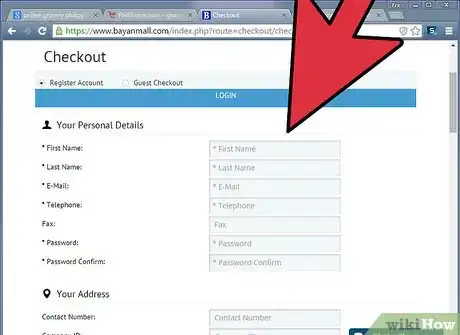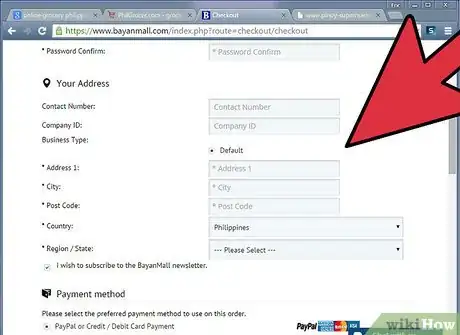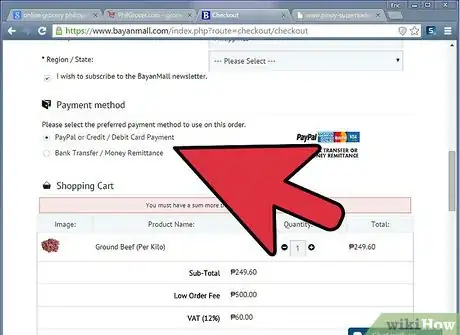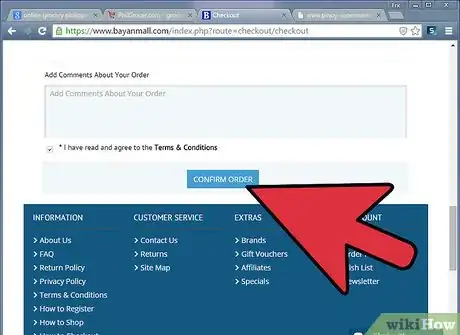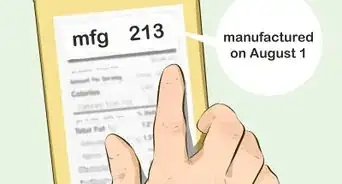wikiHow is a “wiki,” similar to Wikipedia, which means that many of our articles are co-written by multiple authors. To create this article, 25 people, some anonymous, worked to edit and improve it over time.
This article has been viewed 62,749 times.
Learn more...
Grocery shopping is a chore that some people enjoy, and others dread. If you find yourself unwilling to go to the grocery store frequently enough to keep your fridge and pantry stocked with food, consider buying your groceries online and having them delivered. Almost anything can be purchased online today, and grocery stores and other food retailers have joined the digital shopping world. Do your grocery shopping online by finding a store or a site that will deliver to your area, picking out the groceries you want, paying for them and setting up delivery or shipping.
Steps
-
1Find an online grocery store that will deliver or ship to your area.
- Start with your local grocery stores. Some of them might provide online shopping and delivery.
- Do an Internet search, or check an online listing for specialty grocery stores that allow you to do your shopping online.
-
2Compare different sites if you have options in your area. Look for lower prices on the things you buy most, and a selection that will work for your grocery list.[1]Advertisement
-
3Go to the website you want to use to buy your groceries online.[2]
-
4Click on the department you want to start shopping in, or look for a tab such as "browse" to search the whole store.
- Move the items you want to buy into your digital shopping cart.
- Track your spending by glancing at the total that adds up every time you put something in your cart. This can usually be found in the top right corner of your screen.
-
5Pay attention to the fresh and frozen foods you buy. Some grocers will only deliver perishable items to certain areas.
- Check with the company or store to make sure you can order frozen or refrigerated foods. Some retailers will ship using dry ice, and some will not deliver such items.
-
6Start an online shopping list if you are going to do your grocery shopping online on a regular basis. This will help you manage what you buy every week or every month.
- Check to see if your shopping list items will automatically be included in your cart the next time you shop. Most online grocers will do this for you, and you will have the option of reviewing the list before all of the items are added to your cart.
-
7Go to the checkout screen when you have finished shopping and you are ready to pay for your items.
- Review the items, quantities and prices. Make sure you have everything you need.
-
8Create an account. You will be asked to create a logon name and a password either before you start shopping, or before you checkout.
- Use a logon name and a password that you will remember. Your computer can often save the information so you do not have to type it in every time you visit the website.
-
9Provide your delivery address. Some online grocers will allow you to choose the day that your groceries are delivered. Others will give you a window, such as 2 to 4 days.
- Prepare to pay a delivery charge of between $6.00 and $15.00. The amount will depend on how much you order, where you live and how quickly you want the groceries delivered. Local grocery stores will offer you the option of picking up your groceries if you do not want to pay for delivery.
- Make sure you are not being charged more than once for shipping, delivery and postage. There should be one fee that encompasses all of the handling and shipping or delivery costs.
-
10Provide your payment details. You will need a credit card or a debit card for most sites.[3]
- Allow the website to save your payment details so you do not have to provide a card number every time you shop.
-
11Confirm the transaction by clicking "place order" or a similar button, and wait for the confirmation screen to show up. You will receive an email as well.
Community Q&A
-
QuestionCan broken glass be used as evidence of an issue with the delivery?
 WikiVYCommunity AnswerOften companies ask for a photo that can either be sent via the chat option under the order list or email. They send replacement or send back the money of the product is damaged because of them.
WikiVYCommunity AnswerOften companies ask for a photo that can either be sent via the chat option under the order list or email. They send replacement or send back the money of the product is damaged because of them. -
QuestionCan a tip be put on a credit card, or does it have to be cash?
 Community AnswerIf you are paying with a credit card, you can usually add a tip on the credit card - especially in places like restaurants. They will likely have a tipping option on the bill. If not, or if you see a tip jar at the counter, you can offer it in cash.
Community AnswerIf you are paying with a credit card, you can usually add a tip on the credit card - especially in places like restaurants. They will likely have a tipping option on the bill. If not, or if you see a tip jar at the counter, you can offer it in cash. -
QuestionCan you cancel the order if you change your mind or are just doing a trial run?
 WikiVYCommunity AnswerFor trial, it is best to order something inexpensive that which you have to use like milk or soap. Some apps mention that they deduct a small percentage of payment upon cancellation. For trial, some apps offer a minute to cancel wherein your payment may be fully returned. Try to opt for cash on delivery and cancel when it shows that the order is in process. Look for the FAQ section for the minimum amount for free delivery, add items to cart, and place an order.
WikiVYCommunity AnswerFor trial, it is best to order something inexpensive that which you have to use like milk or soap. Some apps mention that they deduct a small percentage of payment upon cancellation. For trial, some apps offer a minute to cancel wherein your payment may be fully returned. Try to opt for cash on delivery and cancel when it shows that the order is in process. Look for the FAQ section for the minimum amount for free delivery, add items to cart, and place an order.
Warnings
- Expect to pay a little bit more for some of your groceries. Decide whether the premium on your grocery items is worth the convenience of ordering them online and having them delivered to your door.⧼thumbs_response⧽
Things You'll Need
- Computer
- Credit or debit card
References
- ↑ https://www.lifehack.org/articles/money/10-online-shopping-tips-save-money-while-scoring-major-discounts.html
- ↑ https://www.epicurious.com/expert-advice/how-we-grocery-shop-online-now-article
- ↑ https://www.consumer.ftc.gov/articles/0272-how-keep-your-personal-information-secure
- https://www.delish.com/food/a26011797/online-grocery-shopping-tips/