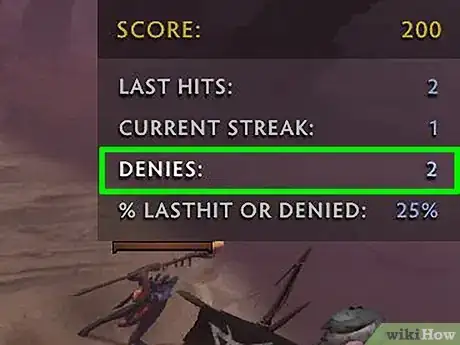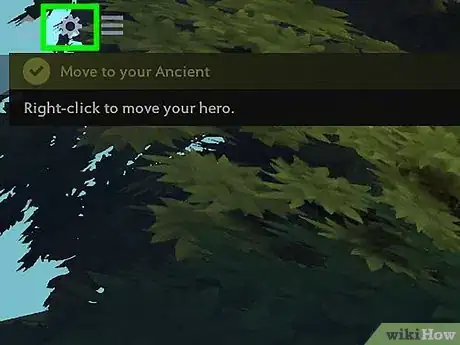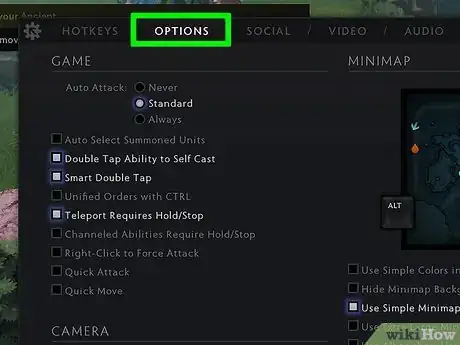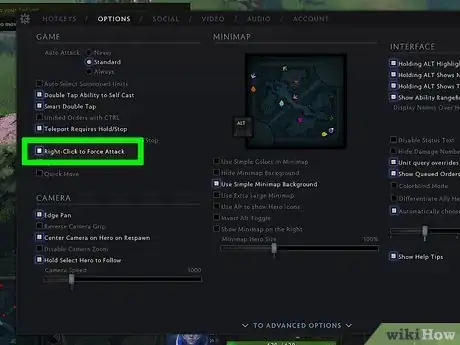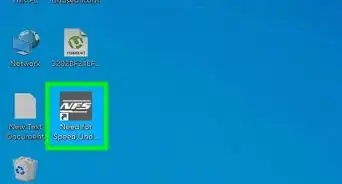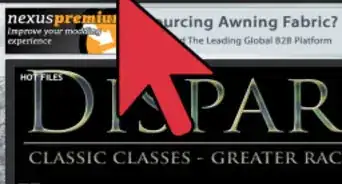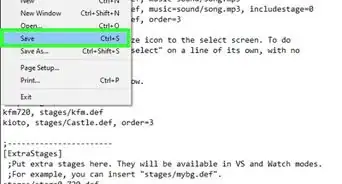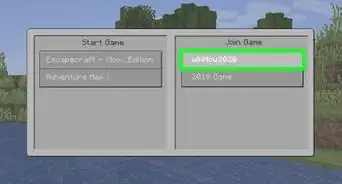X
wikiHow is a “wiki,” similar to Wikipedia, which means that many of our articles are co-written by multiple authors. To create this article, volunteer authors worked to edit and improve it over time.
This article has been viewed 85,718 times.
Learn more...
In DotA 2, to deny is to kill an allied unit so that the enemy cannot get the gold and only 25% of the XP from its death. In most cases, lane creeps and towers can be denied. And sometimes, while under certain spell effects, even heroes can be denied.
Steps
Method 1
Method 1 of 2:
Using Attack Key
-
1Stand within range. This is important, especially for melee heroes, so that you are fast enough to attack that creep before the enemy gets it. But keep a reasonable distance in case the enemy hero is ranged, you don't wanna get harassed.
-
2Press "A". This is the attack command that can be used on both enemies and allies.Advertisement
-
3When the target sign comes out, click on your allied unit that has low health. The unit's health must be 10% or less to be targeted.
-
4Press "S" right after your allied unit died to prevent your hero from auto-attacking enemies and move back to safety.
Advertisement
Method 2
Method 2 of 2:
Using Right Click
Warnings
- Never try to deny a hero if you think he can survive the effects of a spell, the effects of the spell are about to wear off or can be purged, or there's an allied hero with spells/items to heal him nearby.⧼thumbs_response⧽
Advertisement
About This Article
Advertisement