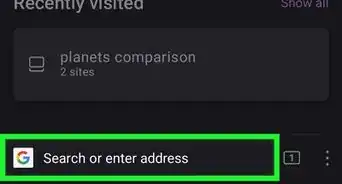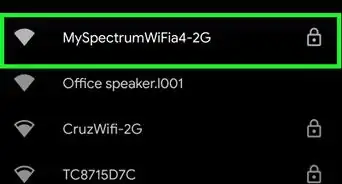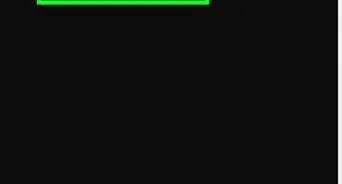This article was co-authored by Clinton M. Sandvick, JD, PhD. Clinton M. Sandvick worked as a civil litigator in California for over 7 years. He received his JD from the University of Wisconsin-Madison in 1998 and his PhD in American History from the University of Oregon in 2013.
This article has been viewed 53,975 times.
Online predators are an unfortunate part of life in the digital world. They may be seeking to do you harm or to steal from you, but their practices are the same: online predators contact you through the internet and attempt to establish a relationship in order to get you to provide them with the information they need to take advantage of you. It’s important that if you think you are dealing with an online predator, you let your parents know immediately.
Steps
Cutting Communication with a Predator
-
1Recognize suspicious requests or behavior. It may not always be easy to know that you are interacting with someone that has bad intentions. One way to keep yourself safe is to keep a look out for common signs that the person you are interacting with is an online predator. If someone you interact with online demonstrates behavior that is in keeping with that of a predator, consider cutting off communication with them.[1]
- If someone repeatedly asks you to Skype with them or communicate via webcam, they may be an online predator. Never send pictures or videos to anyone you are uncomfortable sending them to.
- If someone you speak to gets angry with you because you were unable to be online, that can by a sign that you are dealing with an online predator.
- If someone you are speaking too repeatedly brings up sex or sexually related material, that is also a sign that you are dealing with an online predator.
-
2Look for signs that your child is being targeted by an online predator. Children are often targeted by online predators for a variety of reasons. Identify if your child is being targeted by a predator by keeping an eye on their internet usage and their behavior. If your child demonstrates any of the following symptoms, they may be at risk:[2]
- If your child suddenly becomes secretive about their online activities it may be as a result of their interactions with an online predator.
- If your child receives gifts in the mail from someone you do not know or receives phone calls from people you are unfamiliar with, they may be interacting with a predator.
- If your child becomes increasingly withdrawn from personal relationships and gets angry when they can’t gain access to the internet, that is also a sign that they may be interaction with a predator.
Advertisement -
3Block the person from contacting you. Depending on how you have been communicating with an online predator, you may be able to easily block them from contacting you again. If you don’t see a way to block the person readily, look in the “help” section of the software or social media site.
- On Facebook you can go to their profile and click on where it says you are friends to view options that include blocking the person.[3]
- You can block e-mail contacts in Gmail by clicking on the contact and then choosing to block new messages from them.[4]
- Most chat sites allow you to add users to an “ignore” list that prevents their messages from reaching you.
-
4Change your screen names. If you aren’t able to block the person on the social media platform you are using, you may need to change your screen name to avoid having them contact you again.
- Don’t use your real name in your screen name to make it more difficult to find you.
- Do not include things like your age or date of birth in your screen name to let people know how old you are.
-
5Contact the administrators of the website or forum. If a predator continues to find ways to contact you after changing you screen name and blocking them, try contacting the people that run the webpage you are on and asking them if they can assist. Many forums have moderators that can help you prevent someone from contacting you.
- Websites like Reddit.com and most forums have moderators that make sure inappropriate material is taken down and people who don’t follow the rules are banned.
- Even websites without moderators may be able to provide you with help blocking someone or preventing them from reaching you again.
-
6Take action on behalf of your child. If you have reason to believe that your child is interacting with an online predator, you may need to take matters into your own hands to prevent them from continuing to interact.[5]
- If you worry that your child may be interacting with an online predator, speak to them about it. Limit their access to websites or applications that may allow them to communicate with people you deem to be risky.
- Monitor your children’s internet usage and check their phones on a regular basis.
- Inform your children about the types of things that they should look out for when dealing with people online to avoid online predators.
Taking Legal Action
-
1Tell your parents. The first thing you need to do when dealing with an online predator is tell your parents what’s going on. Be honest with them about how you met the predator and what has happened since so that they can help you and make sure you’re safe.
- Tell your parents everything about your interactions with an online predator.
- Do not leave information out because you are embarrassed. It is always better to be safe than it is to save face.
-
2Save your conversations with the predator. Once you begin to suspect someone you interact with is an online predator, save copies of your conversations with them to be able to show law enforcement when filing a report.
- Do not delete e-mails or messages that are automatically saved in your social media accounts.
- Save copies of conversations in other applications that do not store them by copying and pasting them into a word document.
-
3Contact the police. If you are unable to cut communications with an online predator by blocking them and changing your screen name, it may be time to contact the police. There are law enforcement officials specialize in dealing with online predators that will be able to help.
- Bring your saved conversations with you to the police so they have everything you can provide them with in order to find the predator that is harassing you.
- Be completely honest with the police. They will need to be able to put together a case against the online predator and if you lie to them it will make it far more difficult for them to press charges.
-
4Cooperate with the police’s investigation. The police may ask you some questions that you are embarrassed to answer about your interactions with an online predator, but remember that police officers are professionals and are there to help.
- If you do not want your parents to be in the room when you discuss your dealings with an online predator with the police, you may ask them to allow you to speak with them alone.
- Remember that your parents and the police are there to help you and only want to keep you safe. By cooperating with them, you may be able to prevent an online predator from harming others as well.
Protecting Yourself Against Online Predators
-
1Don’t lie to your parents. Online predators will likely ask you to lie to your parents about your relationship with them or about things that they ask you to do. As a rule of thumb, if someone is asking you to lie to your parents, they may not have your best interests in mind.
- While you don’t have to tell your parents about everything in your life, a real friend won’t expect you to deceive your parents about the nature of your friendship.
- Predators may use lies they convinced you to tell for blackmail later on.
-
2Don’t accept gifts or money. While a friend may by happy to help you out when you’re low on cash or give you a gift from time to time, predators will not give you things without expecting something in return.
- Don’t provide anyone you don’t know with your address to mail you gifts or money.
- Gifts can also be used to blackmail by predators if you don’t want your parents to know about the relationship or nature of the gift.
-
3Never send someone you don’t know photos of yourself. If someone asks you to send them pictures of yourself, you should ask yourself why. If they offer to send you a picture in return, it does not necessarily mean they are also your age or are even the person in the picture.
- Never send anyone pictures of yourself that you would be embarrassed to find they shared with others.
- Do not send pictures in exchange for pictures of the other person. There is no guarantee that it really is them.
-
4Never send money to someone you don’t know. You may be asked to send money to help a person you don’t know that is experiencing difficult circumstances, or you may be asked to send money in order to free up funds with a guarantee that the money will be returned.
- Predators requesting money online will likely disappear after you transfer money to them.
- Never send money to someone because they agree to send you it back with interest or additional funding. This is a common internet scam utilized by predators.
-
5Do not provide personal information to strangers online. Predators may seek to actually harm you, or they may intend to steal from you. Either option requires information about you in order to succeed. Do not give out information about yourself to any strangers online.
- Do not give our your address or telephone number to anyone you don’t know.
- Never provide bank account, credit card or other financial information to anyone you meet online.
-
6Take steps to protect your children. If you are concerned about your children interacting with online predators, you can take steps to increase their awareness of the risks as well as others to help you protect them.
- Monitor your children’s web usage to ensure they do not interact with people that they shouldn’t.
- Utilize privacy settings and parental controls on computers, tablets and smart phones to limit access to websites that could introduce your children to predators.
- Place the computer in a common area so your children lack privacy when surfing the web. This will make them less likely to access sites that may be dangerous or off limits.








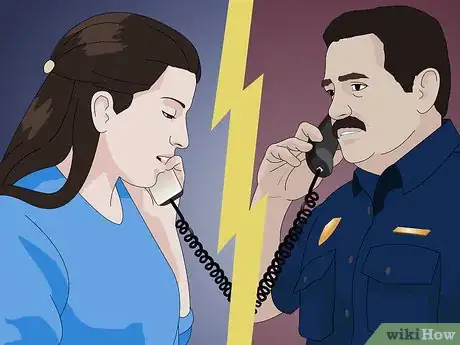









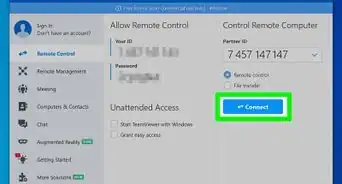
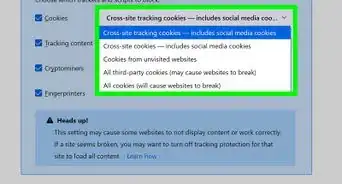

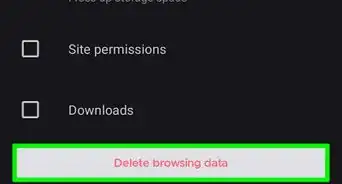

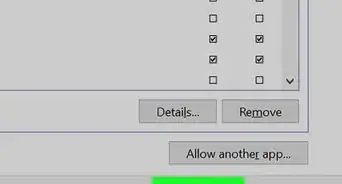
-Step-7.webp)