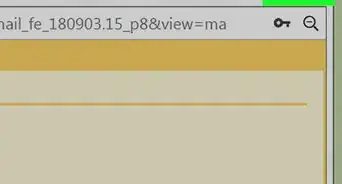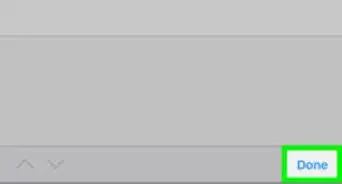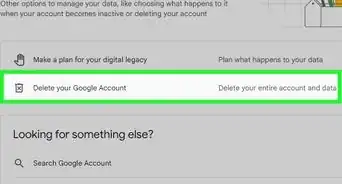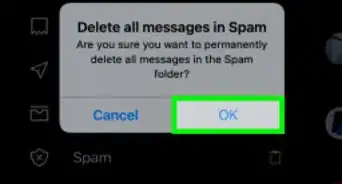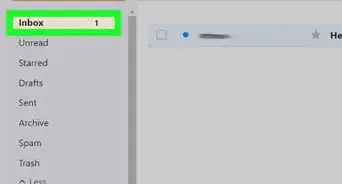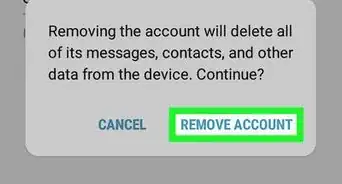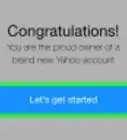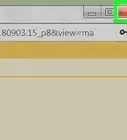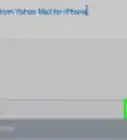X
wikiHow is a “wiki,” similar to Wikipedia, which means that many of our articles are co-written by multiple authors. To create this article, volunteer authors worked to edit and improve it over time.
This article has been viewed 58,927 times.
Learn more...
Adding a folder in Yahoo mail is a very useful tool for organizing your Yahoo e-mails. It's the main tool to save your important mails for future references. If at some time your computer crashes, then all the mail previously placed into the folder will be saved. This article assumes that you have the latest Yahoo! Mail version installed on your computer.
Steps
-
1Log in to your Yahoo! e-mail account.
-
2Find the option "Folders" and hover over it with your mouse.
- You shall see a small + icon on the right hand side. It is used for adding folders.
Advertisement -
3Click on this button. A new window, "Add a new folder", opens up.
-
4Type in a name of a new folder, for example, "Saved mail".
-
5Click on OK button.
-
6Done. You just created a new folder.
-
7Follow the same procedure to create more folders to organize and save your Yahoo e-mail. Make sure to give a folder a meaningful name . Examples: "Business", "Personal", "from wikiHow" etc.
Advertisement
Community Q&A
-
QuestionCan I create a sub folder within a folder in Yahoo mail?
 Community AnswerIndeed you can. If using Yahoo mail on a desktop, access the context menu for the folder in need of the new dependent. Usually you can do this by right-clicking on it. Then select the option to create a new folder. If you're using an iPhone and the standard mail app, navigate to the "All Mailboxes" screen. Then select the "Edit" link at the top right. Select the folder, and choose the option to create a new folder from there.
Community AnswerIndeed you can. If using Yahoo mail on a desktop, access the context menu for the folder in need of the new dependent. Usually you can do this by right-clicking on it. Then select the option to create a new folder. If you're using an iPhone and the standard mail app, navigate to the "All Mailboxes" screen. Then select the "Edit" link at the top right. Select the folder, and choose the option to create a new folder from there. -
QuestionHow do I delete an e-mail folder in Yahoo mail?
 Community AnswerFirst, remove all content from the folder you want to delete. Open the folder and select each e-mail by clicking on the square to the left of it. In the actions bar above the inbox, select "move" or "delete." Once the e-mails have been removed, go to the folder you want to delete and left click it, then click "Delete Folder."
Community AnswerFirst, remove all content from the folder you want to delete. Open the folder and select each e-mail by clicking on the square to the left of it. In the actions bar above the inbox, select "move" or "delete." Once the e-mails have been removed, go to the folder you want to delete and left click it, then click "Delete Folder." -
QuestionCan rules be set up to allow an email to filter into various folders as they come in?
 Community AnswerClick the Settings icon image of the Settings icon. Select More Settings. Click Filters. Click Add New Filters. Enter the filter name, set the filter rules, and choose or create a folder for the emails. Click Save.
Community AnswerClick the Settings icon image of the Settings icon. Select More Settings. Click Filters. Click Add New Filters. Enter the filter name, set the filter rules, and choose or create a folder for the emails. Click Save.
Advertisement
About This Article
Advertisement