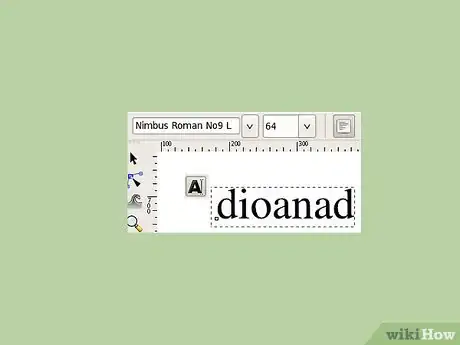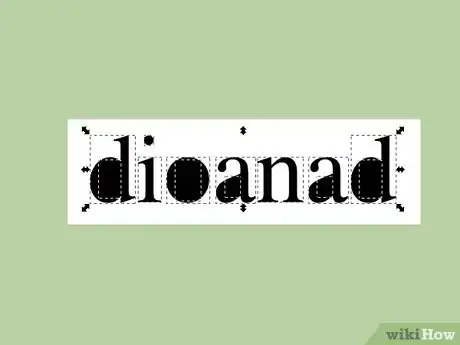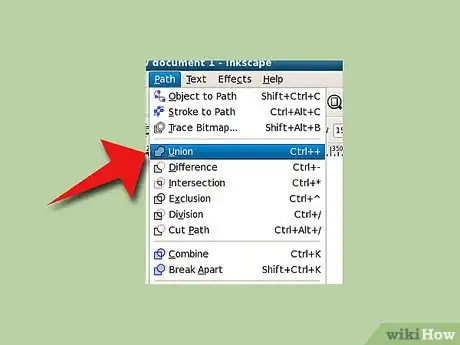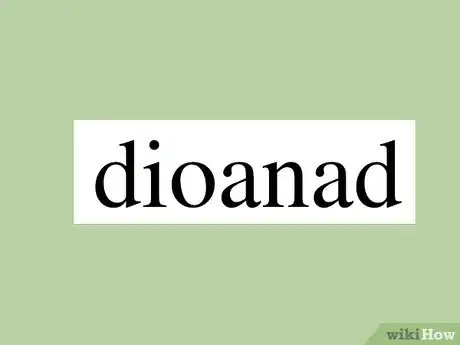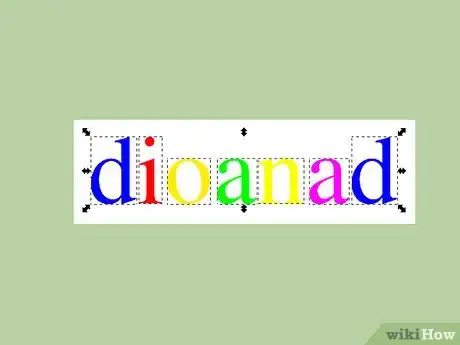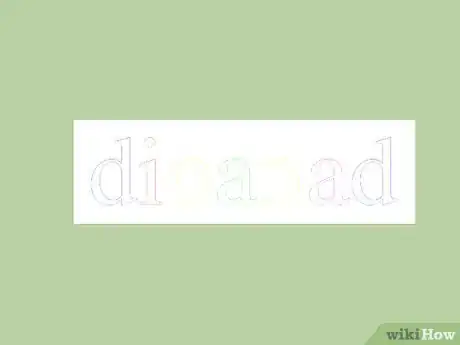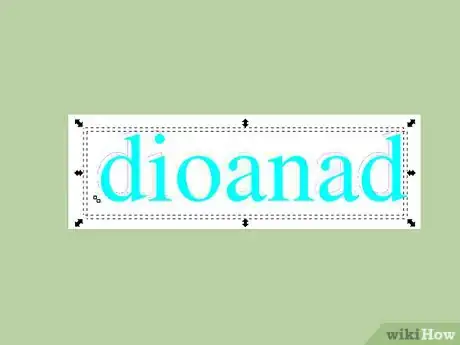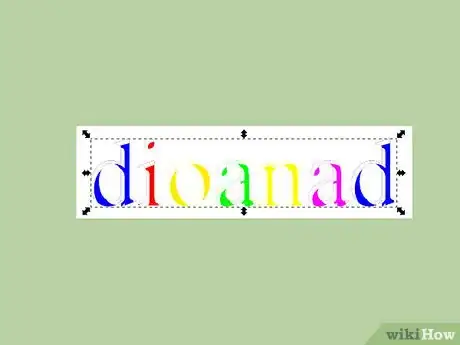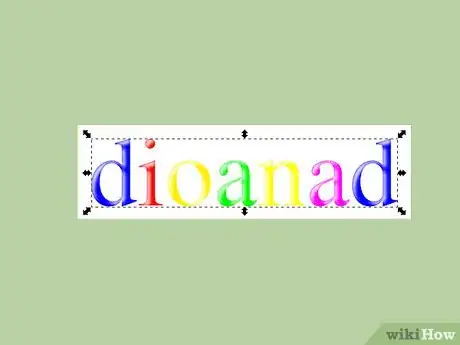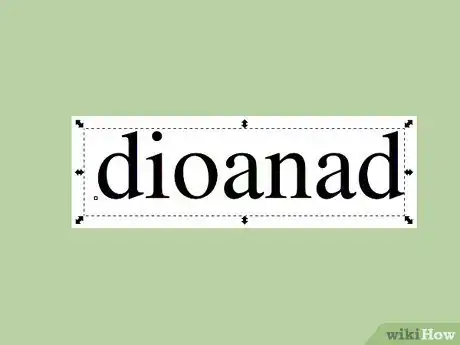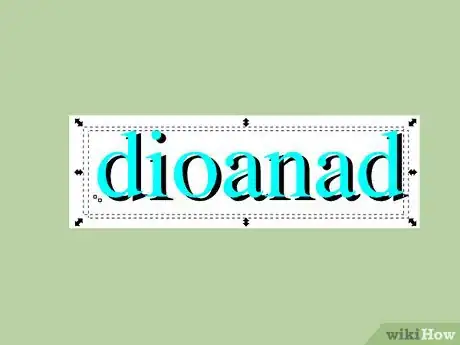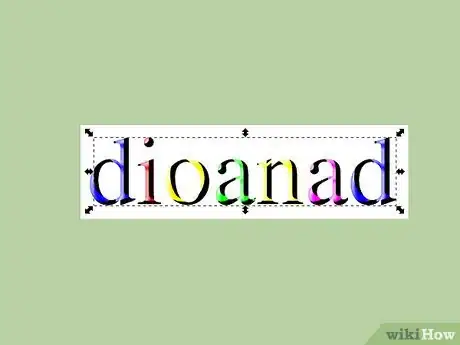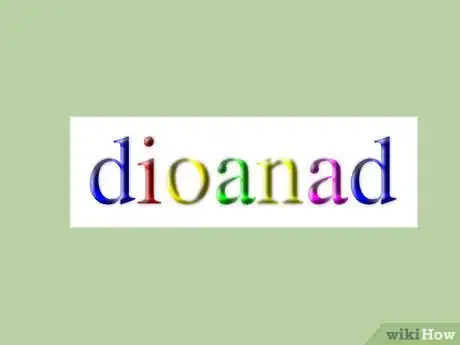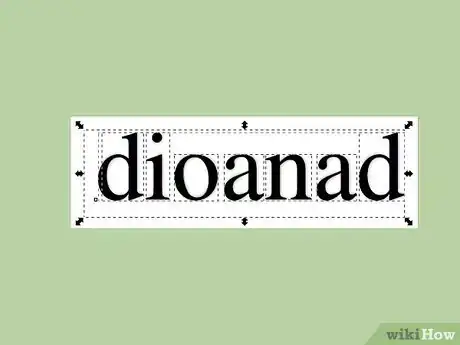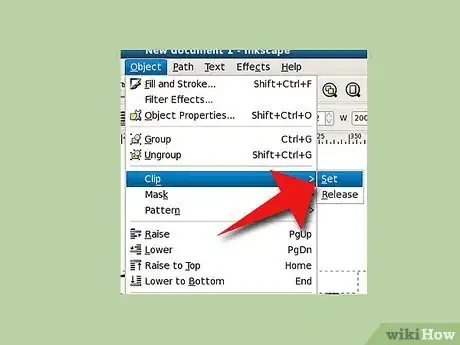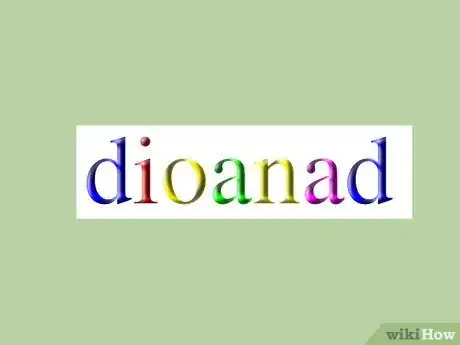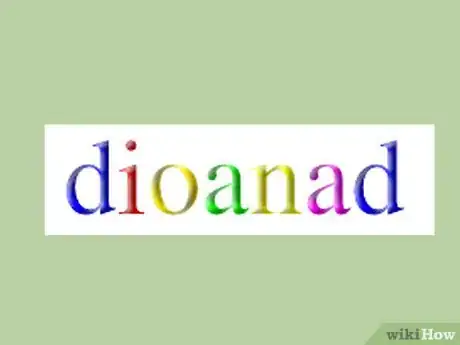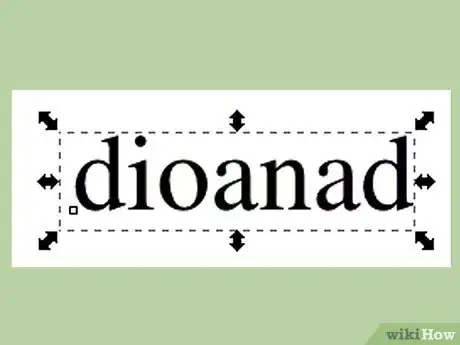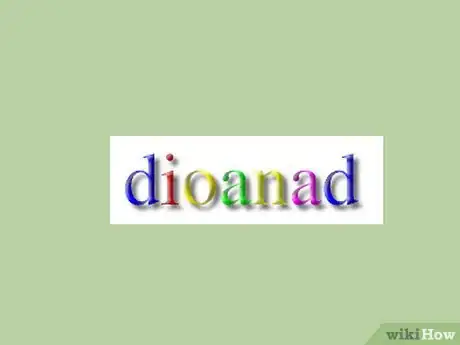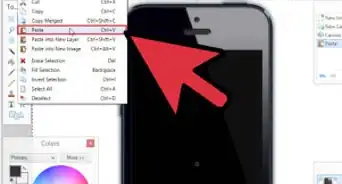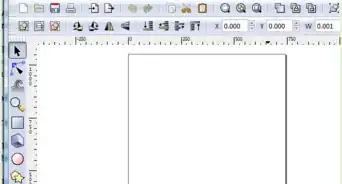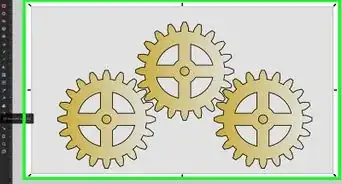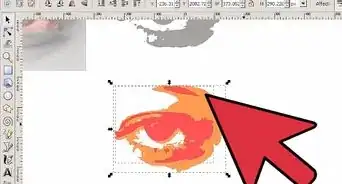X
wikiHow is a “wiki,” similar to Wikipedia, which means that many of our articles are co-written by multiple authors. To create this article, volunteer authors worked to edit and improve it over time.
This article has been viewed 51,067 times.
Learn more...
A 3D graphic or banner can catch a person's eye and attention. The 3D, multi-color appearance is one of the things about Google that make it memorable. With Inkscape, you can duplicate the look for your own graphics.
Note: For Inkscape 0.47 users, Steps 3 and 4 can be skipped.
Steps
-
1Determine what you want the end result to look like.
-
2Use the Text Tool to write the desired text for your logo using a nice font. We use Times New Roman, for example.
- This object will be used many times across this tutorial to make bevels, so we will need to keep a copy of it (Use Copy and Paste, or press Ctrl+D).
Advertisement -
3
-
4For the letters with holes in them, select the interior and the exterior and apply Difference (Ctrl+-).
-
5
-
6Color the letters in vivid, rainbow color, just like the Google logo.
-
7Bring a copy of the initial text and color it white.
-
8Duplicate the text (Ctrl+D), move it a little down, and then move it to the right. (Try using a different color for the duplicate just to make the operation clearer.)
-
9Select the two copies and apply Difference (Ctrl+-).
-
10
-
11Bring again a copy of the initial text and make it black.
-
12Duplicate the text, move it a little up, and then move it to the left.
-
13Select the two copies and apply Difference.
-
14
-
15The text is a bit blurry, so a clip or mask operation is needed. Bring yet another copy of the initial text and select all (the text, colored letters, lights, and shadows).
-
16
-
17Now zoom it back to the original size and enjoy the result.
-
18For the last time, bring a copy of the initial text, and then color it black.
-
19Move it down and to the right and lower it under the rest of the logo.
-
20
-
21If needed, add other elements of the logo. Such elements include clip art or images.
Advertisement
References
- The material for this article - written by Nicu, who licensed this content Creative Commons Attribution Share Alike (CC-BY-SA).
About This Article
Advertisement