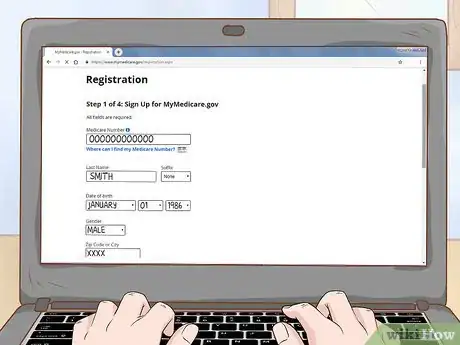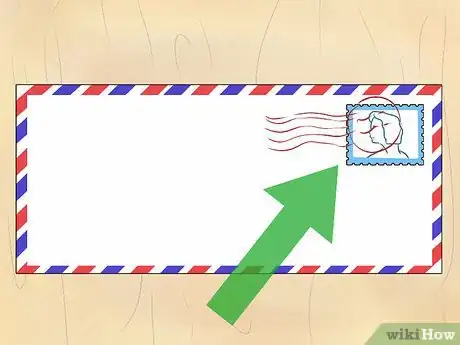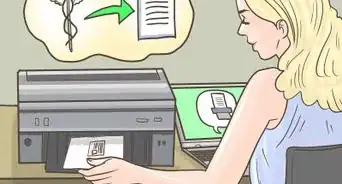This article was co-authored by wikiHow Staff. Our trained team of editors and researchers validate articles for accuracy and comprehensiveness. wikiHow's Content Management Team carefully monitors the work from our editorial staff to ensure that each article is backed by trusted research and meets our high quality standards.
This article has been viewed 11,856 times.
Learn more...
Medicare is one of the biggest health insurance programs in the U.S. When you're dealing with medical records, expenses, and claims, sometimes you need Medicare's help to get things sorted out. The easiest way to do this is by calling Medicare's phone hotline, which is always staffed. If you need help with your Medicare account online, use MyMedicare and its live chat option. You could also send a letter to Medicare if you prefer contact through the mail.
Steps
Calling Medicare
-
1Dial 1-800-Medicare for general questions and assistance. If you're not familiar with phone letters, the number is 1-800-633-4227. This is Medicare's main line, and it is operated by an automated system. When you call, listen for the prompts to navigate the system or ask to speak to a Medicare representative. Calling the official number allows you to easily find out about billing, claims, medical records, and other issues with your account.
- By dialing this number, you can access your account information without ever having to talk to a customer service representative.
- Medicare's hotlines are available 24 hours a day 7 days a week. That includes customer service, so you are always able to reach a real representative if you need to.
-
2Access teletypewriter (TTY) services by calling 1-877-486-2048. The teletypewriter service is for the deaf and hard of hearing. If you have a TTY device, call this number to communicate through text messages. The TTY number works like the regular Medicare number and has all the same functions.[1]
- If you use a TTY device, you don't need to use the regular Medicare number. Use this number instead to get the same service in a more convenient way.
Advertisement -
3Use 800-HHS-TIPS to call about Medicare fraud or abuse. Medicare has a separate line covering these issues. The number is 1-800-447-8477. Call this number only if you have something to report or have questions about fraud or abuse.[2]
- For other problems, such as with your account, bills, or claims, call the regular Medicare or TTY number.
-
4Input your Medicare ID number after calling. The automated system instructs you to say or type in your account number. If you speak with customer service, they also ask you for your number. Without it, they are unable to review your account information and answer any questions relating to it.
- When you sign up for Medicare, you get a red and blue card with your ID number on it. Use that card to confirm your identity during the call.
- Call Medicare right away if you need a replacement card or suspect someone else is using your account. A customer service representative verifies your identity, usually through your Social Security number and other personal information.[3]
Reaching Medicare Online
-
1Go to MyMedicare.gov and sign up if you haven't already. Medicare's website contains all your account information, so you no longer even need to call customer service. After going to the website, click the blue “Create an Account” button to your right. Type in your Medicare number, as well as other identifying information like your address, to set up your account. The log-in page is located at https://www.mymedicare.gov/.
- If you already made an account, type your user name and password into the boxes on the page.
- You need your Medicare card in order to sign up for an account. Look for your ID number printed on the card. If you don't have your card, call Medicare first to get a replacement.
-
2Click the live chat feature to connect to customer service. The words “live chat” are at the top of the log-in page and every page after it. Clicking on it pops up a box where you type your name, contact information, and the question you wish to ask. Then, click the “Start Chat” button to connect to a customer service representative.[4]
- The live chat option is available 24 hours a day, 7 days a week just like the official telephone line. You do not need to be logged into your account to use it.
- Support through live chat helps most when you're new to MyMedicare.gov or having a hard time logging in. The representatives may also be able to assist you with Medicare, but what you need is often easy to find after you log into your account.
-
3Call the technical assistance line if using the live chat isn't an option. The number for the technical assistance line is 1-877-607-9663, but remember that it only covers your MyMedicare.gov account. Use this number if you need help setting up or logging into your account. If you have questions about Medicare, you are better off looking for information in your MyMedicare account or calling Medicare's phone line.[5]
- Technical assistance is unable to help with issues like Medicare claims and billing. Representatives refer you to the phone service or live chat.
-
4Use Medicare's main phone line to access someone else's account. If logging into an account isn't possible, such as after someone passes away, call Medicare directly. The live chat and technical assistance representatives aren't able to help with that. Medicare needs you to report the issue over the phone in order to verify your identity and release the account to you.[6]
- Remember that the MyMedicare assistance lines are mainly for MyMedicare accounts. For anything else, call Medicare directly.
Sending Mail to Medicare
-
1Get a stamped envelope big enough to hold any forms you need to mail. Sometimes Medicare requires you to fill out forms or submit information relating to your insurance plan. You usually receive a letter in the mail explaining what you need to do next along with an envelope and any relevant forms to fill out. The envelope typically has pre-paid postage, so you don't even need to search your drawers for a stamp. If you use your own envelope, place a stamp in the upper-right corner.[7]
- Remember that any information you need to submit to Medicare, such as application forms and bills, can be submitted online or discussed over the phone.
-
2Address the envelope to the Medicare Center in Kansas. The official mailing address for Medicare is in Lawrence, Kansas. This is where you send any information you need Medicare to process. For example, you might send an authorization form to this address if you plan on letting a caretaker access your health information. Write this address clearly and legibly on the front of the envelope if it isn't already printed there:[8]
- Medicare Contact Center Operations PO Box 1270 Lawrence, KS 66044
-
3Include any information you wish to submit to Medicare. This includes authorization forms, printed applications, and any information Medicare asks you to submit. Fold the papers up to stuff them inside the envelope. Make sure the envelope is well-sealed before you send it on its way.[9]
- If you need to provide any additional information, write it on a separate piece of paper. Usually, all you have to do is fill out the forms Medicare sent you or you printed from Medicare's website.
Warnings
- Be wary of Medicare identity theft scams. Medicare never calls you out of the blue to ask for personal information like your Medicare number. If someone asks you for personal information or threatens to cancel your insurance coverage, hang up and call Medicare.[12]⧼thumbs_response⧽
References
- ↑ https://www.cms.gov/About-CMS/Agency-Information/ContactCMS/index.html?redirect=/contactCMS
- ↑ https://www.medicare.gov/forms-help-resources/contact-medicare
- ↑ https://www.medicare.gov/forms-help-resources/your-medicare-card
- ↑ https://www.mymedicare.gov/helppages/customerservice/
- ↑ https://www.mymedicare.gov/helppages/customerservice/
- ↑ https://www.mymedicare.gov/helppages/customerservice/
- ↑ https://www.medicare.gov/MedicareOnlineForms/PublicForms/CMS10106.pdf
- ↑ https://www.medicare.gov/forms-help-resources/contact-medicare
- ↑ https://www.medicare.gov/MedicareOnlineForms/PublicForms/CMS10106.pdf