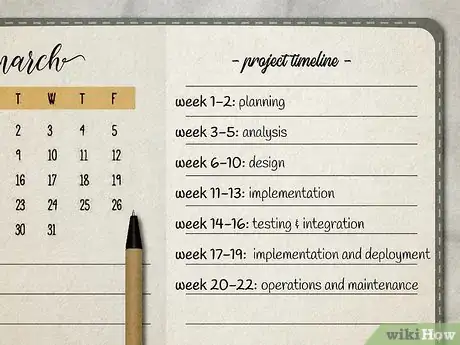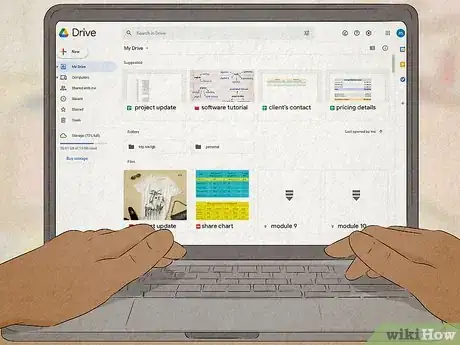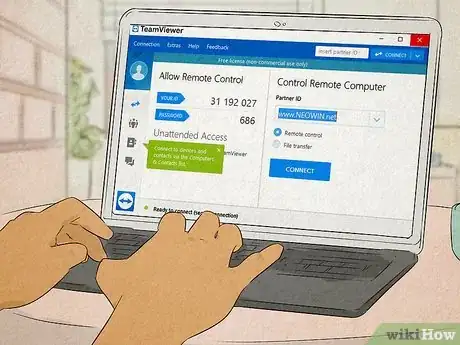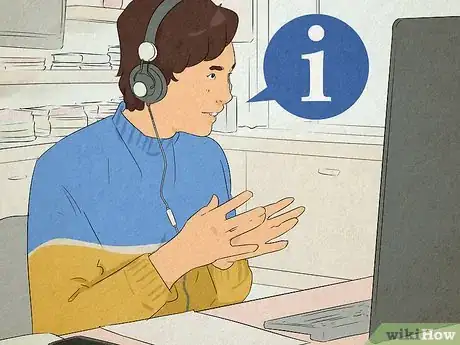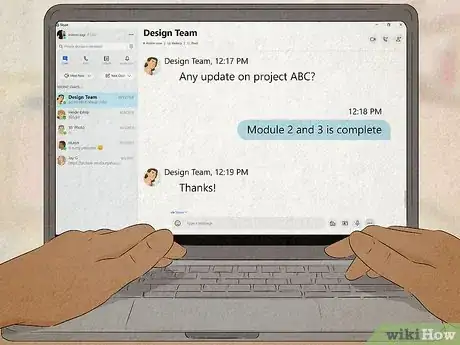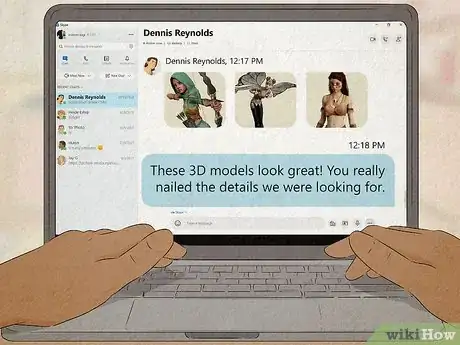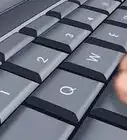This article was co-authored by Shannon O'Brien, MA, EdM and by wikiHow staff writer, Hunter Rising. Shannon O'Brien is the Founder and Principal Advisor of Whole U. (a career and life strategy consultancy based in Boston, MA). Through advising, workshops and e-learning Whole U. empowers people to pursue their life's work and live a balanced, purposeful life. Shannon has been ranked as the #1 Career Coach and #1 Life Coach in Boston, MA by Yelp reviewers. She has been featured on Boston.com, Boldfacers, and the UR Business Network. She received a Master's of Technology, Innovation, & Education from Harvard University.
There are 11 references cited in this article, which can be found at the bottom of the page.
This article has been viewed 14,922 times.
If you’ve shifted to working from home recently, we know it’s a little tough working together to finish a project. Even though you may be working from different places, collaborating with your team online has never been easier. We’ll start with a few things that help you stay on track with your work, and move on to easy ways to stay connected to your team members!
Steps
Maintain regular meetings.
-
Schedule check-ins so you’re all on the same page. Find a time where you’re all available during the day and call your team members. If you’re in the area, you can get together in person; otherwise doing a video call on your computer works if you’re too far apart. Update everyone on what parts of the project you’ve been working on and any issues you’ve been having. Take turns speaking for around 5 minutes each so you all know what’s going on.[1] X Research source
- Mute yourself when other people are talking so you don’t interrupt them.
- Keep your meetings short and sweet so they don’t cut into your work time. While working remotely, you can be more deliberate and mindful about the length of the meeting and avoid wasting time.[2]
X
Expert Source

Life & Career Coach Expert Interview. 24 September 2021. - Try to hold at least 2 check-in meetings every month, but feel free to use them as much as you need.
Set weekly and monthly goals.
-
Milestones give you something to work toward to boost productivity. When you start a project, set an overarching goal for the end of the month so your team always knows what to focus on in the big picture. Then, break it down into steps to split between your team members. That way, you’re always working toward the larger goal.[3] X Research source
Delegate tasks between your team.
-
Split the work between your teammates so you all have something to work on. After you determine the goal you’re trying to reach, go through each step of the process and assign it to a teammate. Assign tasks based on your team members’ strengths so they’re able to excel at their work.[4] X Research source
- For example, if your team member is proficient with Photoshop, you may give them graphic design assignments instead of working on spreadsheets.
- Be sure to cross-train employees just in case one person is unavailable to complete their task. That way, someone else can easily step in to take their place.
Track your work with a project management app.
-
Lay out your entire workflow to see what still needs to get done. Project management apps let you organize your tasks and visualize your deadlines so it’s easier to see what needs to get done. Log into the software with your teammates so you can add what you’re working on and keep better track of your goals.[5] X Research source
- Software like Trello, Basecamp, and Adobe Workfront are all useful for managing your projects.
Share documents in the cloud.
-
Your team can access the files anywhere and leave feedback. If you work primarily with word documents or spreadsheets, there are many options you can use to work together on the same file. As you’re working, you and your team can read through each other’s work and make suggestions or changes directly in the document.[6] X Trustworthy Source Harvard Business Review Online and print journal covering topics related to business management practices Go to source
- Google Docs is free and already has simultaneous editing for word documents, spreadsheets, and presentations.[7]
X
Expert Source

Life & Career Coach Expert Interview. 24 September 2021. - Microsoft Office offers cloud sharing and editing of their files for free as well.
- If you only want to share files without editing, Dropbox, Box, or Google Drive are great cloud storage options.
- Google Docs is free and already has simultaneous editing for word documents, spreadsheets, and presentations.[7]
X
Expert Source
Try remote access for large files.
-
View and share files this way to avoid big uploads and downloads. Remote access allows your team to remotely control another computer. Rather than sending or downloading the file, anyone logged in can simply access the files and work on them remotely. Just install a remote access program on the main machine and any computer you want to access it from, and log in.[8] X Research source
- For example, if you’re working on long videos, animations, or computer programming, it’s easier to work with remote access.
- Some good options for remote access software include TeamViewer, AnyDesk, or Remote Desktop.
- You can also use remote access to help fix issues on your team member’s computer so you can help them out when they run into trouble.
Stay in contact with video calls.
-
You pick up on conversation cues easier when you see the other person talking. It can be hard to talk as a group without interruptions when you can’t see each other. Download an app that lets you video chat and start a call with all your team members. Since you can see when other people are done talking, it’s a lot easier to know when it’s your turn.[9] X Research source
- Skype, Teams, Google Hangouts, and Zoom are all great to use for video calls.[10]
X
Expert Source

Life & Career Coach Expert Interview. 24 September 2021. - Try working “side-by-side” where you keep a teammate on a video call while you’re both working. That way, you can quickly ask questions and won’t feel as lonely.
- Skype, Teams, Google Hangouts, and Zoom are all great to use for video calls.[10]
X
Expert Source
Ping each other on a messaging app.
-
Send real-time messages for quick questions so your inbox isn’t cluttered. While email chains are good for maintaining long threads, it’s a lot easier to get a fast reply with an instant messenger. Add your teammates on the messenger you choose and start a group chat with them. You can even ping your individual teammates if you don’t want to bother everyone.[11] X Research source
- Apps like Slack and Discord are free and allow you to make channels and servers for specific projects so you can keep everything organized.
- You don’t have to keep all of your conversations work-related. Have a few fun channels where you can talk about movies, recent events, and other things you’re excited about so you can socialize.
Explain exactly what your team should work on.
-
Give your team members all the details so they don’t misinterpret you. When you need assistance or to describe what you’ve done with your team, share all of the important information they’ll need. Explain everything as simply as you can so your teammates don’t get confused. If there’s something you need your team to do, make your expectations clear so they’re able to complete it.[12] X Trustworthy Source Harvard Business Review Online and print journal covering topics related to business management practices Go to source
- Never assume your team members know what you want or need. It’s always better to over-explain than to not tell them enough.
Respond to others quickly.
-
Be prompt so your team members aren’t waiting on you. When you see a notification pop up, check it as soon as you can to see if there’s an issue. Rather than leaving your team member hanging, reply right away so they can continue working toward their project goals.[13] X Research source
- Give your team members windows of time where you’ll for sure be available in case they need to reach you.
Send daily progress emails.
-
Updating your team shows them you’re on track and prevents repeat work. Your team members may not know exactly what you did while you were working. At the end of the day, write down all of the things that you worked on for the day and what you were able to complete. Be sure to note how far you got on each of the tasks so your team members can pick up where you left off and so they know the project is in a good place.[14] X Research source
- For example, you could write something that reads, “Hey team, today I completed the outline for our presentation. You can find the outline in our Google Drive folder if you’d like to revise it.”
Offer words of encouragement.
-
Keep up morale so everyone feels comfortable with one another. Whenever one of your team members does a good job, tell them! You can message them directly or send a group message recognizing what they accomplished. Your team will feel a lot closer knowing that you all appreciate the hard work they’ve put into the project.[15] X Research source
- For example, you could say something like, “Dennis, these 3D models look great! You really nailed the details we were looking for.”
- As another example, you might say, “Thanks for organizing those spreadsheets, Carol. I know it was tough, but you finished it so fast and made it a lot easier to read.”
Plan fun events to socialize.
-
Making time for fun helps your team relax and form a deeper bond. Even though you’re not all working in the same place, you can still build a sense of community with your team members. If someone has a birthday or milestone coming up, be sure to celebrate with them. As you build a better repertoire with your team, the easier it will be for you to collaborate.[16] X Research source
- For example, you can get on a video call during lunch and enjoy a meal together.
- As another example, you could take a little time to play online board games and chat outside of work.
Warnings
- Don’t send a ton of messages in a row to your team since it could affect productivity and come across as annoying.[18] X Trustworthy Source Harvard Business Review Online and print journal covering topics related to business management practices Go to source⧼thumbs_response⧽
You Might Also Like

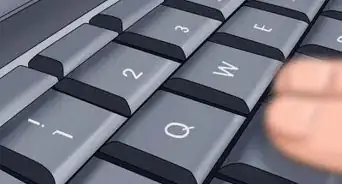






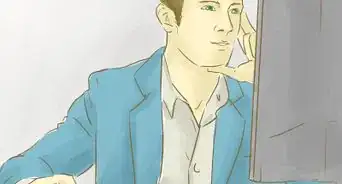

References
- ↑ https://www.forbes.com/sites/ashiraprossack1/2021/02/24/3-ways-to-help-remote-teams-collaborate-more-effectively/?sh=3b63a30b1018
- ↑ Shannon O'Brien, MA, EdM. Life & Career Coach. Expert Interview. 24 September 2021.
- ↑ https://www.entrepreneur.com/article/353806
- ↑ https://www.forbes.com/sites/yec/2014/11/18/5-tips-for-more-effective-virtual-delegation/?sh=1630c52d442d
- ↑ https://www.entrepreneur.com/article/353806
- ↑ https://hbr.org/2020/10/4-tips-for-effective-virtual-collaboration
- ↑ Shannon O'Brien, MA, EdM. Life & Career Coach. Expert Interview. 24 September 2021.
- ↑ https://www.forbes.com/sites/ashiraprossack1/2021/02/24/3-ways-to-help-remote-teams-collaborate-more-effectively/?sh=3b63a30b1018
- ↑ https://www.businessinsider.com/how-to-collaborate-even-if-working-remote-2020-3
- ↑ Shannon O'Brien, MA, EdM. Life & Career Coach. Expert Interview. 24 September 2021.
- ↑ https://www.entrepreneur.com/article/329560
- ↑ https://hbr.org/2018/02/how-to-collaborate-effectively-if-your-team-is-remote
- ↑ https://www.inc.com/lindsey-pollak-eileen-coombes/remote-work-home-productivity-communication-self-care-morale-team.html
- ↑ https://www.inc.com/lindsey-pollak-eileen-coombes/remote-work-home-productivity-communication-self-care-morale-team.html
- ↑ https://www.inc.com/young-entrepreneur-council/3-ways-to-collaborate-effectively-in-a-remote-team.html
- ↑ https://www.inc.com/young-entrepreneur-council/3-ways-to-collaborate-effectively-in-a-remote-team.html
- ↑ https://www.forbes.com/sites/forbescoachescouncil/2018/05/30/top-15-tips-to-effectively-manage-remote-employees/?sh=1f39874503cc
- ↑ https://hbr.org/2018/02/how-to-collaborate-effectively-if-your-team-is-remote
About This Article