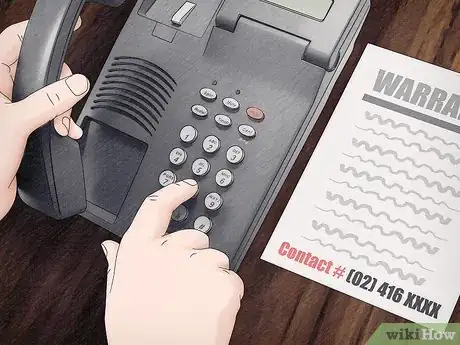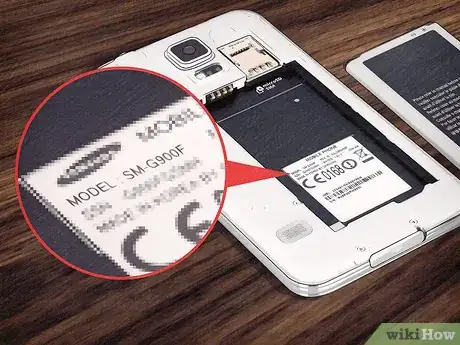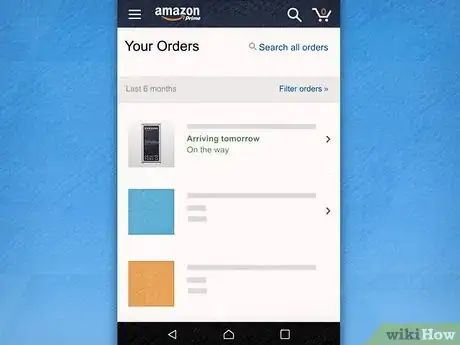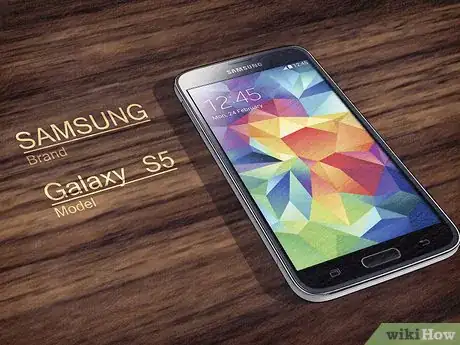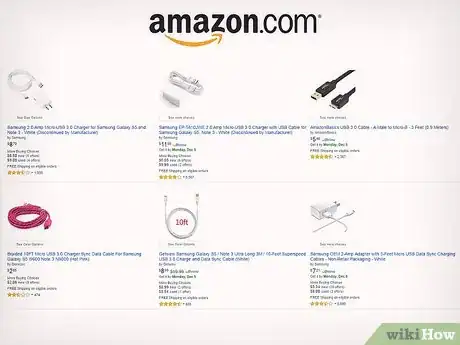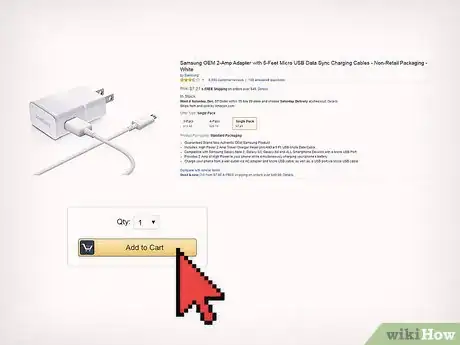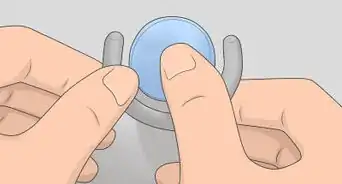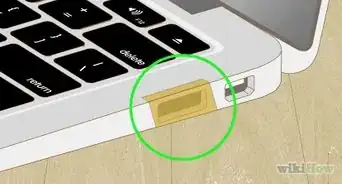X
This article was co-authored by wikiHow staff writer, Jack Lloyd. Jack Lloyd is a Technology Writer and Editor for wikiHow. He has over two years of experience writing and editing technology-related articles. He is technology enthusiast and an English teacher.
This article has been viewed 18,583 times.
Learn more...
If your phone doesn't hold a charge anymore, you may be looking into buying a new phone; before doing so, however, consider purchasing a new phone battery instead. Although battery models vary heavily from phone to phone, there are some basic criteria which hold true for most phones with interchangeable batteries.
Steps
Method 1
Method 1 of 2:
Choosing a Battery
-
1Call your phone's manufacturer. If your phone's battery is failing while still under warranty, many pertinent manufacturers will offer to replace it for free; this provides you with a reliable source from which to receive your battery.
- Even if your phone isn't under warranty, the manufacturer may be able to point you in the direction of a reputable battery source.
- Due to the sheer number of calls your manufacturer's customer service line is likely fielding, this step may take a large chunk of time to complete.
-
2Confirm that your phone has a removable battery. If your call to your phone's manufacturer proves unsuccessful, you'll need to replace the battery yourself. Specifically, you should determine whether or not you can quickly and easily remove your phone's battery; most Android phones fit this criterion, whereas iPhone users should skip ahead to the "Choosing a Charger" section.
- Usually, if your phone has an easily-removable battery, you will be able to access the battery by sliding a panel off of the back of the phone.
- If you have an iPhone, you can send it in to an Apple store to have the battery replaced. This process is expensive, but you run the risk of ruining your phone and/or voiding your warranty if you attempt to remove the battery yourself.
Advertisement -
3Find your cell phone's model number. If you still have your user manual, you'll be able to look up your model number there; otherwise, you'll have to find the model number on your phone's casing. Once you find the model number, be sure to write it down--when you search for pertinent battery replacements, the model number will narrow your search considerably.[1]
- You can usually find a device's user manual online if you can't locate it.
-
4Find your battery's serial number. The serial number's location will vary depending on your phone's model, but you can usually find this information on the back of the battery; keep in mind that you'll have to remove the battery to view the serial number. Write this information down as well, since you'll use it to search for a relevant battery. Other information you should know includes the following:
- Battery type (e.g., Lithium Ion vs. NiCAD).
- Your phone's manufacturing date.
-
5Open a search engine of your choosing. To research your replacement battery options, you'll need to enter your phone's information and the battery type into your chosen search engine.
- Google and Bing are two common search engine choices.
-
6Type your search criteria into your search engine. You should type your phone's manufacturer name (e.g., "Samsung"), its name (e.g., "Galaxy"), the model number (e.g., "S4"), the phrase "replacement battery", and the battery's serial number. Once you've entered the correct search criteria, tap ↵ Enter to search.
-
7Review your search results. You should see a variety of options at the top of your search engine's page, some of which will have accompanying star ratings. As a matter of principle:
- Look for reputable sites such as Amazon, Overstock, or department stores' online branches (e.g., Best Buy or Walmart). You should consider carrier stores (e.g., Verizon or Sprint) reputable sources as well.
- Avoid sites without either direct ties to your phone model or probable cause for selling batteries, such as forums, free classifieds sites like eBay and Craigslist, and any other third-party sites.
- Try to find batteries with the same serial number as your current battery. Some batteries are manufactured as mass replacements for a group of serial numbers, but if you can find the specific one for your phone, do so.
-
8Purchase directly from the manufacturer. Most manufacturers have a profile on Amazon or Overstock; make sure that your chosen battery is officially licensed by a manufacturer before purchasing it.[2]
-
9Keep a record of your purchase. In case your new battery doesn't work, having a record of the sale on hand might get you either a new one for free or (ideally) your money back.
Advertisement
Method 2
Method 2 of 2:
Choosing a Charger
-
1Consider purchasing a new charger. For devices that don't have easily-interchangeable batteries (e.g., iPhones), you may need to purchase a new charger to combat falling battery life.
- While you can send an iPhone in for a battery replacement, to do so is often expensive if your battery is no longer under warranty.[3]
-
2Check to see if your charger is up-to-date. If you're trying to use a three-year-old charger for a six-month-old Android, for example, you'll notice a decline in battery charge speed.
-
3Verify your phone's make and model. While many chargers can be used for several generations of phone, knowing your phone's exact make and model can help you pinpoint a newer charger.
- Knowing your device's serial number will also help narrow your search.
-
4Research prospective charger models. You'll want to find chargers stocked by your manufacturer; any chargers from third-party sources are liable to cause damage or perform inadequately.
- Amazon and Overstock are great places to look for chargers.
-
5Check to see if you can buy a charger from a store. While online purchasing is convenient, stores are less likely to accidentally stock inventory from third-party manufacturers than online retailers.
- For example, an iPhone user might go to one of Apple's store locations in order to buy a new charger.
-
6Keep a receipt from your purchase. If your charger fails to perform adequately, you'll be able to return it for a replacement or a refund.
Advertisement
Warnings
- Using any battery or charger other than a manufacturer-approved one can facilitate issues ranging from poor battery life to a fire hazard.⧼thumbs_response⧽
Advertisement
References
- ↑ https://www.overstock.com/guides/how-to-choose-a-replacement-battery-for-your-cell-phone
- ↑ https://www.overstock.com/Electronics/Samsung-Galaxy-Grand-Prime-SM-G350-OEM-Standard-Battery-EB-BG530BBU-A/11435965/product.html?refccid=GPPZY5NAG2KYUKCAQXIPO6PDEI&searchidx=1
- ↑ https://support.apple.com/iphone/repair/battery-power
About This Article
Advertisement