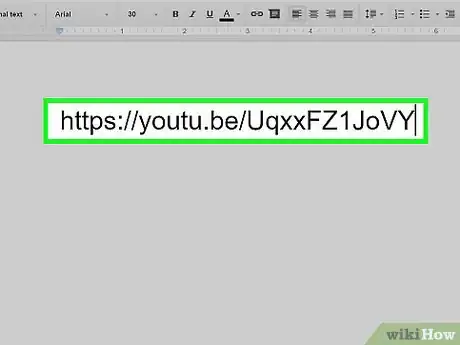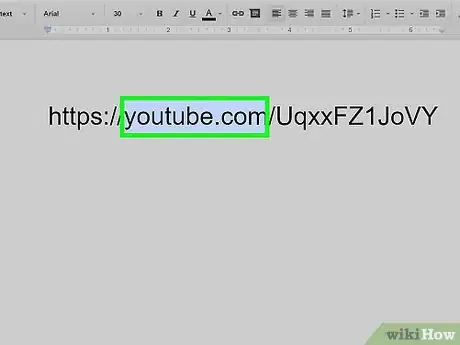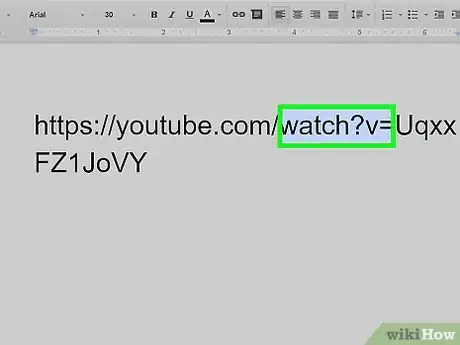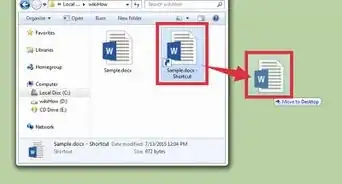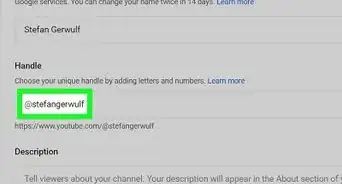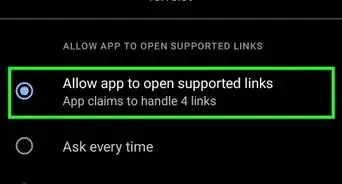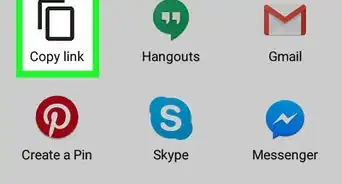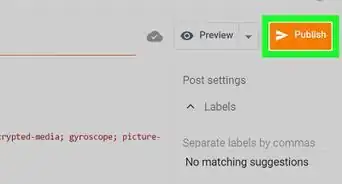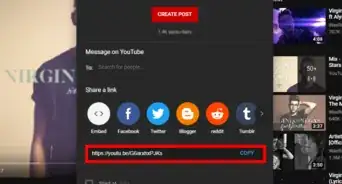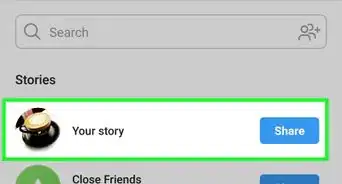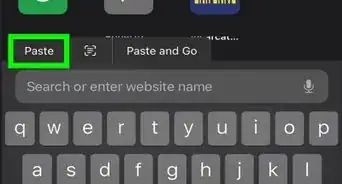X
wikiHow is a “wiki,” similar to Wikipedia, which means that many of our articles are co-written by multiple authors. To create this article, volunteer authors worked to edit and improve it over time.
The wikiHow Tech Team also followed the article's instructions and verified that they work.
This article has been viewed 46,804 times.
Learn more...
When you want to share a YouTube video, does it bother you to see that the link doesn't look like the standard youtube.com web link? With a flick of a few additional keys, you can change this sharing link into something more recognizable.
Steps
-
1Find the shortened link you want to share. Click on "Share" on the link, and find the address below that.
-
2Copy that to a text editor. You'll need to fix it up a bit more before publishing it to your friends, who will be able to see your item in full desktop mode.Advertisement
-
3Change the shortened version of the YouTube website (youtu.be) to the full name YouTube in the address. Remove the period in between the youtu and be and add the .com URL extension to the domain of the address so it becomes www.youtube.com.
-
4Add "watch?v=" to the address right of the backslash of the URL before the identification code from the sharing link.
-
5Copy and paste this address you've created into wherever it's needed. The link is ready to be shared wherever you want to share it that way.
Advertisement
About This Article
Advertisement