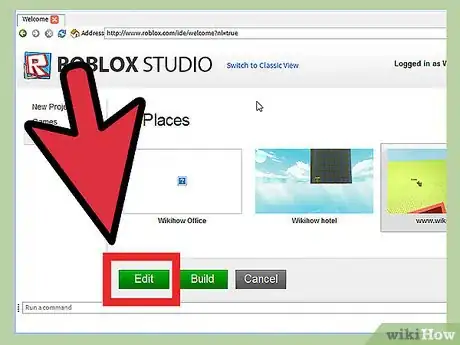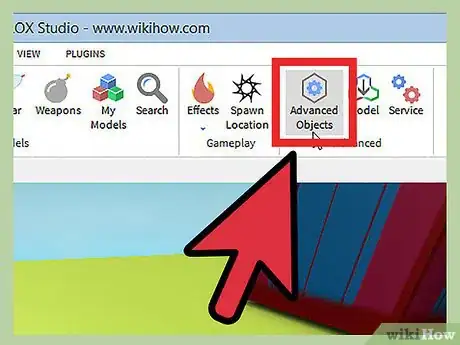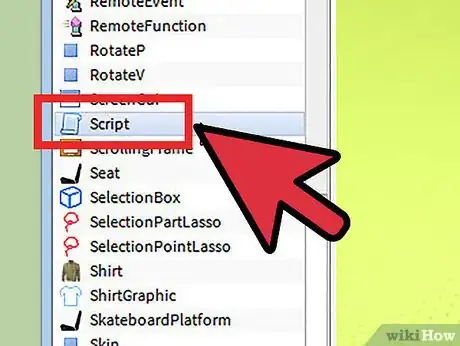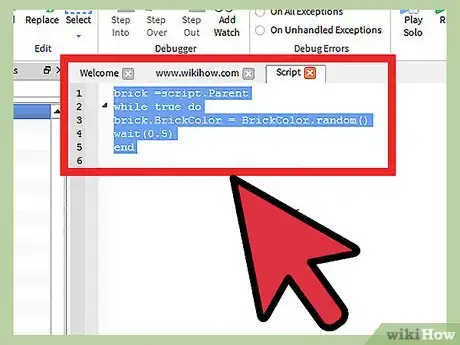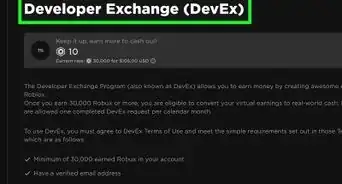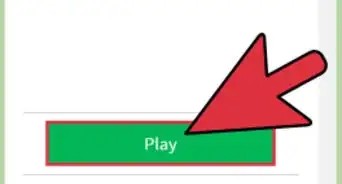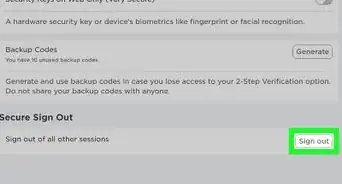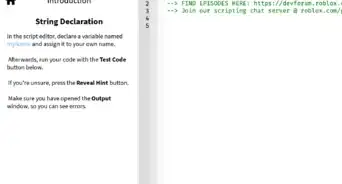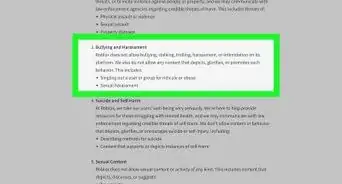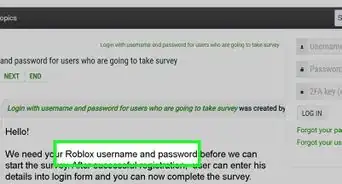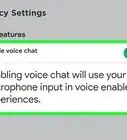X
wikiHow is a “wiki,” similar to Wikipedia, which means that many of our articles are co-written by multiple authors. To create this article, 21 people, some anonymous, worked to edit and improve it over time.
This article has been viewed 40,934 times.
Learn more...
Do you want to figure out how to make colors brick change randomly on Roblox? Then read this article!
Steps
-
1Go to your Roblox place and click edit on "Roblox Studio"
-
2Go to the options all the way at the top and click on the "Insert" tab.Advertisement
-
3Click on "Object".
-
4Click on "Script".
-
5Open the script in the "Workspace" in the "Explorer".
-
6Delete the "Hello World" text.
-
7Type what it says in the "Script" section of the page or copy and paste it in the script.
brick = script.Parent while true do brick.BrickColor = BrickColor.random() wait(0.5) -- always include the wait in "while true do" (infinite loops). Otherwise your program will crash. end
Advertisement
Community Q&A
-
QuestionWhat if I wanted to use a button to change the color in Roblox?
 Community AnswerUse a ClickDetector and the MouseClick event. Instead of a while-true-do loop, you'll have to use a function that fires on script.Parent.ClickDetector.MouseClick.
Community AnswerUse a ClickDetector and the MouseClick event. Instead of a while-true-do loop, you'll have to use a function that fires on script.Parent.ClickDetector.MouseClick. -
QuestionHow do I manufacture different colors of bricks?
 Community AnswerGo into ROBLOX studio, click on the brick, and click on that greyish square at the top. A big menu of colors will pop up, and just pick the one you want.
Community AnswerGo into ROBLOX studio, click on the brick, and click on that greyish square at the top. A big menu of colors will pop up, and just pick the one you want. -
QuestionHow do I change brick colors in Roblox in a script?
 AnimebreadTop Answererscript.Parent.BrickColor=BrickColor:("CGA Brown") Insert that script into the brick, and you can change the color to whatever color you would like.
AnimebreadTop Answererscript.Parent.BrickColor=BrickColor:("CGA Brown") Insert that script into the brick, and you can change the color to whatever color you would like.
Advertisement
About This Article
Advertisement