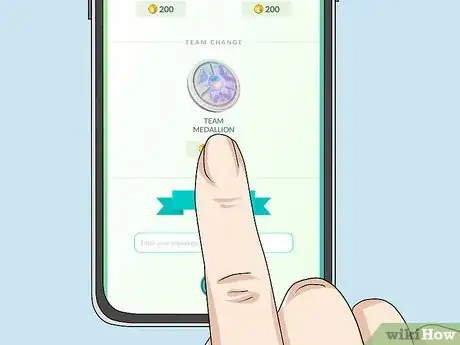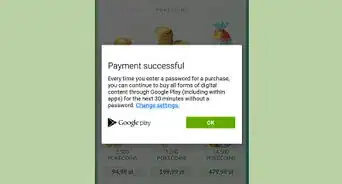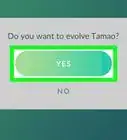This article was co-authored by wikiHow Staff. Our trained team of editors and researchers validate articles for accuracy and comprehensiveness. wikiHow's Content Management Team carefully monitors the work from our editorial staff to ensure that each article is backed by trusted research and meets our high quality standards.
The wikiHow Tech Team also followed the article's instructions and verified that they work.
This article has been viewed 14,670 times.
Learn more...
This wikiHow teaches you how to switch your Pokémon GO profile to a different team than your current one, using an iPhone or Android. To change teams, you can easily get a Team Medallion from the Poké shop in the app, but you can only do this once every 365 days.
Steps
-
1Open Pokémon GO on your iPhone or Android. The Pokemon GO app looks like a red-and-white Pokéball in a blue icon. You can find it on your home screen or on your Apps tray.
-
2Tap the Pokéball icon at the bottom. You'll see a red-and-white Pokéball icon at the bottom of your screen. It will open your menu options.Advertisement
-
3Tap SHOP on the menu. This button looks like a shopping bag icon. It will open the Poké shop on your screen.
-
4Scroll down and tap TEAM MEDALION. You can find this item in the "TEAM CHANGE" section of the shop. It will open the selected item's details.
- You won't see this item unless you've already reached level 5, and picked a team.
-
5Tap EXCHANGE under the Team Medallion. This will exchange 1000 coins from your current balance for a Team Medallion. You can use this item to change your team.
- If you don't have enough coins to buy this, you can purchase coins from the in-app shop page.
-
6Tap OK in the confirmation window. This will confirm your action, and purchase the Team Medallion. You can find it in your personal items.
-
7Tap the X button at the bottom of the shop. This is a light-blue "X" icon in a dark-blue circle at the bottom of your screen. It will quit the shop, and take you back to the map.
-
8Tap the Pokéball icon at the bottom. It's a red-and-white Pokéball at the bottom of the map. It will open your menu options.
-
9Tap ITEMS on the menu. This button looks like a backpack icon in a circle. It will open your ITEMS page.
-
10Find and tap the Team Medalllion in your items. Tapping on the Team Medallion here will allow you to consume it, and change your team immediately.
- You can only use this item once every 365 days. If you change your team now, you will have to stick with your team for at least one year.
- You will have to confirm your action in a new pop-up.
-
11Tap OK in the confirmation window. This will confirm your action, and allow you to select a new team.
-
12Tap the team you want to switch to. You'll see all three team leaders on your screen when you consume the Team Medallion. Just tap on a team leader to set this as your new team.
- You will have to confirm in a new pop-up.
-
13Tap OK in the confirmation window. This will confirm your selection, and change your Pokémon GO profile to the selected team.
Community Q&A
-
QuestionWhat's the difference between the teams?
 CharlieTheTRexCommunity AnswerIt will determine which gyms you can defend, which ones you can take over, and who helps you do so.
CharlieTheTRexCommunity AnswerIt will determine which gyms you can defend, which ones you can take over, and who helps you do so. -
QuestionWhich team is stronger team mystic, team valor or team instinct?
 ICSIHCommunity AnswerThere is no "stronger" team. It depends on what type you like best.
ICSIHCommunity AnswerThere is no "stronger" team. It depends on what type you like best. -
QuestionHow many Pokemon can I send to a gym?
 ICSIHCommunity AnswerFor the same gym, you can leave one Pokemon there at a time. You can have Pokemon in a maximum of ten gyms.
ICSIHCommunity AnswerFor the same gym, you can leave one Pokemon there at a time. You can have Pokemon in a maximum of ten gyms.