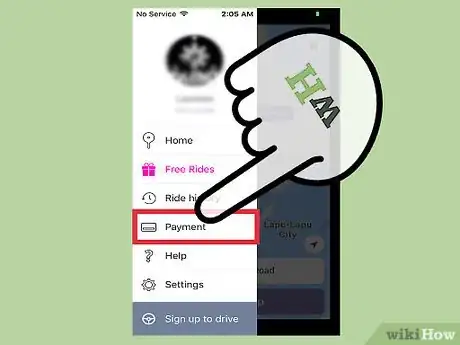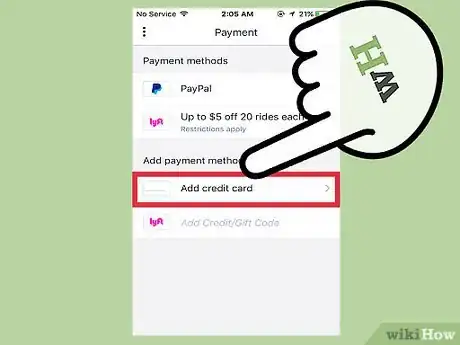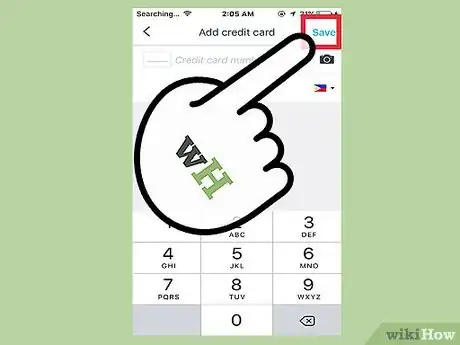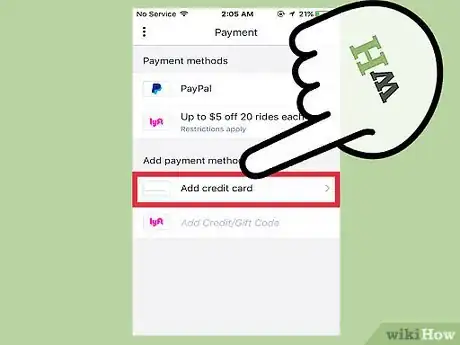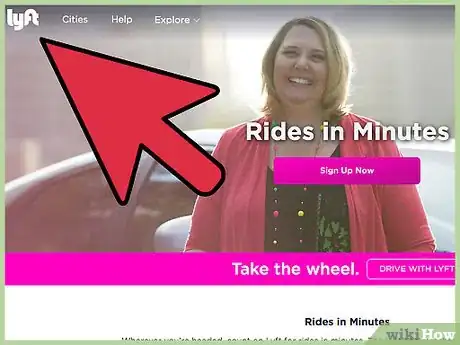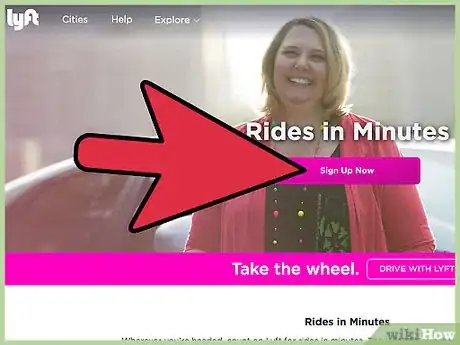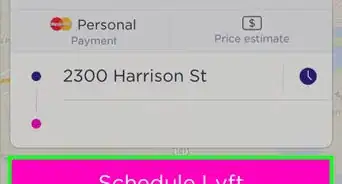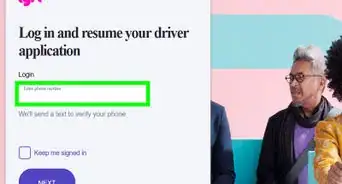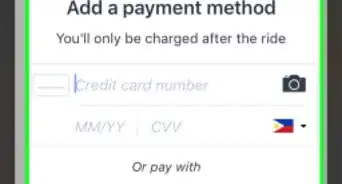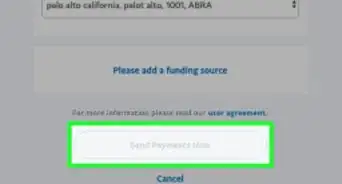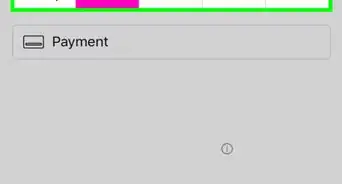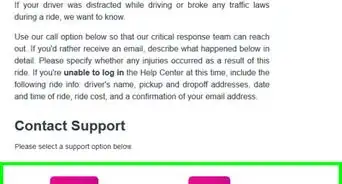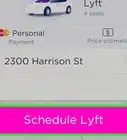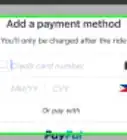This article was co-authored by wikiHow Staff. Our trained team of editors and researchers validate articles for accuracy and comprehensiveness. wikiHow's Content Management Team carefully monitors the work from our editorial staff to ensure that each article is backed by trusted research and meets our high quality standards.
The wikiHow Tech Team also followed the article's instructions and verified that they work.
This article has been viewed 154,108 times.
Learn more...
Lyft, a platform which offers users ridesharing facilities, helps people find drivers to reach them to their destination. Lyft offers several secure payment options to its customers, such as credit and debit cards tied to a checking account, prepaid cards, PayPal (for iOS and Android devices), Apple Pay and Android Pay. You can use Lyft’s mobile app to easily add, update or change your card information.
Steps
Changing Your Credit Card Information
-
1Tap the app icon to launch it. Note that you can change your payment info only on the Lyft app. You can change only some aspects of your profile via your computer. Visit Lyft’s support page to know more.
-
2Tap on the menu to access payment methods.
- On iOS devices, this looks like three dots. You can find this on the top of the screen.
- On Android devices, this looks like three horizontal lines. You will find this on the upper left-hand corner of the screen.
Advertisement -
3Tap “Payment”. You will find this tab under the main menu.
-
4Tap “Add credit card”. Lyft accepts all major credit cards, including American Express, Visa, MasterCard and Discover.
-
5Enter your credit card details. Enter your first name, last name, credit card number, expiry date, CVV and so on, into their respective fields.
-
6Save credit card information. Once you have entered the required information, hit the “Save” button. This will automatically save your credit card information for future use.
-
7Tap your credit card information to edit it. You may sometimes need to change your default card information or update it, in case your card has expired. Here is how you can update, edit or change your credit card information.
- Type in the details of your new credit card. Fill in all the required fields.
- Ensure that all details are correct.
- Hit “Save”. This will replace your existing card information.
- Note that Lyft’s payments are processed by Stripe, which is a well-secured payment platform. Hence, your credit card information will remain completely safe and hacker-proof with Lyft.
-
8Add a new card to delete your current credit card. At the moment, the Lyft app does not allow you to delete a payment method, if you have only one. So, you cannot entirely delete your current credit card. However, you can delete an old card after adding a new one. For more information, you can contact Lyft support.
- Alternatively, you can contact your credit card company to cancel your credit card account on Lyft.
- If you click "edit" for an old card, then enter the information of your current card, click "save", then the old card will disappear.
Creating a Lyft Account
-
1Visit the Lyft website. You can easily and quickly create an account on Lyft, via your computer. Open your browser and visit the Lyft website.
-
2Click on “Sign Up Now”. This will take you to the new account creation page.
-
3Create your account on Lyft. Fill in the details required to create your account.
- Fill in your first name, last name, email id and telephone number.
- Check the box to Agree to the Terms of Service.
- Sign-in with Facebook. You can alternatively sign-in to Lyft via Facebook.
- Click on the “Sign up with Facebook” button.
- Click “Yes” to authorize the Lyft app on Facebook. You will be automatically signed-in to Lyft.
- Enter your telephone number. Once you are signed-in with Facebook, Lyft will ask you to enter your phone number.
-
4Hit the “Sign Up” button.
-
5Download the Lyft app. The next page takes you to the Lyft app download page. You can also directly sign-up for a Lyft account via the mobile app.
- For iOS users, download the Lyft app from the Apple App Store.
- For Android users, download the Lyft app from the Google Play store.
- Note that, as of the moment, Lyft is only available on iOS (iPhone 4 and later) and Android (devices running OS versions 4.0 and later) smartphones and tablets.
-
6Tap the icon to open it. Once you have downloaded and installed the app onto your device, tap its icon. This will launch the app.
-
7Login to your Lyft account. Enter your account credentials on the allocated text fields. You can alternatively login with Facebook, as mentioned earlier.
- After logging in, you will receive a text message containing a verification code. If prompted, enter this code on the Lyft app. Then proceed to sign-in to your account.
Community Q&A
-
QuestionWhy is Lyft telling me that there's something wrong with my ZIP code when I try to add a credit card?
 Community AnswerEnsure that the ZIP code that you entered is correct. Note that you have to enter a valid US ZIP code.
Community AnswerEnsure that the ZIP code that you entered is correct. Note that you have to enter a valid US ZIP code. -
QuestionHow can I delete a credit card? I never want to use credit again, I am fine with payment of what I can afford.
 Community AnswerCall the credit card company and let them know you want to close your account. They'll close the account, if it has a zero balance. Then cut up the credit card. The card will stay on your credit history for a few years, but the account will show as having been voluntarily closed. If your aim is to never ask for credit again, you don't even need to worry about what shows but it does help that this information is positive, as you may still wish to obtain real estate with a bank loan at some stage and a good credit record matters.
Community AnswerCall the credit card company and let them know you want to close your account. They'll close the account, if it has a zero balance. Then cut up the credit card. The card will stay on your credit history for a few years, but the account will show as having been voluntarily closed. If your aim is to never ask for credit again, you don't even need to worry about what shows but it does help that this information is positive, as you may still wish to obtain real estate with a bank loan at some stage and a good credit record matters. -
QuestionHow do I delete my credit card account from Lyft?
 Community AnswerAt the moment, the Lyft app does not allow you to delete a payment method, if you have only one. So you can delete an old card after adding a new one. For more information, you can contact Lyft support. Alternatively, you can contact your credit card company to cancel your credit card account on Lyft.
Community AnswerAt the moment, the Lyft app does not allow you to delete a payment method, if you have only one. So you can delete an old card after adding a new one. For more information, you can contact Lyft support. Alternatively, you can contact your credit card company to cancel your credit card account on Lyft.