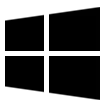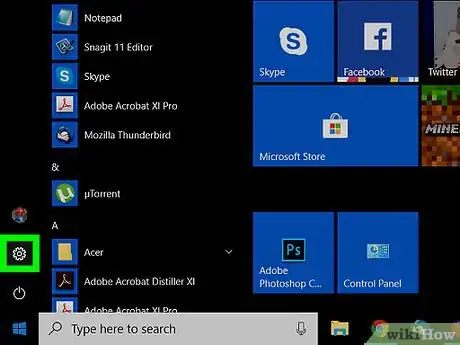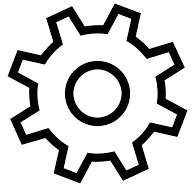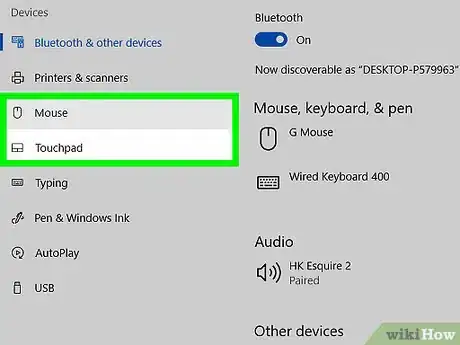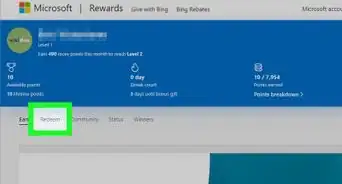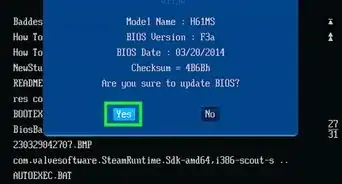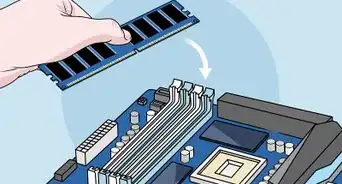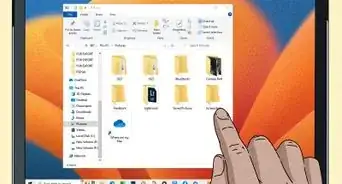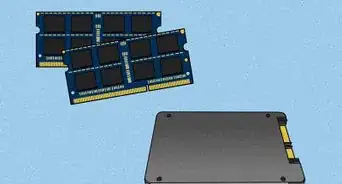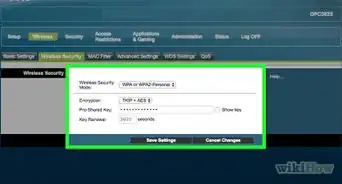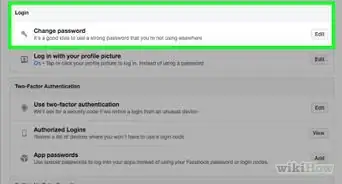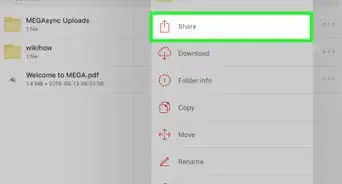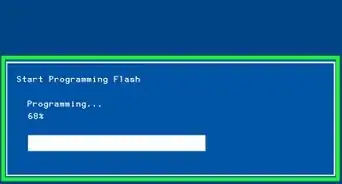This article was co-authored by wikiHow staff writer, Nicole Levine, MFA. Nicole Levine is a Technology Writer and Editor for wikiHow. She has more than 20 years of experience creating technical documentation and leading support teams at major web hosting and software companies. Nicole also holds an MFA in Creative Writing from Portland State University and teaches composition, fiction-writing, and zine-making at various institutions.
The wikiHow Tech Team also followed the article's instructions and verified that they work.
This article has been viewed 13,005 times.
Learn more...
This wikiHow teaches you how to change the sensitivity of your Windows PC’s touchpad.
Steps
-
1
-
2Advertisement
-
3Click Devices. It’s the icon of a keyboard and speaker.
-
4Click Mouse & touchpad. It’s in the left column.
-
5Click the drop-down menu under “Touchpad.” It’s in the main (right) panel.
-
6Select a sensitivity level. The option select determines how quickly the touchpad will respond to your touch. The change will take effect immediately.
- Select Short delay for a more sensitive touch pad.
- Select Long delay to decrease sensitivity.
About This Article
1. Click the Start menu.
2. Click Settings.
3. Click Devices.
4. Click Mouse & touchpad.
5. Click the drop-down under “Touchpad.”
6. Select a sensitivity level.