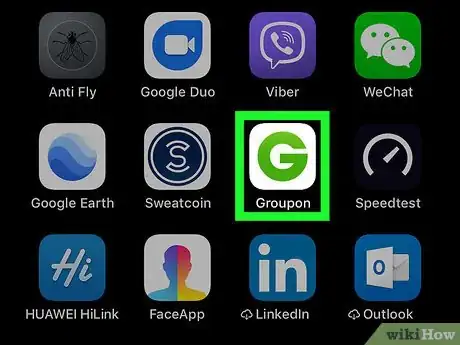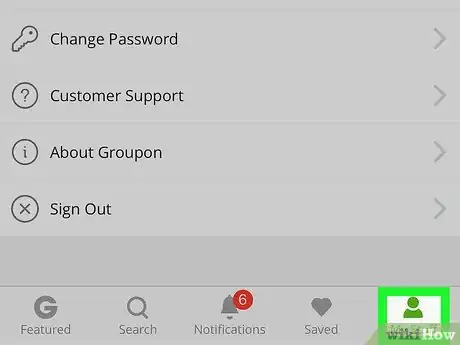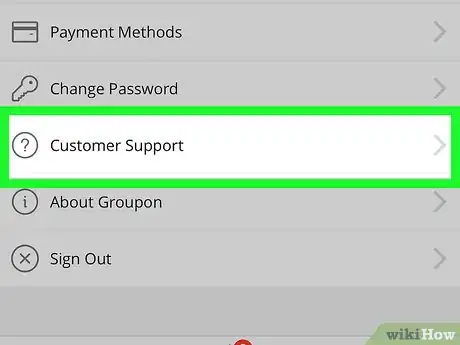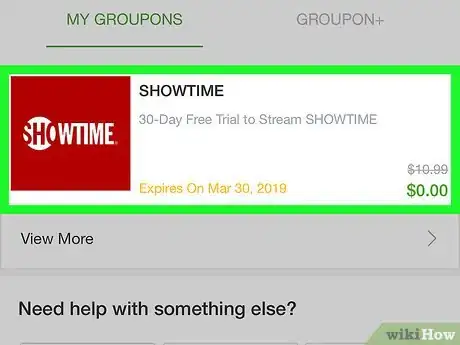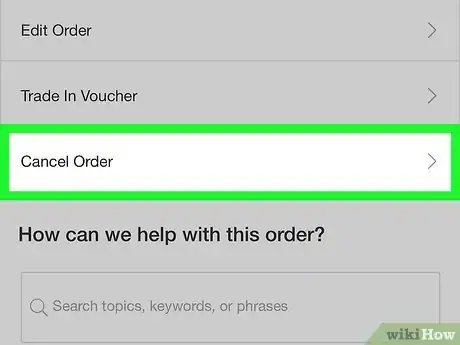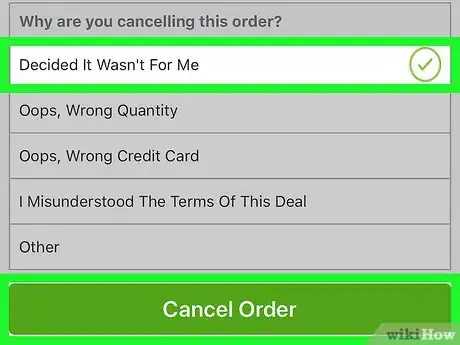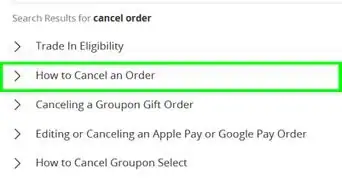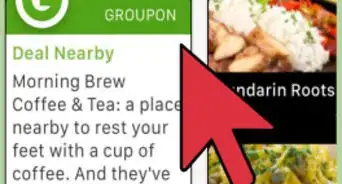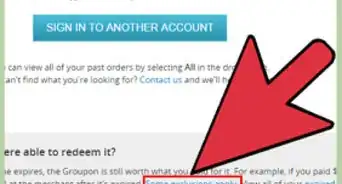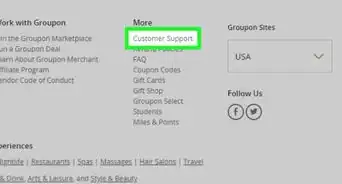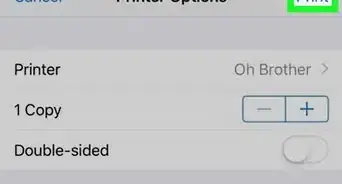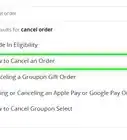This article was co-authored by wikiHow Staff. Our trained team of editors and researchers validate articles for accuracy and comprehensiveness. wikiHow's Content Management Team carefully monitors the work from our editorial staff to ensure that each article is backed by trusted research and meets our high quality standards.
The wikiHow Tech Team also followed the article's instructions and verified that they work.
This article has been viewed 31,616 times.
Learn more...
This wikiHow teaches you how to cancel a Groupon deal you've purchased, and automatically get a refund on your saved payment method, using an iPhone or iPad. You can cancel most local orders within one to three days of purchase. For orders not eligible for self-cancellation, you will have to contact customer service on a computer.
Steps
-
1Open the Groupon app on your iPhone or iPad. The Groupon icon looks like a green "G" on a white background. You can find it on your home screen or in an app folder.
-
2Tap the My Stuff tab on the bottom-right. This button looks like a figurehead icon in the lower-right corner of your screen. It will open your navigation menu.Advertisement
-
3Tap Customer Support. You can find it under the "My Settings" heading on the My Stuff page. This will open the customer service options on a new page.
- If you're not automatically signed in to the Customer Support page, tap the Sign in button here, and manually log in to your Groupon account.
-
4Select the order you want to cancel. This will open your order details and options.
- You can find all your orders under the MY GROUPONS heading here.
- If you're looking for an order you've purchased with Groupon+, tap the GROUPON+ tab here to view your premium purchases.
-
5Tap the Cancel Order button. If your order is eligible for self-cancellation, you'll see the Cancel Order option in the order details here.[1]
- Most local orders are eligible for cancellation within one to three days of purchase, unless otherwise stated in the fine print.
- For Groupon Goods and Marketplace orders, you'll be able to cancel your order until your item has been processed for shipment. This will usually give you at least two hours after your purchase.
- GrouponLive orders can be edited or canceled until midnight the day of your purchase, unless it's a Final Sale deal.
- If you do not see a Cancel Order option here, your order may not be eligible for self-cancellation. If you still want to cancel your order, you will have to contact Groupon customer service on a computer, and explain why you want to cancel outside of the cancellation window.
-
6Follow the steps provided to complete your cancellation. Depending on the type of order you're cancelling, you may be required to submit your reasons for cancelling or your credit card information to complete cancellation.
- You'll automatically receive a refund when you complete your order cancellation.
Community Q&A
-
QuestionI bought a trip to DR, now with the virus, I am thinking of canceling. Can I receive a full refund?
 Community AnswerMake sure to contact the Groupon customer support to ask about refund and cancellation options.
Community AnswerMake sure to contact the Groupon customer support to ask about refund and cancellation options.
References
- ↑ https://www.groupon.com/faq#faqs:history-YWN0aW9uPXJlbGF0ZWQmY29udGVudElkPTExNDUmbG9nSWQ9MTkxJTJDNDUwNTQxJnJlbGF0ZWQ9RkFRLSU3QiU3QjE0MiU3RCU3RCZyZWxhdGVkVGl0bGU9Y2FuY2VsbGF0aW9uK3dpbmRvdyZicm93c2VyJTVCbmFtZSU1RD1OZXRzY2FwZSZicm93c2VyJTVCY29kZU5hbWUlNUQ9TW96aWxsYSZicm93c2VyJTVCdmVyc2lvbiU1RD01LjArKE1hY2ludG9zaCUzQitJbnRlbCtNYWMrT1MrWCsxMF8xMl82KStBcHBsZVdlYktpdCUyRjUzNy4zNisoS0hUTUwlMkMrbGlrZStHZWNrbykrQ2hyb21lJTJGNzAuMC4zNTM4LjEwMitTYWZhcmklMkY1MzcuMzYmYnJvd3NlciU1QmNvb2tpZXMlNUQ9dHJ1ZSZicm93c2VyJTVCdXNlckFnZW50JTVEPU1vemlsbGElMkY1LjArKE1hY2ludG9zaCUzQitJbnRlbCtNYWMrT1MrWCsxMF8xMl82KStBcHBsZVdlYktpdCUyRjUzNy4zNisoS0hUTUwlMkMrbGlrZStHZWNrbykrQ2hyb21lJTJGNzAuMC4zNTM4LjEwMitTYWZhcmklMkY1MzcuMzYmc2Vzc2lvbklkPTQxNzNjYmNiLWMzZmEtNDZhYy1iM2NiLWNiYzNmYTI2YWNmMCZhdWRpZW5jZT1ncm91cG9u
About This Article
1. Open the Groupon app.
2. Tap My Stuff on the bottom-right.
3. Tap Customer Support.
4. Select the order you want to cancel.
5. Tap Cancel Order.
6. Complete your cancellation.