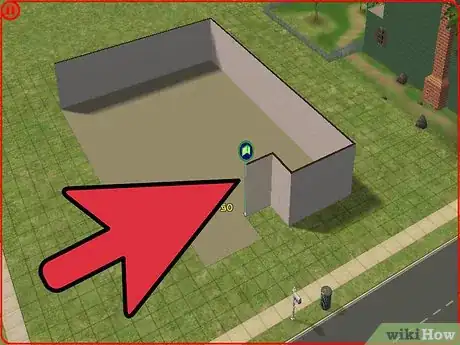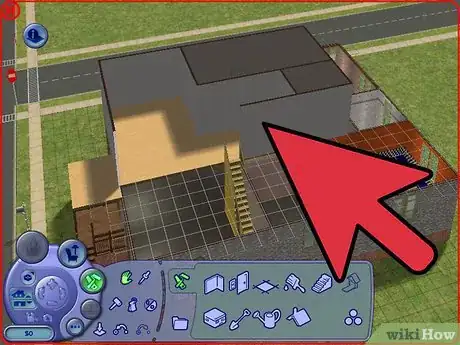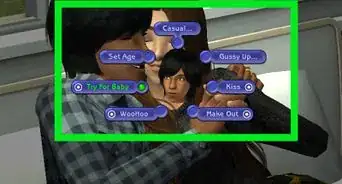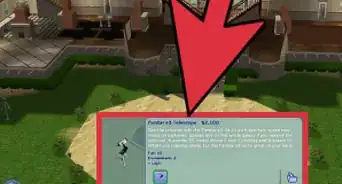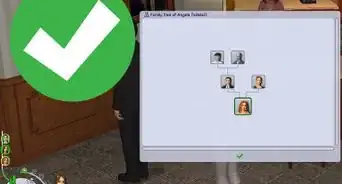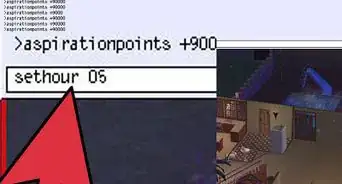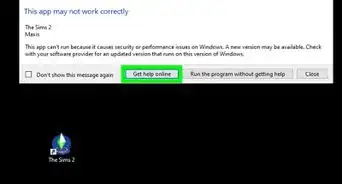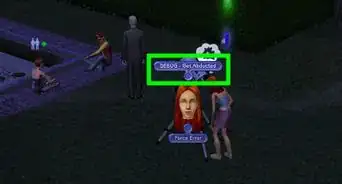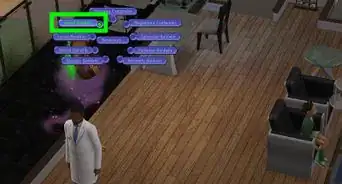X
wikiHow is a “wiki,” similar to Wikipedia, which means that many of our articles are co-written by multiple authors. To create this article, 35 people, some anonymous, worked to edit and improve it over time.
This article has been viewed 203,107 times.
Learn more...
Building a house in The Sims 2 may seem like a difficult and tedious process. The Sims 2 gives many building tools and options, especially with the variety of available expansion packs and there are so many things to consider from walls to flooring to decoration and more and it can be overwhelming. But with these directions you can make anything from a mansion to a clubhouse with ease.
Steps
-
1Plan the size of your house. The most important things to consider are the size of the family and how much money you have. A house with 2 people would most likely be smaller than a house with 8 people, but that's the creator's choice. Each family starts out with $20,000, however with some money cheat code (motherlode), you can have up to $999,999,999 at a time. Also, think about if you want a garden, pool, backyard, etc. Make a sketch or "blueprint" of what your house is going to be like.
-
2Decide how many rooms there will be. Bathrooms are generally smaller (unless it is a public bathroom) and living rooms tend to be larger. Have bedrooms for each Sim, unless they are married or in love. Teenagers, children, and babies/toddlers get their own room unless you want them to share.Advertisement
-
3Click on the "Lots & Houses" icon and then click on the "Empty Lots" symbol. Lots range from very small (3 x 1) to very large (5 x 6). Just remember that you can create two and three story houses, so don't choose a huge one for a small family.
-
4Choose between terrain or foundation. To some people, using foundation is much easier to create a house with. Drag over the area you want the house to be located. Include any decks and porches you want to include on the ground level. Lay a driveway and/or garage before lying foundation. If you want to have a garden or a front yard, start the foundation a few tiles away from the mailbox area.
-
5Put up the walls. Using the wall tool, outline the physical shape of the house, leaving any decks and porches you want outside of the walls (note that having a foundation requires steps to get into the house, so leave a small porch for the front door and any other doors!)
-
6Create rooms by adding walls inside the house. Using diagonal walls makes for an aesthetic structure, but remember most items cannot be places on a diagonal wall.
-
7Add windows and doors. Windows add "environment" to a Sim's mood. Make sure that you have a door to each room, as you can also use arcs in living rooms and kitchens. Style your house with glass doors on study rooms or offices.
-
8Add paint to the walls and flooring. Try to choose colors that would match in real life, such as brown tile in the kitchen, wood deck outside, tan carpet in the living room, or just go wild and mix everything in one room!
-
9Add furniture. Put couches, TVs, bookcases, or arcade machines in the living room, add a trash can, an oven, a fridge, counter tops, and a telephone in the kitchen, and put toilets, sinks, and showers in the bathroom.
-
10Add a staircase if you want a second story. There are two ways to do this: you can use the full staircase tool to place a staircase, or you can use the mini staircase tool. To use that, go up a level and place floor squares where you want the staircase to reach on the second floor, and then go to the staircase tool, choose the type of stair you want to use, and place your cursor over the landing. This will not work if there is not enough room to construct the staircase.
- Place the exterior walls for the second floor. Second floors can by dynamic, since you don't need them to match the first floor. You can also place decks on the second floor.
-
11Place the interior walls on the second floor, creating the rooms you wish to have. You will need to place floors in all of these rooms as well. You can place a simple wooden floor in the rooms you wish to have, then edit them later.
-
12Use the roof tool to create the style roof you'd like. You can use the auto roof maker, or you can go in and customize your roof with different shape. You can always go back and change the color and shape later.
-
13Create an outside environment. Lay out some tile or gravel, put out some nice chairs, buy some exercise equipment, and set up a garden or some trees. You may even want to build a greenhouse.(If you have Seasons) If so, build a room and put some gardens in there and maybe fruit trees.
-
14Use the fence tool to create fences. Place barriers where necessary for decks and porches. You should also use the step tool to place staircases where they are needed. Dress up a garden using the flowerbed fencing.
-
15Get lights set up. Be creative with the lights considering what you want the theme of the room to be. And stop with the boring ceiling lights. Experiment with wall lamps, table lamps, and maybe some floor lamps.
-
16Have fun and remember that creativity is key! Use split levels, or bridges, maybe add a swimmable lake! The Sim's houses are designed by YOU the way YOU want it to be! Most importantly, it's okay to go crazy with your house. As long as the sims are able to get into every room, and have what they need, you can go wild with the house!
Advertisement
Community Q&A
-
QuestionHow do I make money quick?
 MrbutterknifeCommunity AnswerUse cheats: CTRL+SHIFT+C on a PC or COMMAND+SHIFT+C on a Mac, then use "motherlode" to get 50,000 cash.
MrbutterknifeCommunity AnswerUse cheats: CTRL+SHIFT+C on a PC or COMMAND+SHIFT+C on a Mac, then use "motherlode" to get 50,000 cash.
Advertisement
Warnings
- Building a house in The Sims 2 has advantages and disadvantages. Make sure you have enough money to build and fill the house with things you know your Sim or Sims will need. (Make sure or your Sim or Sims will not be very happy).⧼thumbs_response⧽
- Remember to turn off the boolprop cheat. If fail to do so it could corrupt the game.⧼thumbs_response⧽
- Using the boolprop allow45degreeangleofrotation cheat will make some objects work and some won't. Some will glitch.⧼thumbs_response⧽
Advertisement
Things You'll Need
- Obtain the game. ( The Sims 2)
- Simoleons for building the house
- A family to decide how you're going to make the house.
- Creativity
About This Article
Advertisement