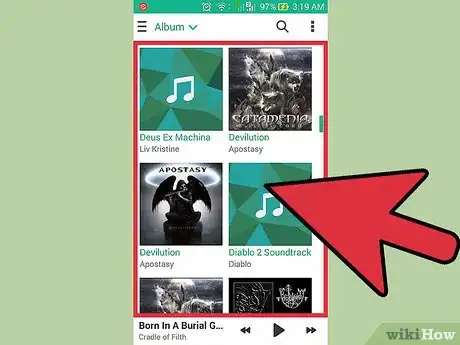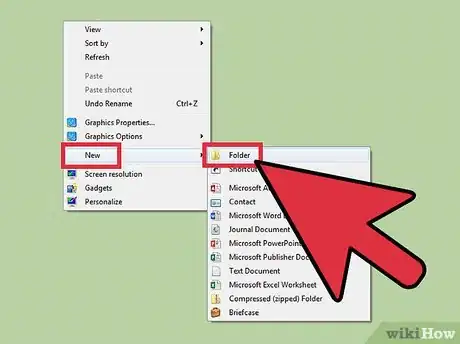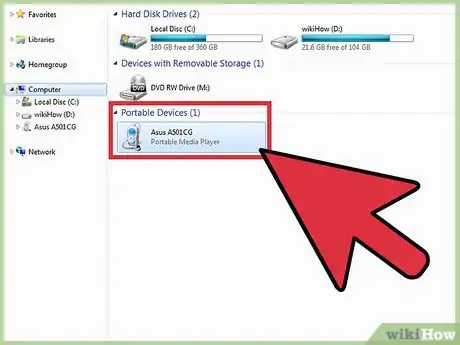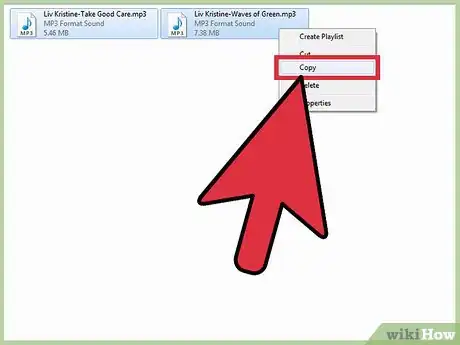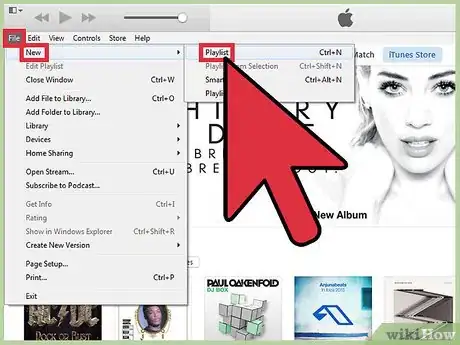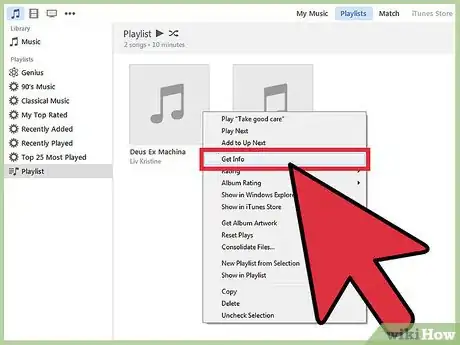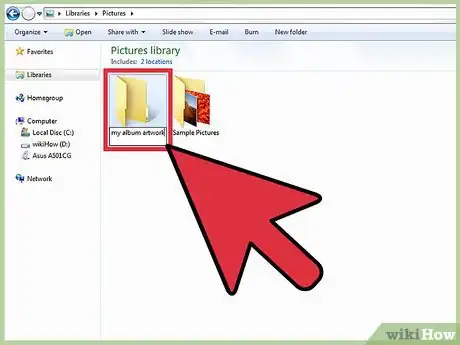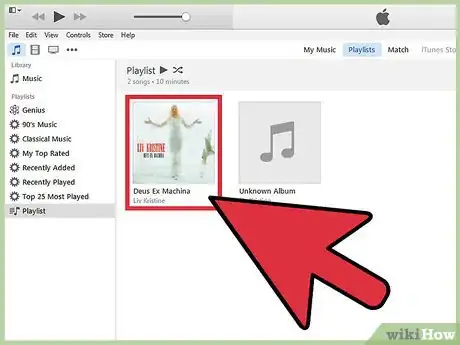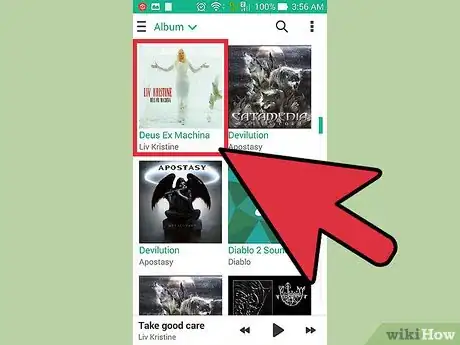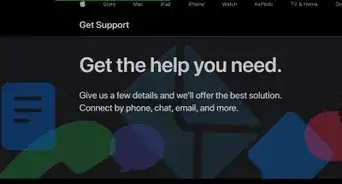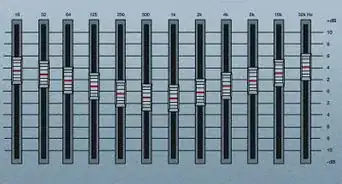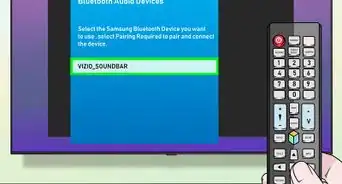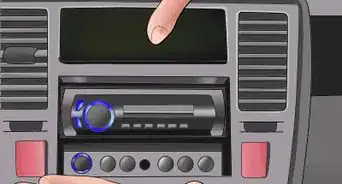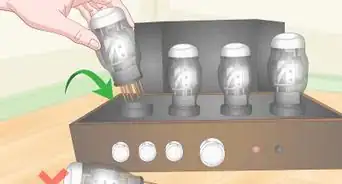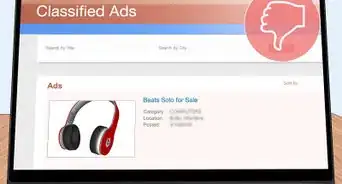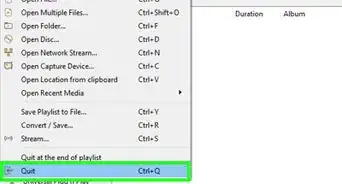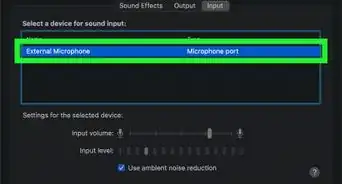X
wikiHow is a “wiki,” similar to Wikipedia, which means that many of our articles are co-written by multiple authors. To create this article, 15 people, some anonymous, worked to edit and improve it over time.
This article has been viewed 249,780 times.
Learn more...
MP3 players can be found anywhere. Nowadays it's common for people to have them on their smart phones and there's many people who are confused about how to control their music's artwork. Sometimes it appears and sometimes not. this article is to easily show how you can manage your music artwork using the iTunes software to be sure that every song has it's picture attached.
Steps
-
1Identify all the music tracks on your mp3 player or cell phone that DO NOT have artwork displayed. You'll find that sometimes a song will have the artwork already attached and sometimes not and this depends mostly on its original source or format.
-
2Make a new folder on your desktop.Advertisement
-
3Plug your cell phone or mp3 player into the computer and find the songs that you wish to attach album artwork to. Usually upon plugging your mp3 into the computer a window will pop up asking what you would like to do. If this happens then click "open folder to view files." If this does not happen then you will have to open "my computer" and look for your device under "devices with removable storage"
-
4Highlight each song that doesn't have artwork attached and move it to the new folder you have created on your desktop. (this creates a copy of the music file onto the computer)
-
5Once all the desired songs are copied to the new folder onto your computer, open iTunes and create a "new playlist." (A new playlist is created by selecting "File" then "New Playlist")
-
6Now select all of the songs in your new folder and drag them to this new playlist on iTunes.
-
7Start attaching artwork. With this list of music on the iTunes playlist, you are now ready to attach your album artwork. This must be done one song, or one album at a time.
- Select the song you wish to work with and right-click it.
- Select "Get info" then click the tab that says "Artwork." If the song already has an artwork attached you will see it there. If not, then press "Add" and you can then browse your entire computer to attach any image you like.
- Remember that if you do not have the album artwork on file in your computer (which is almost always the case) then you will need to go and find it first and the best way to do this through the internet.
-
8Before doing this you will first need to go into "my computer" then the file "my pictures" then right click and select "new folder" Name this folder, "my album artwork."
-
9Once you have this folder created and ready for use, browse the internet to find the album artwork or your specific song. One such place to find them is www.amazonmp3.com or the search engine Google images are very useful. Once you find the picture you wish to attach, right click the image and select "save picture as." then save the picture in the new folder you have created which is under "my pictures; my album artwork" once the song's image is saved in that file you may then go back to iTunes and by clicking "add" you can look for and browse through your "my album artwork" folder to select that picture and it will then be added to the mp3 file as an attachment.
-
10Notice that by making these changes in iTunes, the original mp3 files are also changed. This means that the songs you initially copied onto the new folder on the desktop in the beginning are also changed. Once you make all the album artwork modifications to each song you want then you simply take those files from that new folder on your desktop and re-copy them to your mp3 player. A window will pop up telling you that your device already contains a file with the same name and when that happens, click "replace." This means that the old music files on your mp3 player that don't have artwork attachments will be replaced with the new files that you have just modified to contain album artwork.
-
11You are now finished! Don't be surprised if it takes a moment or two for your mp3 player to recognize the new album artwork changes. This is especially common with cell phones and it has to do with the processor.
Advertisement
Community Q&A
-
QuestionDoes this work for Android as well?
 Community AnswerYes, it does as long as you have an operating program that allows you to drop music in and out of your computer.
Community AnswerYes, it does as long as you have an operating program that allows you to drop music in and out of your computer. -
QuestionHow can I change with a Smartphone?
 Community AnswerIf you have an iPhone, you can change this in iTunes. If you have an Android, change this on the MP3 Music Track on your computer before you transfer them to your phone.
Community AnswerIf you have an iPhone, you can change this in iTunes. If you have an Android, change this on the MP3 Music Track on your computer before you transfer them to your phone. -
QuestionWhat kind of music artwork software is good to install on a laptop?
 Community AnswerWindows Media Player, included on PCs, is good; same with iTunes for Apple. But if you want your audio played louder, you can download VLC media player -- that can turn up the volume up to 400%.
Community AnswerWindows Media Player, included on PCs, is good; same with iTunes for Apple. But if you want your audio played louder, you can download VLC media player -- that can turn up the volume up to 400%.
Advertisement
About This Article
Advertisement