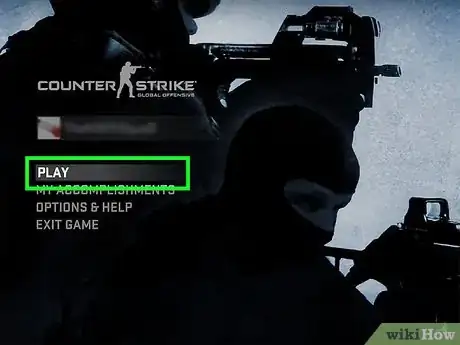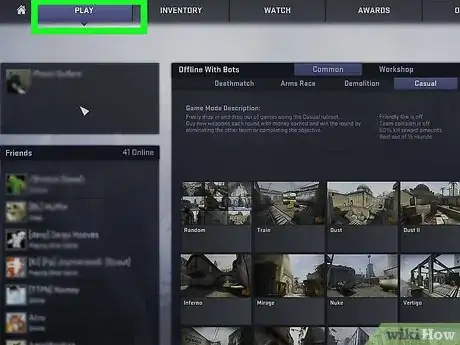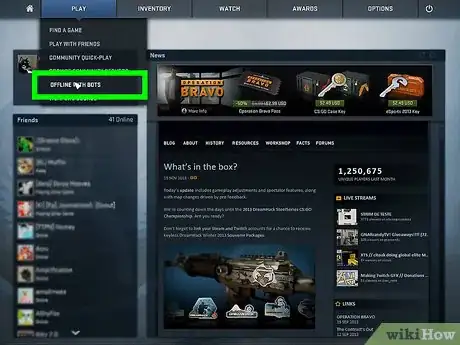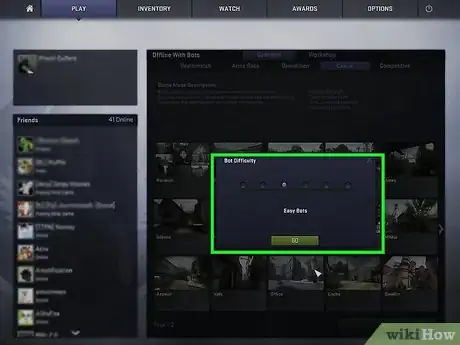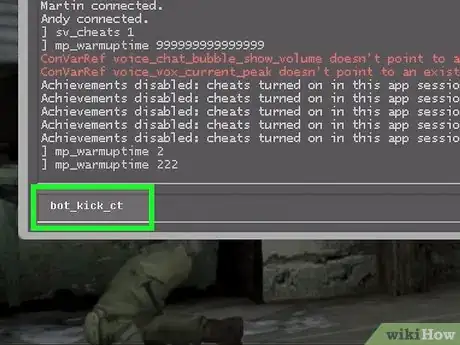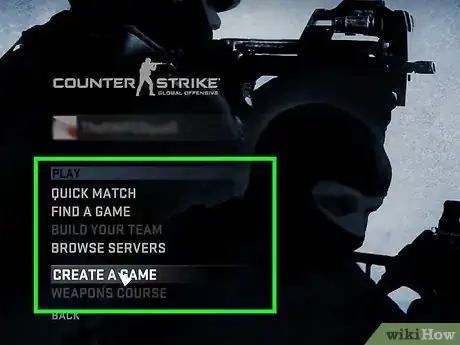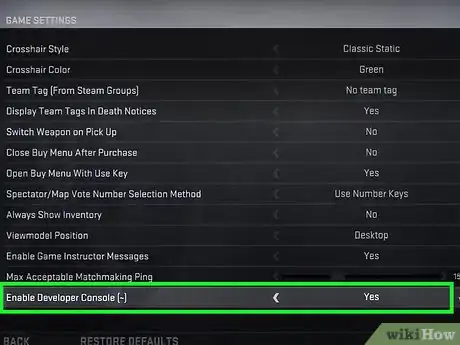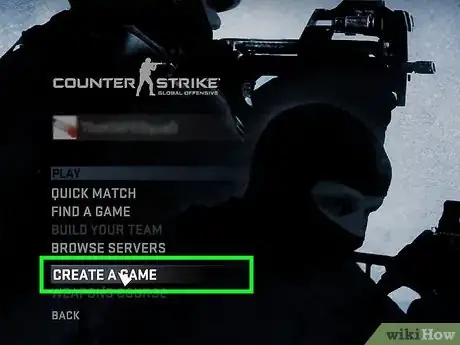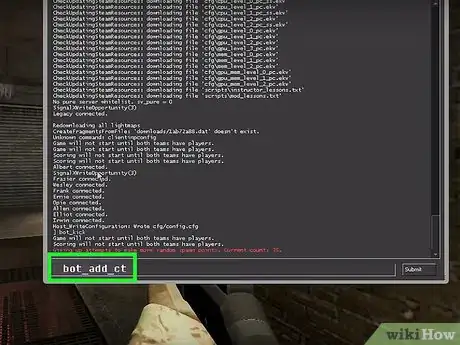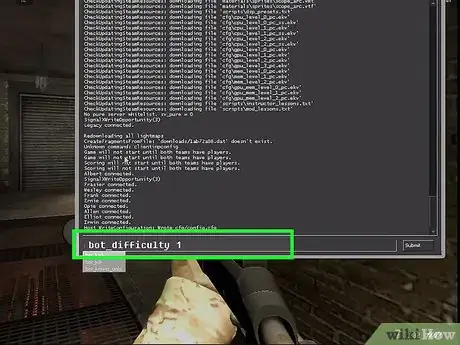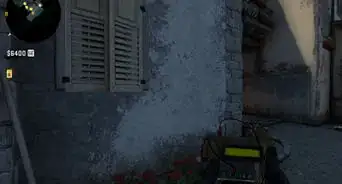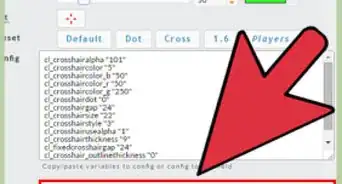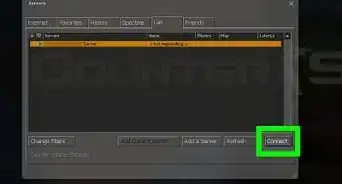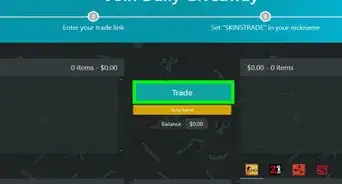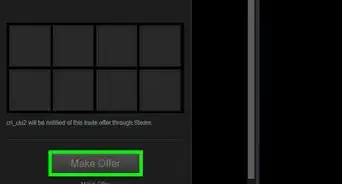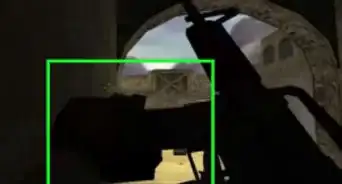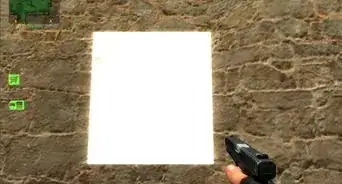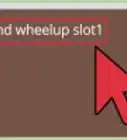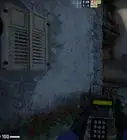X
This article was co-authored by wikiHow staff writer, Jack Lloyd. Jack Lloyd is a Technology Writer and Editor for wikiHow. He has over two years of experience writing and editing technology-related articles. He is technology enthusiast and an English teacher.
The wikiHow Tech Team also followed the article's instructions and verified that they work.
This article has been viewed 147,029 times.
Learn more...
This wikiHow teaches you how to add a bot to your team or the opposing team in the Counter-Strike series.
Steps
Method 1
Method 1 of 2:
Using Offline Bots in Counter-Strike Global Offensive
-
1Open Counter Strike: Global Offensive. CS: GO has a built-in offline mode you can use to play bot matches.
-
2Click PLAY. It's in the top-left corner of the screen. A drop-down menu will appear.Advertisement
-
3Click OFFLINE WITH BOTS. You'll find this in the PLAY drop-down menu.
-
4Select a map. Click the map you want to use, then click GO in the bottom-right corner.
-
5Choose bot difficulty. Click a circle in the pop-up window, then click GO.
- The left-most circle pertains to easy bots, while the right-most circle pertains to the hardest bots.
-
6Select a team. Click either COUNTER-TERRORISTS or TERRORISTS to join the selected team.
-
7View your teams. Pressing the Tab ↹ key will show the existing team members (all of whom are bots).
-
8Use the developer console to add or remove bots. If you have the developer console enabled for CS: GO, you can add or remove bots by pressing ~ and entering the following:
- Add a bot — Type in bot_add_ct (Counter-Terrorists) or bot_add_t (Terrorists), then press ↵ Enter.
- Remove a bot — Type in bot_kick_ct (Counter-Terrorists) or bot_kick_t (Terrorists), then press ↵ Enter.
Advertisement
Method 2
Method 2 of 2:
Using Console Commands
-
1Open a Counter-Strike game. The following games all support bot additions via console commands:
- Counter-Strike: Global Offensive
- Counter-Strike: Source
- Counter-Strike 1.6
-
2Enable the developer console. This process will vary slightly depending on your selected game:[1]
- Counter-Strike: Global Offensive — Click OPTIONS at the top of the home page, click GAME SETTINGS in the drop-down menu, and switch the "Enable Developer Console" option to "Yes".
- Counter-Strike: Source and Counter-Strike 1.6 — Click Options, click the Keyboard tab, click Advanced..., and check the "Enable developer console" box.
-
3Start a game. Either create a new online game, or open your server and connect to it before proceeding.
-
4Press the ~ key. Doing so will bring up the developer window on the right side of the Counter-Strike screen.
- The ~ (tilde) key is typically found below the Esc key in the top-left corner of the keyboard.
-
5Add a bot. Type in bot_add_ct and press ↵ Enter to add a bot to the "Counter-Terrorists" team, or type in bot_add_t and press ↵ Enter to add a bot to the "Terrorists" team.
-
6Change a bot's difficulty. Open the console by pressing ~, then enter in bot_difficulty 1 for easy bots, bot_difficulty 2 for medium bots, or bot_difficulty 3 for expert bots.
Advertisement
Warnings
- While most versions of Counter-Strike support adding bots via the console, you may not be able to use the console to add bots on pre-1.6 versions of Counter-Strike.⧼thumbs_response⧽
Advertisement
About This Article
Advertisement