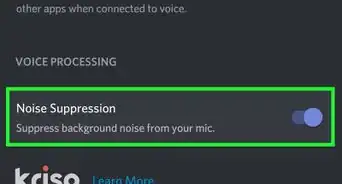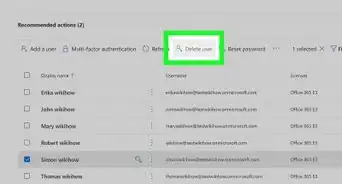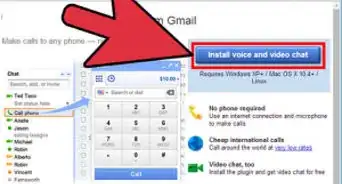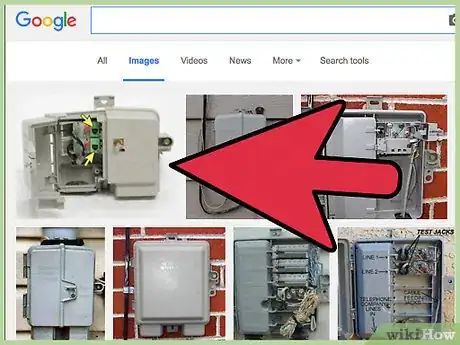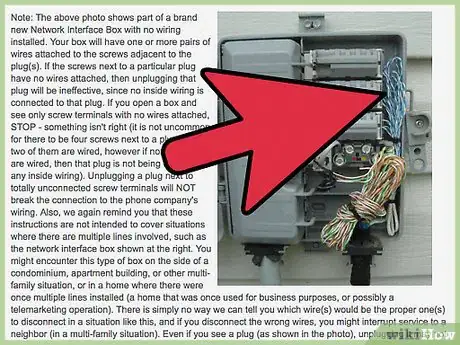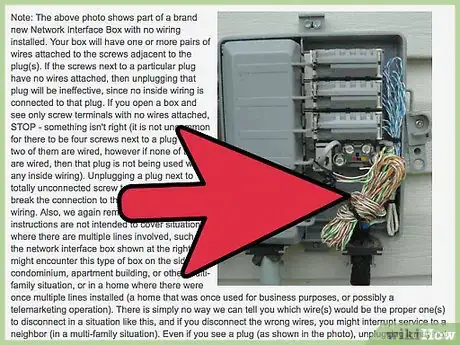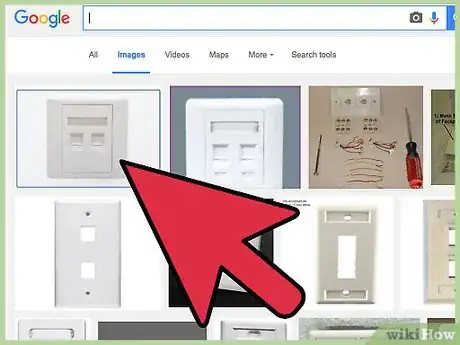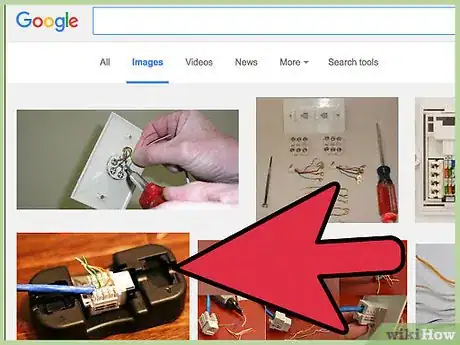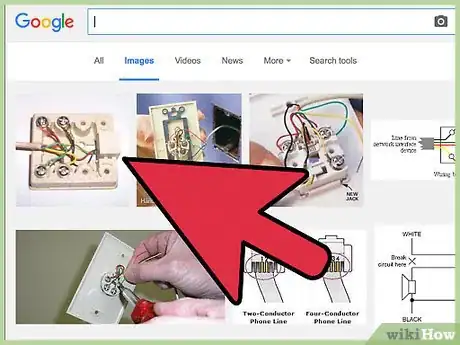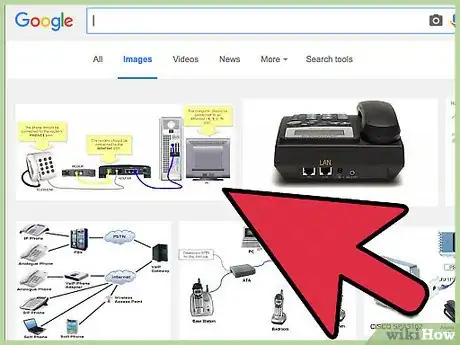wikiHow is a “wiki,” similar to Wikipedia, which means that many of our articles are co-written by multiple authors. To create this article, 13 people, some anonymous, worked to edit and improve it over time.
This article has been viewed 36,974 times.
Learn more...
If you subscribe to a nationwide VoIP (voice over internet protocol) service, you may find out that they only supply one phone jack, and that they have no plans to activate the phone jacks that you already have your phones plugged into. Recommendations from them included buying a wireless phone system with multiple handsets or purchasing a wireless phone jack system. Because they won't do it for you, it's a good idea to learn how to activate all of your phone outlets yourself.
Steps
Disconnect the voice lines.
Tie the wires together.
-
Electrically tie together all of the blue and all of the blue/white wires. This connects all of the phone jacks at a single point. Use a short terminal strip. You could also use wire nuts or similar connectors. Tie only wires that are exactly the same together. Do not tie the blue wires to the blue/white wires.
Connect the DSL line to each phone jack.
Install a two-jack faceplate.
Connect the blue and blue/white wires to one of the two jacks.
Connect the orange and orange/white wires to the remaining jack.
Connect your modem to the DSL jack.
Enjoy your new VoIP device.
You Might Also Like


 How to Find Out if Someone on Discord Blocked You
How to Find Out if Someone on Discord Blocked You
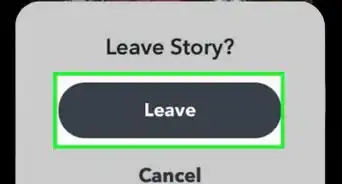 How To Leave a Private Story on Snapchat
How To Leave a Private Story on Snapchat
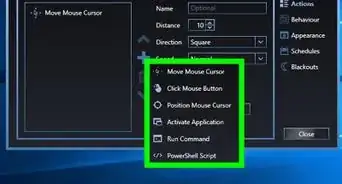 4 Quick and Easy Ways to Keep Microsoft Teams Active
4 Quick and Easy Ways to Keep Microsoft Teams Active
 What Does WSP Mean?
What Does WSP Mean?
 How to Copy Hashtags on Instagram
How to Copy Hashtags on Instagram


 How to Share a Zoom Meeting Link (2020)
How to Share a Zoom Meeting Link (2020)