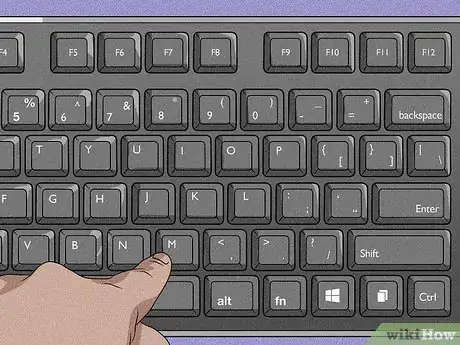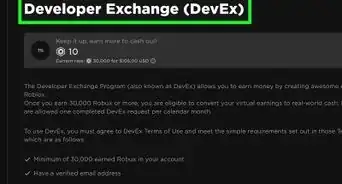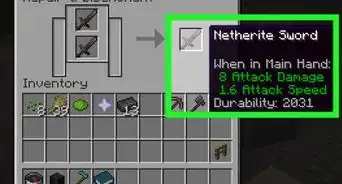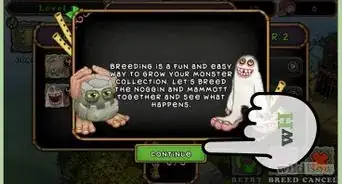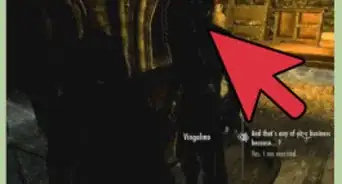This article was co-authored by wikiHow staff writer, Darlene Antonelli, MA. Darlene Antonelli is a Technology Writer and Editor for wikiHow. Darlene has experience teaching college courses, writing technology-related articles, and working hands-on in the technology field. She earned an MA in Writing from Rowan University in 2012 and wrote her thesis on online communities and the personalities curated in such communities.
This article has been viewed 38,779 times.
Learn more...
Grand Theft Auto Five (GTA V) is available for play on a computer, Xbox, and PlayStation; the interaction menu (or inventory) is not accessible through the standard settings menu. This wikiHow will teach you how to access your inventory in GTA V on multiple platforms.
Steps
-
1Press M if you're on a computer. If you're using a computer, pressing the M key will open your interaction menu.
-
2Swipe the Touchpad (PS4) or press the Select button (PS3). You'll see either of these buttons or pads located in the center of your controller.Advertisement
-
3Press the View button (Xbox One) or the Back button (Xbox 360). You'll see either of these buttons located in the center of your controller.
- These will open the interaction menu. You can't access this via the Pause menu. Weapons that you can use from your inventory will automatically appear in your weapon wheel.[1]
References
About This Article
1. Press M if you're on a computer.
2. Swipe the Touchpad (PS4) or press the Select button (PS3).
3. Press the View button (Xbox One) or the Back button (Xbox 360).