Word 2010
Formatting Pictures
To add a border to a picture:
- Select the picture.
- Select the Format tab.
- Click the Picture Border command. A drop-down menu will appear.
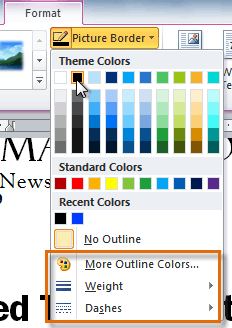 Changing the Picture Border
Changing the Picture Border - From the drop-down menu, you can select a color, weight (thickness), and whether or not the line is dashed.
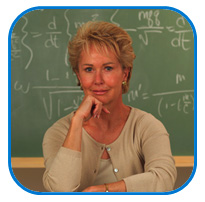 A picture with a blue border
A picture with a blue border