Word 2000
Editing Pictures
Sizing Handles
You can use sizing handles to change a picture's size.
When the mouse pointer is placed on one of the sizing handles, the pointer changes to a double-headed arrow. You may then change the size or shape of the image by dragging the sizing handle.
When any of the four corner handles are dragged, the size of the entire image becomes smaller or larger, and the picture retains its proportions.
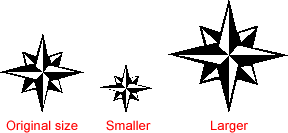
When any of the middle handles are dragged, only the height and width changes, thus changing the proportion, or scale, of the picture.
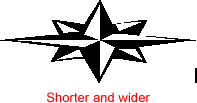
![]() Be careful; using the sizing handle can make your pictures blurry and distorted.
Be careful; using the sizing handle can make your pictures blurry and distorted.