PowerPoint XP
Adding Clip Art and Pictures
Inserting Pictures or Clip Art Using a Slide Design Layout
Some slide layouts already have icons for clip art and pictures. PowerPoint allows you to insert pictures though these slide design layouts.
To Insert Pictures Using a Slide Design Layout:
- Browse the slide design layouts to find one with an icon for a picture.
- Click on the picture icon.
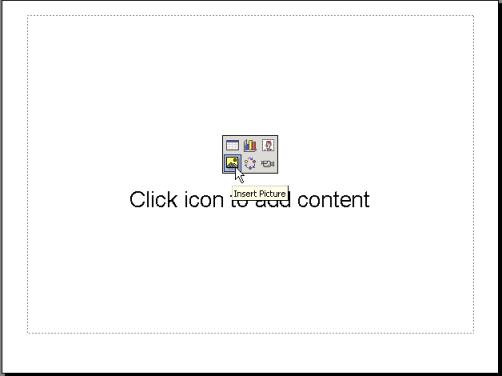
- Navigate to the picture you want to insert.
- Select the picture and click Insert.