PowerPoint XP
Adding Clip Art and Pictures
Searching for Clip Art on the Web
To find a larger selection of clip art, you can browse for clip art on the Web. To begin, make sure that you are logged onto the Internet.
To Search for Clip Art on the Web
- With the Search dialog box open, type the name of what you are looking for. For example, people, buildings, winter.
- Under Other Search Options, click the down-pointing arrow next to Selected collections and check the box next to Web Collections.
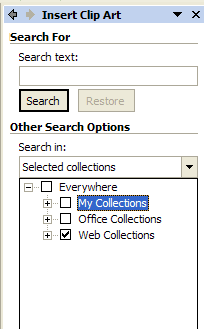
- Browse through the different clip art options.
- Click on the clip art that you want to insert