PowerPoint XP
Adding Clip Art and Pictures
Inserting Pictures from File
Adding pictures to your presentation may also help engage the audience's attention. You can insert pictures that you have on file on your computer.
To Insert a Picture from File:
- Click on Insert
 Picture
Picture  From File.
From File.
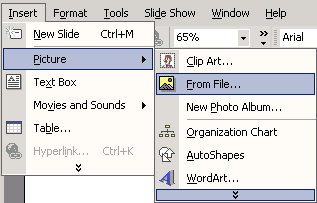
- Navigate to the folder where you've saved your picture.
- Click on the picture you want to insert into the slide.
OR
- Click the Insert Picture button on the Drawing Toolbar.

- Navigate to the picture that you want to use.
- Select the picture and click Insert.