PowerPoint 2010
Modifying Themes
Background styles
To further customize your slides, you can change the background's color and texture by choosing a different background style. The available background styles will vary depending on which theme you are using.
To apply a background style:
- From the Design tab, click the Background Styles command.
- Select the desired style. The new background will appear in the slides.
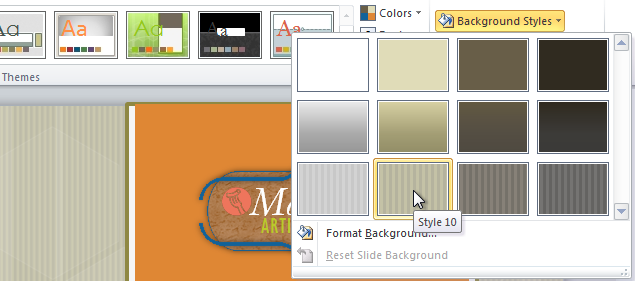 Selecting a background style
Selecting a background style
If you want even more control over the background, you can select Format Background from the menu.






