PowerPoint 2010
Modifying Themes
Saving your theme
Once you've found settings you like, you may want to save the theme so you can use it in other presentations.
To save a theme:
- From the Design tab, click the Themes command. A drop-down menu will appear.
- Select Save Current Theme.
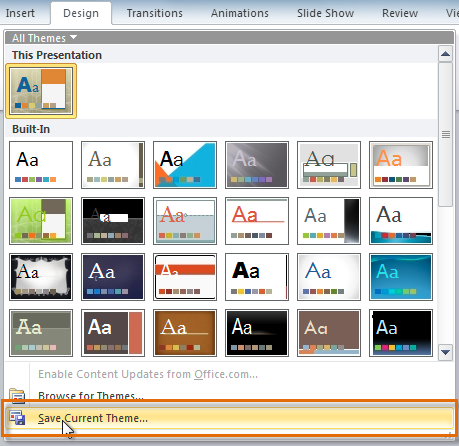 Saving the current theme
Saving the current theme - Type a file name for your theme, then click Save.
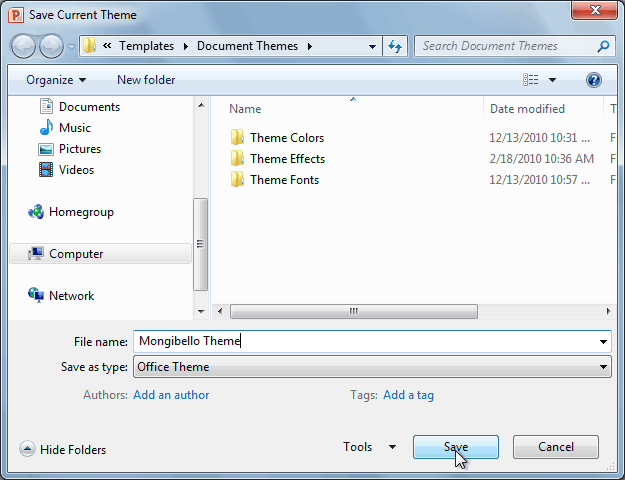 The Save dialog box
The Save dialog box






