PowerPoint 2010


Slide Basics
Challenge!
- Open an existing PowerPoint presentation. If you want, you can use this example.
- Change the layout of a slide. If you are using the example, change the layout of slide 3 to Section Header.
- Add a new blank slide, then insert a text box.
- Copy and paste a slide, then move it to a new location.
- View your presentation in Normal View, Slide Sorter View, Reading View, and Slide Show View.
- View an outline of your presentation in the left pane.
- Divide your presentation into at least two sections, and try collapsing and expanding them. If you are using the example, create one section for dogs, and another for cats and other pets.
- Experiment with adding speaker notes to your presentation using the Notes pane and the Notes Page View.
 1
2
3
4
5
6
7
1
2
3
4
5
6
7