PowerPoint 2010
Getting Started with PowerPoint
Challenge!
- Open PowerPoint 2010 on your computer. A new blank presentation will appear on the screen.
- Try minimizing and maximizing the Ribbon.
- Click through all of the tabs, and notice how the Ribbon options change.
- Try switching page views.
- Add any commands you wish to the Quick Access Toolbar.
- Close PowerPoint without saving the presentation.