PowerPoint 2003
Animating Slides
Animating a bulleted list
A bulleted list may be another area you might want to animate.
To add animation to a bulleted list:
- Open the slide with the bulleted list you want to animate.
- Click the text box that contains the text you want to animate.
- Click the down-pointing arrow in the Task Pane
 Custom Animation.
Custom Animation.
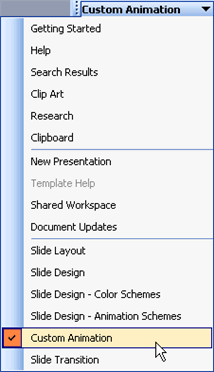
- The Add Effect button is now active.