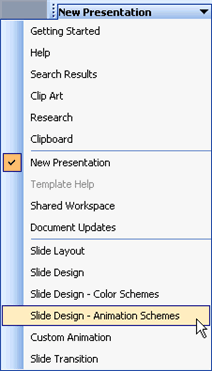PowerPoint 2003
Animating Slides
Animating slides
Animating slides involves adding movement and sometimes sound to text or to the slides in a presentation. Animation can help create a livelier and more interesting slide show. PowerPoint provides some preset animation or allows you to customize the animation to fit your needs.
To animate slides using animation schemes:
- Open the PowerPoint presentation you want to work on.
- Select the slide you want to animate.
- In the task pane, click the down-pointing arrow and select Slide Design - Animation Schemes.