Office 2000 Basics
Menus
Changing the menu display
Displaying menu commands is a matter of preference. To change the way menus work in Word, Excel, PowerPoint, and Access:
- Choose View
 Toolbars
Toolbars Customize from the menu bar.
Customize from the menu bar. - A Customize dialog box appears.
- Click the Options tab. Select one of the following check boxes:
- Show Recently Used Commands First
- Show Full Menus After a Short Delay
- Click Close.
![]() Office 2000 applications have similar menus. Remember, the menus and menu commands differ slightly because each application performs a different function.
Office 2000 applications have similar menus. Remember, the menus and menu commands differ slightly because each application performs a different function.
Word menu bar:
![]()
Excel menu bar:
![]()
Access menu bar:
![]()