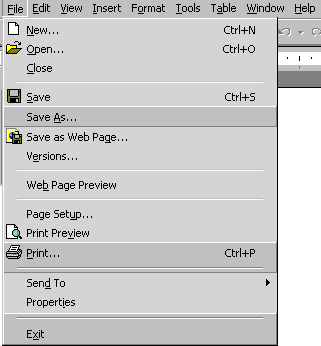Office 2000 Basics
Menus
Office 2000 menus
![]() Unlike Microsoft Office 97, Office 2000 provides three ways to display menu commands:
Unlike Microsoft Office 97, Office 2000 provides three ways to display menu commands:
1. Display all commands (this is the way Office 97 works).
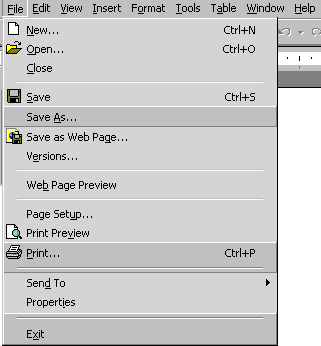
2. Hide advanced commands from view (this simplifies things a bit; however, you can still display the advanced commands. Click the double downward-pointing arrows at the bottom of the menu).
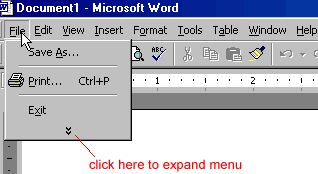
3. Hide the advanced commands from view, but automatically display them after a few seconds.