Office 2000 Basics
Menus
Menus
Menu bars display commands. Some commands are the same in all Office 2000 applications, while others are different. Don't fret; you'll get the hang of it.
Word's menu bar:
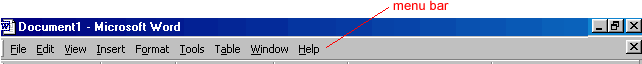
To choose a command from a menu:
- Click the menu name.
- A menu—complete with a list of commands—appears.
- Move the mouse pointer to a command and click on it.
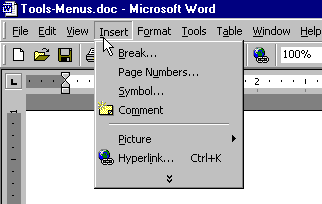
![]() If there is a small black triangle next to a command, a cascading menu with additional options is available. Hover the mouse pointer over the command with the triangle, and the cascading menu will appear.
If there is a small black triangle next to a command, a cascading menu with additional options is available. Hover the mouse pointer over the command with the triangle, and the cascading menu will appear.