iPhone Basics
Using the Phone App
Answering and declining calls
When you receive a phone call, you can choose to answer or decline it. To answer an incoming call, slide the green bar. If you want to silence the ringer, press the Sleep/wake button. To decline the call and send it directly to voicemail, press the Sleep/wake button two times.
 Answering a phone call
Answering a phone callIf you're already using your iPhone, you'll tap Answer to answer the call or Decline to decline it.
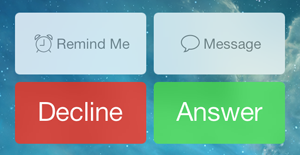 Answering a call when the iPhone is in use
Answering a call when the iPhone is in useWith more recent versions of the iPhone (the iPhone 5 or newer), you can also tap Message to reply with a text message or Remind Me to set a reminder to call back later.
Using apps during calls
Many apps can be used during an active call by pressing the Home button and selecting the desired app. When you're ready to go back to the Phone app, tap the green bar at the top of the screen. Note that some wireless providers only allow you to use this feature when your iPhone is connected to Wi-Fi, not 3G/4G.
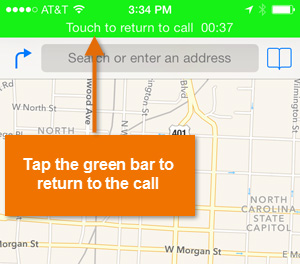 Using an app during a call
Using an app during a call