Internet Explorer
Browsing the Web
Managing tabs
Tabs can be moved or pulled in and out of windows for easy access. Moving a tab can be useful if you want to switch easily between two tabs. Pulling a tab into a new window is helpful if you want to view two webpages side by side.
To move tabs:
- Click and drag the tab you want to move.
 Moving a tab
Moving a tab - Release the mouse when you've moved the tab to the desired position.
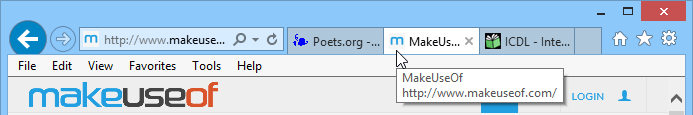 Releasing a tab
Releasing a tab
To pull tabs:
- Click and drag the tab you want to pull out of the window.
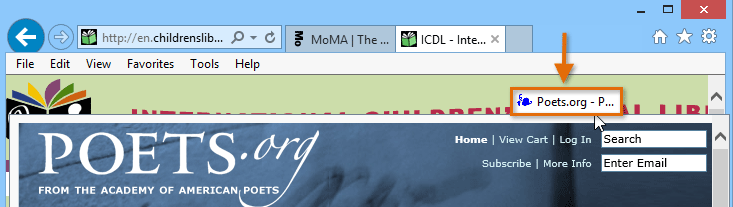 Pulling a tab out of a window
Pulling a tab out of a window - Release the mouse. The tab will now appear in its own window.
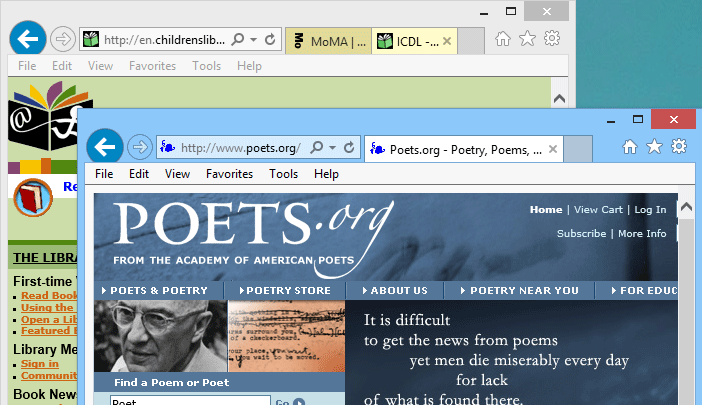 The tab pulled into its own window
The tab pulled into its own window - To pull the tab back into a window, click and drag the tab over the desired window. Release the mouse when you see the tab appear in the window.
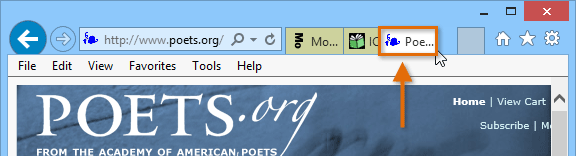 Pulling a tab back into a window
Pulling a tab back into a window