Firefox
Customizing Firefox
Managing add-ons
If you don't want to keep an extension or theme, the Add-ons Manager allows you to disable or even remove your add-ons from Firefox.
To manage add-ons:
- Click the Firefox menu in the top-left corner of the browser, then select Add-ons. The Add-ons Manager will appear.
- Click Extensions to see your installed extensions. From here, they can be temporarily disabled or removed.
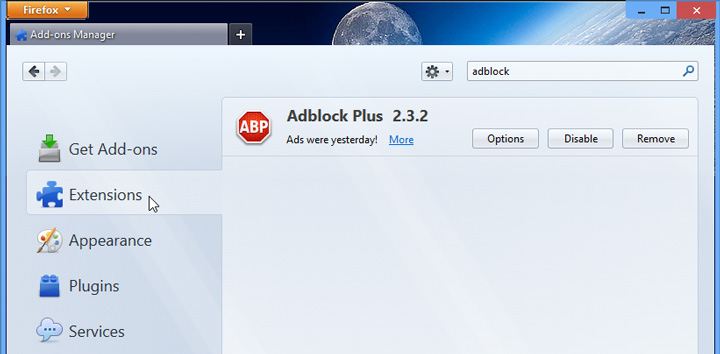 Managing installed extensions
Managing installed extensions - Click Appearance to see your installed themes. From here, they can be temporarily disabled or removed.
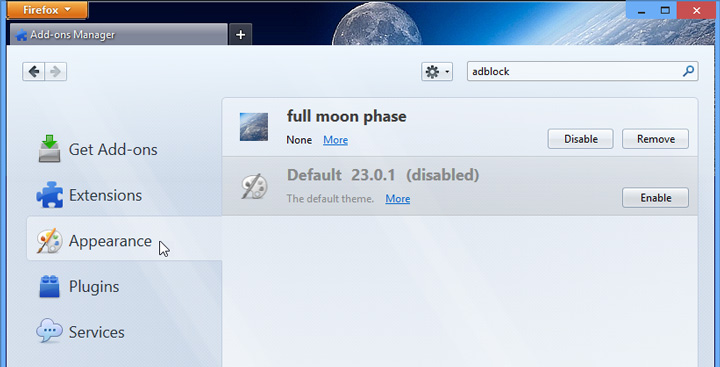 Managing installed themes
Managing installed themes