Firefox
Browsing with Firefox
Downloading files
Firefox can display many different types of documents, media, and other files, such as PDF and MP3 files. But there may be times when you'll want to access a file outside of the browser. To do this, you'll need to download the file directly to your computer.
For example, suppose you need to complete and print a form you find online. You could download it to your computer, then open it with the appropriate program (such as Microsoft Word) to edit it.
To download a file:
If you click a link to a file, it may download automatically. However, depending on the file type, it may just open within the browser. To prevent a file from opening in Firefox, you can use Save link as to download it to your computer.
- Right-click the file you wish to download and then select Save Link As.
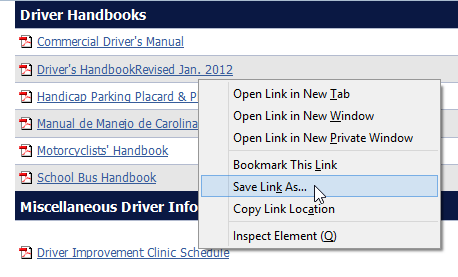 Clicking Save Link As
Clicking Save Link As - A dialog box will appear. Select the location where you wish to save the file, enter a file name, and click Save. Your Downloads folder will be selected by default.
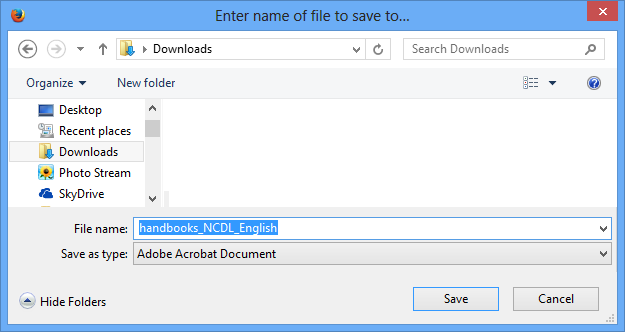 Downloading a file
Downloading a file - The file will begin downloading, and the download progress will appear in the top-right corner of the browser under the Downloads button. When the download is complete, click the file to open it.
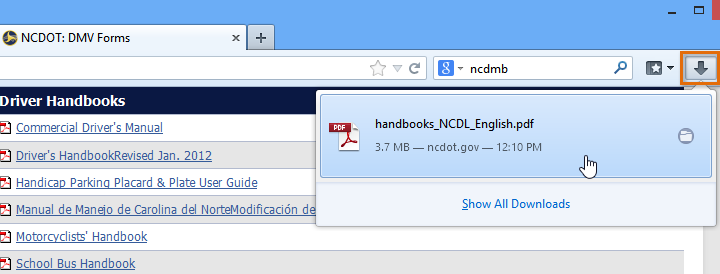 Opening a downloaded file
Opening a downloaded file
For various reasons, many websites do not allow you to download content. For example, YouTube does not offer a way to download its videos.
To access your downloads:
Firefox makes it easy to view and manage all of your downloads.
- Click the Downloads button, then select Show All Downloads.
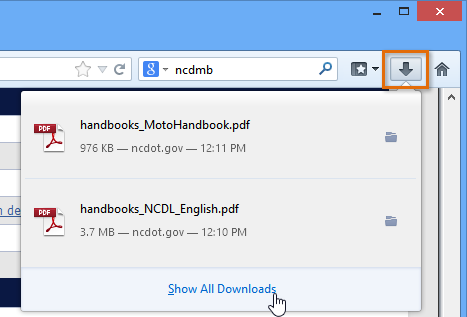 Clicking Show All Downloads
Clicking Show All Downloads - The Library will appear in a new window with a list of all your downloaded files. From here, you can open previously downloaded files, search for downloads, or clear the list of downloads if desired.
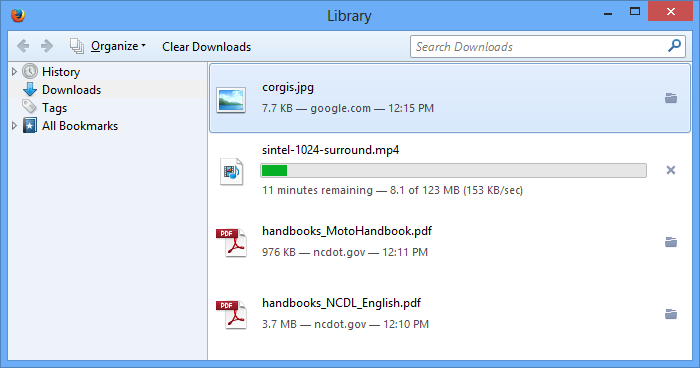 Viewing all downloads
Viewing all downloads