Firefox
Browsing with Firefox
Browsing history
Like all browsers, Firefox keeps a record of the websites you visit, which is known as the browsing history. Firefox allows you to search your history to find a previously viewed page and delete your history for the sake of privacy.
To view your browsing history:
- Click the Firefox menu in the top-left corner of the browser, hover the mouse over History, and select Show All History.
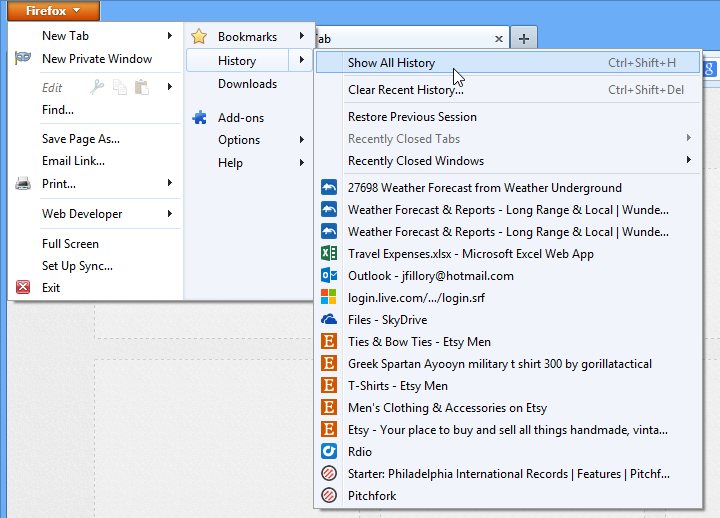 Opening the browsing history
Opening the browsing history - The Library will appear in a new window with your recent browsing history. The history includes every site you've viewed in the last week. The list is sorted by date, so the most recent history appears at the top of the page. If you wish to return to a website, simply double-click the link.
 Viewing the browsing history
Viewing the browsing history - If you can't remember the exact address or name of a webpage you've visited before, you can try searching the history. Enter a search term or website into the search bar. A list of results will appear automatically.
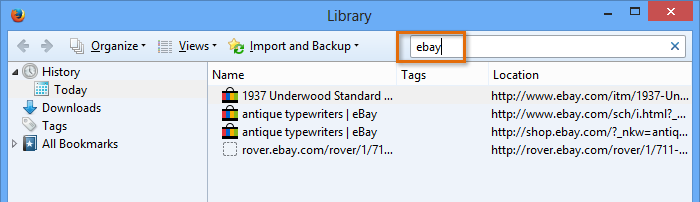 Searching the history
Searching the history
Review our lesson on Firefox Security and Privacy to learn how to delete your browser history.