Excel 2003
Print Management
Preview a page before printing
Excel 2003 provides a Print Preview capability that shows a smaller picture of the printed page directly on the computer screen. Print Preview is a good way for you to review formatting and make sure that columns, rows, and margins appear exactly where you want them to be.
To Print Preview:
- Choose File
 Print Preview on the menu bar, OR
Print Preview on the menu bar, OR
Click the Print Preview button on the Standard toolbar.

- In the Print Preview window, the document is sized so the entire page is visible on the screen. Simply check the spreadsheet for overall formatting and layout.
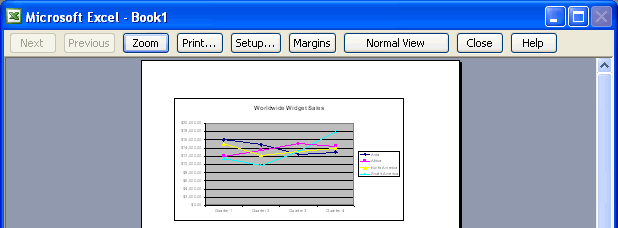
 The Zoom button in Print Preview will enlarge the data so it can be read.
The Zoom button in Print Preview will enlarge the data so it can be read.