Excel 2003
Formatting a Chart
Challenge!
- Open your Monthly Budget file.
- Format the chart title to Verdana, size 12 font.
- Select the show/hide legend button until the legend is visible on the chart.
- Format the legend placement so it is to the left of the chart.
- Format the Y axis so the currency amount has a dollar symbol ($) in front of it.
- Modify the color of the January data series so the January column appears GREEN.
- Save and close the document.