Excel 2003
Moving, Copying, and Deleting Cell Contents
Cut, Copy, and Paste defined
Cut, Copy, and Paste are useful operations in Excel. You can quickly copy and/or cut information in cells (text, numbers, or formulas) and paste them into other cells. These operations save you from having to type and retype the same information.
The Cut, Copy, and Paste buttons are located on the Standard toolbar.
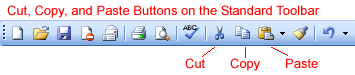
The Cut, Copy, and Paste operations also appear as choices in the Edit menu:
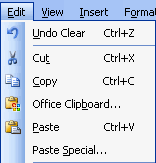
The Cut, Copy, and Paste operations can also be performed through shortcut keys:
| Cut | Ctrl+X |
| Copy | Ctrl+C |
| Paste | Ctrl+V |