Excel 2003
Identifying Basic Parts of the Excel Window
Challenge!
- Display the contents of every menu in the menu bar, and note the icons associated with specific menu choices.
- Try and find the matching pictures, or shortcuts, in the standard toolbar.
- Click on each of the three worksheet tabs—Sheet1, Sheet2, and Sheet3—to practice moving from sheet to sheet in the workbook.
- Practice scrolling in the worksheet by using the Page Up (PgUp) and Page Down (PgDn) keys.
- Use the horizontal and vertical scrollbars to practice scrolling up, down, left, and right in the worksheet.