Excel 2003
Identifying Basic Parts of the Excel Window
Workbooks and worksheets
A workbook automatically shows in the workspace when you open Microsoft Excel 2003. Each workbook contains three worksheets. A worksheet is a grid of cells consisting of 65,536 rows by 256 columns. Spreadsheet information—text, numbers, or mathematical formulas—is entered in the different cells.
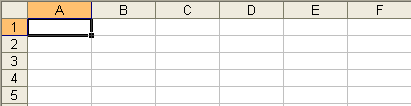
Column headings are referenced by alphabetic characters in the gray boxes that run across the Excel screen, beginning with Column A and ending with Column IV.
Rows are referenced by numbers that appear on the left and then run down the Excel screen. The first row is named Row 1, and the last row is named 65536.
 Important terms
Important terms
- A workbook is made up of three worksheets.
- The worksheets are labeled Sheet1, Sheet2, and Sheet3.
- Each Excel worksheet is made up of columns and rows.
- In order to access a worksheet, click on the tab that says Sheet#.