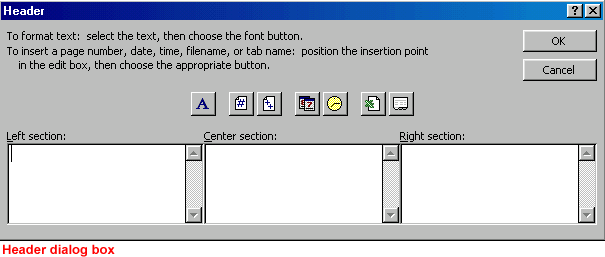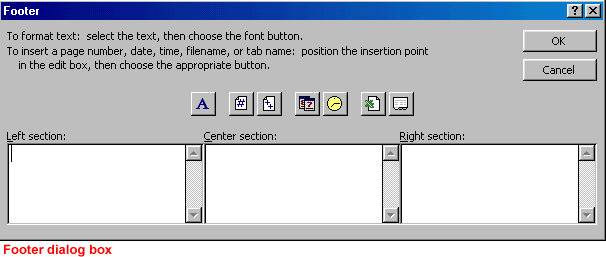Excel 2000
Using the Page Setup Dialog Box
Headers and Footers
A header is a title that appears at the top of each page of a document. Footers are printed at the bottom of the page. Headers and footers display in the 1/2-inch between the header and footer margin and the regular margin. The default setting is no header and no footer.
If you'd like to add a header and/or footer to your spreadsheet, you can do so using the Page Setup dialog box's Header and Footer tab.
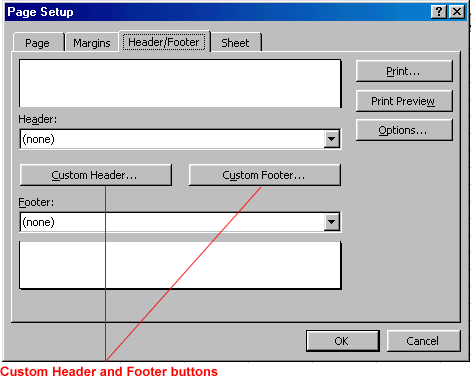
To Select and Create Headers and Footers:
- Choose File
 Page Setup from the menu bar.
Page Setup from the menu bar. - In the Page Setup dialog box, select the Header/Footer tab.
NEXT
- Click the Header drop down list and select:
- A pre-designed header OR
- Click the Custom Header button to create your own header. If you choose to create your own header, the Header dialog box appears. Make your entry and click OK to return to the Page Setup dialog box.
NEXT
- Click the Footer drop down list and select:
- A pre-designed footer OR
- Click the Custom Footer button to create your own footer. If you choose to create your own footer, the Footer dialog box appears. Make your entry and click OK to return to the Page Setup dialog box.